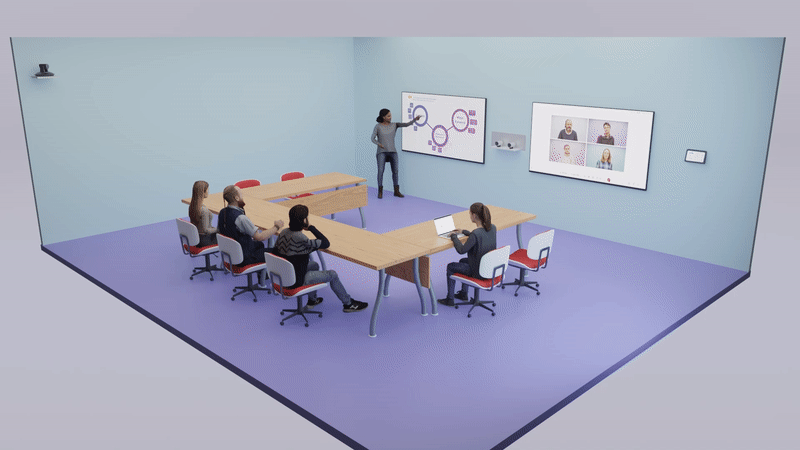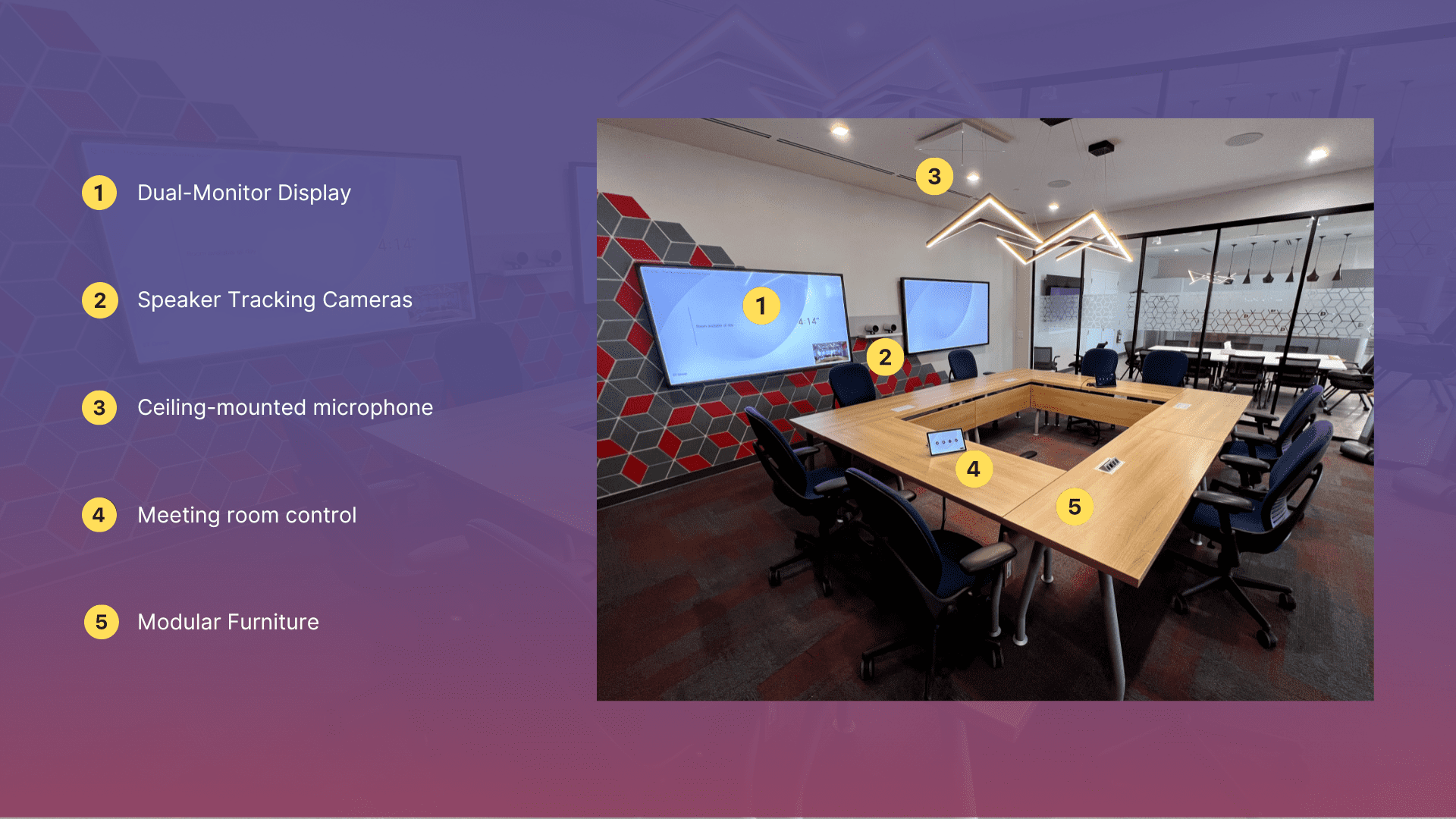What is the Flex Space?
Unleash your team’s full potential in a space that is designed to be redesigned, and set the stage for the meeting experience of your dreams.
Whether that’s creating space to move around and designating each screen to have it’s own objective, or preparing for an interactive seminar with assigned seating and an interactive whiteboard on every wall — in a Flex Space, you have the freedom to determine the purpose, layout, and flow of your meeting room to best enhance the conversation you want to have.
What is a Flex Space for?
For 10 - 16 people
In a Flex Space, there is room to accommodate everyone with tools, technology, and furniture that are flexible. Rearrange your space however you need to give everyone the best view, no matter if they are in-office or remote.
For optimized meetings
Be in control of your meeting space with dual displays that offer a variety of ways to organize your content, and speaker tracking cameras that follow you no matter where you are in the room, ensuring remote participants don't miss out.
For synchronized creativity
Versatility = creativity. Establish the flow you need to bring great minds together, from anywhere, for hybrid meetings, workshops, presentations, and more.
For presenting with ease
Have the all-in-one tool you need to share and control content, call settings, and room technology with the touch of a fingertip, so you can switch it up as needed.
Why have a Flex space?
When every meeting has a different purpose, every meeting also has different space requirements. A budget presentation and an interactive product demo won't look the same, but both of these meetings can still run smoothly in a Flex Space. Having separate spaces for different types of meetings is excessive, expensive, and takes up unnecessary real estate. In a Flex Space, you can have one meeting space that adapts to the needs of your meeting, with versatile technology and flexible layout options.
Bring Flex To Your Workplace
Book a Discovery Call
Showcase content with optimal display options
Dual displays allow you to arrange video calls, applications, presentations, and more across both screens in a variety of layouts to best enhance your desired meeting experience.

Never lose track of the meeting host
Speaker tracking cameras seamlessly follow you as you move around the space, keeping the audience focused as you present, while also highlighting other active participants in the room, so everyone is covered.

Leave the background noise behind
Microphones that balance video-conferencing and in-room audio – amplify audio where you want it, and eliminate the distracting background noise where you don't.
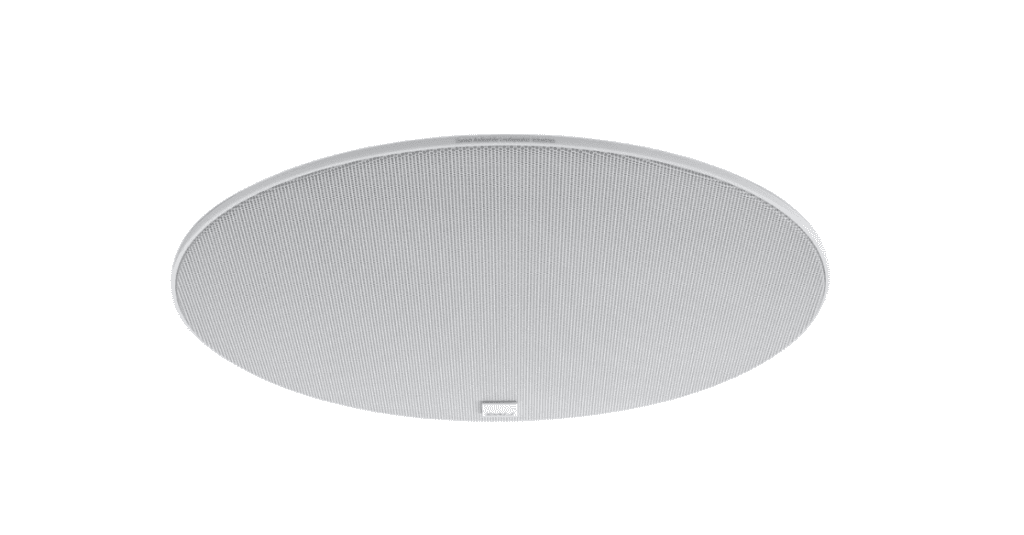
Give a voice to remote team members
Ceiling mounted recessed speakers provide clear and balanced audio, so remote participants and other audio playback can be heard clearly and naturally.
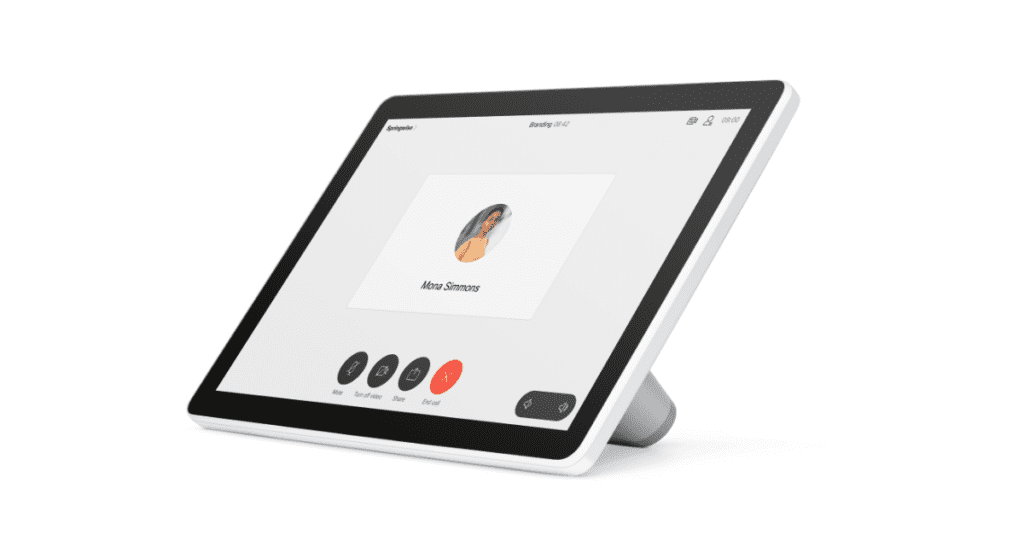
Control your meeting space with ease
Connect to the hybrid meeting platform of your choice such as Zoom, Microsoft Teams, Cisco Webex, Google Meet, and more — with complete control of the space at the touch of a button.
FEATURED INSIGHT
Can design thinking bring clarity to the hybrid work experience?
The hybrid workplace will stand or fall on the quality of the technology experience. Canada’s ET Group is using the principles of design thinking to make user experience central to the development process.