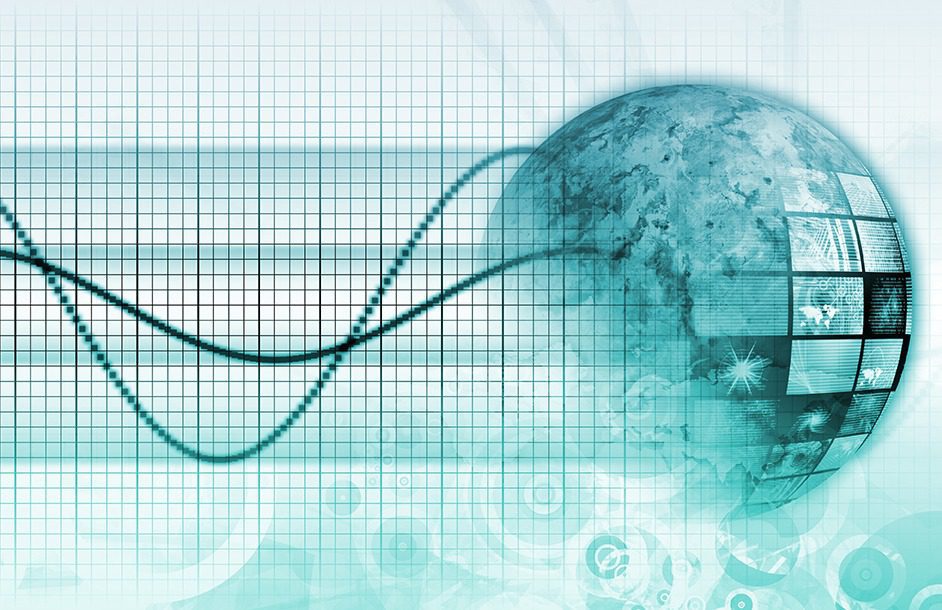The next phase of the digital signage market
In my last blog I wrote about the “Technology Market Lifecycle of Digital Signage”. The blog described the evolution of the first phase of the Digital Signage market which is just starting to commoditize. And just as Phase 1 starts to commoditize, Phase 2 of the market is just getting started.
Phase 2 is logical extension of the first phase and there is overlap, especially with the different adoption postures that customers have. But how do we know we are at a secondary phase of the market? A new phase is never defined by new technologies but by the customer’s needs and how technology can meet them. We stepped through the customer need and subsequent customer questions in a technology lifecycle, as those questions relate to the digital signage market, in the last blog and you can see the graphical depiction in the image below.
In this blog I am going to write about the first two customer questions that define Phase 2:
- Does this work? (Can the customer need be met?)
- Does this solve my business problem?
- Does this work?
What Is the Customer Need in This Phase of the Market?
Customers with digital signage networks are asking the question: Can I use my existing network of displays to do other things? They don’t want to stop using them for digital signage but they do want to do more than play content files on their network of digital displays. That network of digital displays can be leveraged to do a lot more, and some of the things they want to do are pretty critical.
What exactly do they want to do with their existing and growing network of digital displays? They want to use the displays:
- For instant Emergency Broadcast notification
- For Town Hall communications, allowing an executive to take over the digital display network and to speak live on the displays
- To connect other technologies in their buildings to their display platform and communicate status, feeds and other information
- To play internal advertisements or to make money by playing other advertiser’s messages
- To easily display content from other corporate technology platforms and from any Internet source (I will address this in my next blog)
Each one of these items is a topic onto itself, and I hope to dedicate a blog to each of them, but for now, here is a high level overview.
Emergency Broadcast
In the event of an emergency – a fire, bad weather, bomb threat, a shooter, and other emergency situations, there is an increasing requirement to immediately take over a single existing digital display network or multiple independent digital display networks and unify them into a single emergency broadcast. In the case of some Higher Ed institutions, this requirement is becoming more important than the digital signage itself. Studies show that students on campus pay attention to the digital displays. In fact, 96% notice digital signage immediately and can recall its content. And when something happens, Emergency Ops need the ability to instantly take over what is playing on the digital screens because seconds count.
The digital signage network is one of the most effective ways to communicate in the event of an emergency to in-building occupants or the on-campus community.
Town Hall Communications
Most digital signs are placed in common areas where people congregate or pass by, e.g. lobbies, foyers, cafeterias, lunch rooms, atriums, hallways, branch locations, etc. Corporations, government and educational institutions have a constant need for their top executives to communicate to their constituents live. It isn’t economical or practical to assemble everyone in one location but you can assemble them in the common areas of their work locations. If you can turn your digital signage network into a live broadcast network without having to buy a lot of extra equipment or having to switch the equipment sending the signal to the digital display, then you have a really viable solution for Town Hall updates.
Connecting to Other Building Technologies
The amount of technology that is making its way into everything we own or come in contact with is increasing every year. Buildings are no exception. They are filled with many different systems that have an increasingly higher proportion of digital technologies in them – fire alarms, security cameras, door locks, lights, HVAC, etc. Historically these are islands of technology and they do not communicate to each other, but as they become more digital, they are transforming to IP technology and if they have an IP address they can talk to each other. This is a big part of the Internet of Things (IoT) story.
Digital signage is one of the best ways to communicate information from other building systems. Both:
- Status updates, e.g. real time energy savings or building maintenance updates
- Real time information, e.g. security camera feeds on the digital sign
Advertising
Some organizations play their own ads on their digital signage displays but others are willing to play other people’s ads. For those who don’t mind playing other people’s ads, what easier way to use your digital display platform than to make some money from it.
What do All These New Requirements Have in Common?
Some of these items aren’t new, but they are either being done in a less than optimal way or it is just too difficult and costly to implement them based on the digital signage platform that is in place. Very few existing digital signage networks deliver these kinds of capabilities except in very rudimentary ways. The player based architectures that were so successful in Phase 1 of the digital signage market just do not provide the integration flexibility required to interface with all the other technologies.
A new architecture is required to give the digital signage network the capability to easily adapt itself to all these new requirements in an elegant way. An architecture based on web technologies, or as I call it – a Web Based Architecture.
The Ability to Easily Integrate – Solves My Business Problem
Phase 2 of the Digital Signage Market Technology Adoption Curve, is just beginning. Phase 2 technologies will help users solve their need to integrate their digital display network with other technologies to be able to use them in the ways that they want. To make them a platform for different types of communication which can be triggered to switch content manually or by automated triggers.
With a player based architecture (PBA) it is very difficult to do all these things, but with a web based architecture (WBA) all this is possible. Phase 2 of a market takes us to a new curve with new technology delivering new capabilities. Here is what that market evolution looks like for a technology that has re-invented itself.
It is the same curve starting all over again. And for the digital signage market it is based on a new architecture that can easily INTEGRATE to other technologies.
Easy Integration
- To web content, e.g. YouTube, Social Media, other live sites
- To allow triggering of content – manual or automated, for Emergency management and more
- For IoT connectivity
- To enable Town Hall forums
- And more
In my next digital signage blog, I will contrast in more detail, the Player Based Architecture of Phase 1 of the market with the Web Based Architecture of Phase 2 of the market. I hope to demonstrate the flexibility the WBA provides and difference it makes. If you want to learn more about creative technology solutions contact us to learn more about our HybridX solutions.
The technology market lifecycle of digital signage
A history of digital signage
In one of my recent blogs, I pointed out that Enterprise Video Communications will be the fastest growing segment of Internet traffic over the next 5 years. Video communications is made up of a number of communications tools, both real-time and on demand. Digital Signage is one of these communications tools and according to the IDC is expected to grow at a 35.7% compound average growth rate.
Digital signage has been more of a “nice to have” technology than a “mission critical” technology, but that is quickly changing. Digital signage is evolving from its current Phase 1 technology evolution curve, to its Phase 2 technology evolution curve, by becoming a Digital Display Platform that is capable of much more than content communication.
It will take a few blogs to give you the entire picture of the current state of the digital signage market, so with this first blog, I will describe the first phase of the evolution in digital signage – a historical perspective that brings us to the current state of Phase 1. This perspective is critical to not only understanding how we got here, but in subsequent blogs, what the new Phase 2 technologies look like and how to distinguish them from Phase 1 technologies.
First, a high level definition of what digital signage is and the list of the components that make up a digital signage solution. Wikipedia says that digital signs are a sub segment of signage, and that they “use technologies such as LCD, LED and Projection to display content such as digital images, video, streaming media, and information and can be found in public spaces, transportation systems, museums, stadiums, retail stores, hotels, restaurants, and corporate buildings etc.”
What is a digital signage solution made up of?
A digital signage solution is made up of many different components coming together. If one or more of the components falls short, it can jeopardize the success of the entire initiative. The different components include:
- Hardware – server(s), displays, players and other sundry connection or signal distribution components
- Software – server and client (player) side
- Network and/or signal distribution
- Project management
- Physical installation
- Content creation
- Ongoing support
With this brief definition of Digital Signage and what a Digital Signage solution is made of, let’s dig into how this technology has evolved.
Historical view of the digital signage market development
Every technology goes through different stages of development as it comes out into the marketplace. Frank Lynn & Associates have created the following graph to show the stages of a technology’s lifecycle and the key customer question that each stage seeks to answer.
Technology market lifecycle: Frank Lynn & Associates
Stage 1: Does this work? – Content show creation
Digital signage technology first came to market in the mid-1990s and the Scala solution was one of the first, if not the first, digital signage solution in the market. The problem that the solution providers were trying to solve was to make a software solution, that would allow a user to build a customized “Show” that could then be played smoothly on a digital display. The Show would be built using image and video files that would then be played on a screen just like a TV show or commercial.
Stage 1 of the Technology Lifecycle, is where a technology either solves the first problem or the technology dies. With Digital Signage the software suppliers were able to create the software to allow users to create and play a show locally on a screen.
The show could be created, but now it had to be able to operate in a commercial environment.
Stage 2: Can you solve my business problem? – Content playability
The challenge was to make the show play at many different locations, on an affordable player (PC) that had enough power (this is the time when Windows XP ruled) to play the content files without having the playback of the show be “jerky”. It had to play smoothly and without a glitch. Just like watching a TV Show. Oh – and the content had to be delivered to the players on networks of 15-20 years ago.
The digital signage suppliers solved the business problem by doing a number of things:
- They created custom hardware players that had powerful and fast processors with enough muscle to play “fat” or “heavy” content files and Show effects like tickers running across a screen which are very compute intensive, as they require the image to be re-drawn on the screen every time the image moves over 1 pixel
- They built customized player software which enabled local caching and playing of content
- They built compression algorithms for the content enabling it to be sent over the networks more efficiently and de-compressed at the players
The solution providers built an architecture, which was based on working around the scarcity of IT resources – player power and limited network capacity. It was brilliant! And that architecture continues to dominate the first Phase of the Digital Signage market.
Stage 3: Can you make this easy to buy, deploy and support? – Digital signage deployment manageability
The DS suppliers had solved the first two problems and they now had to address the next market problem, i.e. making their solution easy to buy, deploy and support.
They worked with resellers and integrators, especially in the AV market, who understood the inherent AV nature of the hardware requirements. These resellers worked with their local customers to sell, deploy and support the solutions. But the DS suppliers also had to build IT manageability into their solution so that a network of 10, 100, or 1,000+ digital screens could be managed remotely.
These remote management capabilities included:
- The ability to see what was playing on any screen
- To determine if the show was playing
- To monitor the network status and;
- The ability to re-boot players remotely
Finally, after the major problems had been resolved and the technology continued to mature, customers demanded better price performance and new competitors sought to differentiate their solutions by doing things better and cheaper.
Stage 4: Can you reduce my purchase cost? – Agnostic, low cost players
I think most readers have heard of Moore’s law, which says that the power of processor technology will double roughly every 2 years. Networks are also much faster and more robust today than they were 5-10 years ago. The ironic thing is that the “scarcity” problems that had to be worked around in Stage 2 are becoming obsolete in Stage 4 of the market. Today you can buy agnostic hardware players for the Windows, Linux or other operating environments that are just as powerful as the proprietary players that were created in Stage 2 of the market.
The image to the left is an Intel Compute Stick. It is very much like a USB stick, and it connects directly into a USB port, but it is a bit longer and wider than a standard USB stick. It sells for between $100-$200 depending on features and whether you want a Windows 8 OS loaded on it or Ubuntu. This player and many others like it, are eliminating the requirement for the proprietary players in Stage 2 of the market and bringing the player price point down by a factor of up to 10 times.
When you combine these players with a Digital Signage software solution that does not charge player software licenses you save even more money.
What happens to the technology at the end of stage 4?
The market will either commoditize, or the market will evolve to a second phase, where the same curve starts all over again, based on new market requirements and the technology that meets those market requirements.
This is what I see happening in the Digital Signage market. Stay tuned and learn more about Phase 2 of the market. If you have any questions about ET Group or any of our technology solutions contact us.
Video communications growth accelerating quickly
Is your organization prepared?
Video conferencing, live event streaming, Video On Demand, digital signage, security camera systems and video chat are all different forms of video communications. By video communications, I mean a communication that is watched and heard. According to Cisco’s data, video is the biggest and fastest growing segment of all Internet traffic. Does your organization have the infrastructure to adapt?
Video traffic used by Consumers in 2015 is already more than 60% of all Internet traffic and by 2019 Cisco predicts it will grow by 2.5 times, accounting for almost 70% of all Internet traffic. See Figure 1.
Business video is the fastest growing segment in the enterprise use of the Internet. In 2015 it accounts for just under 8% of the global IP traffic, the 4th largest category, but by 2019, it will become the 2nd largest global IP traffic category accounting for 11% of global IP traffic.
Growing by more than 3 times between 2015 and 2019, Business video will be the fastest growing segment of global IP traffic. Business global IP video traffic will grow from 5,711 Petabytes in 2015 to 18,618 Petabytes in 2019.
Why is business video usage growing so much?
Video is, by-far, the most compelling communications method to engage customers and employees. It is also the most effective method for disseminating company-wide information.
Business video communications, in all its forms, should be something that is important to every CEO and CIO. Unlike the consumer video traffic segment, business video is not dominated by the streaming of entertainment such as movies and TV shows. The business video segment of global IP traffic is made up of the following primary categories of video usage (in no particular order):
- Video Conferencing
- Live Event Streaming
- Video on Demand (VoD)
- Digital Signage
- Security Camera (streaming and VoD)
- Video chat
Each of these segments can be considered as a market on its own, but more and more there will be relationships between these segments, and businesses that are able to easily connect them together will realize advantages over their peers.
Enterprise class capabilities
When an enterprise deploys a new technical capability, they need to make sure that the solutions are up to snuff in order to fit into the enterprise IT world. Security is always the primary concern but it is certainly not the only criterion that a new IT solution will have to pass the test on. Here are some items to consider:
- Security
- Deployment requirements
- Enterprise directory integration
- Recording capabilities
- Archiving and retrieval
- Tools to manage the deployment of new infrastructure
- Serviceability of the new technology
- And more ….
Each one of the categories above has a consumer solution(s) which could be used in an enterprise. These consumer solutions are not enterprise hardened technology solutions because they don’t address the list of items above. Here are some examples:
| Technology | Consumer Solution | Enterprise Hardened Solution |
| Video Conferencing | Skype; Facetime | Cisco (H.323); Skype for Business; Vidyo |
| Video on Demand (VoD) | YouTube | Kaltura; VBrick; Qumu |
| File Sharing | Dropbox | Box |
Enterprise readiness
The data tells us that business video will be bigger than the business use of the Internet for ‘Web & Other Data’ in 2019. That means that enterprises who have not already done so, need to be ready to provide and manage IT solutions in each of the business video categories. They will need to ask some questions on behalf of their organization:
- Do we have a solution or platform for each of the business video categories?
- Are each of these islands of technology or will they integrate with each other?
- Do we need an in house solution or a fully managed cloud solution?
- Does the solution meet our enterprise technology requirements?
- Who will use the solutions and how will we deploy the technology and train the users?
These are just some of the questions, but some important ones.
Enterprises are already seeing the value of video. According to Wainhouse, 4 out of 5 enterprises say that video use improves productivity and efficiencies in their organizations. Further, 73% want their organizations to expand the usage of video. But as video technology becomes more pervasive, its uses will expand into applications that most people have never heard of. For example, video magnification will provide new capabilities to organizations.
By magnifying recorded or live video:
- A Doctor can take the pulse of a patient they are talking to over video while their normal conversation is going on by automatically magnifying the skin of the patient until the pulse can be seen and measured.
- Security personnel can reproduce entire conversations, even if the people being viewed have their backs turned away from the camera. The conversation the people are having is causing objects all around them to vibrate and that vibration when focused on and magnified can re-create the conversation.
These are just a couple of examples of how one small niche video capability will provide new uses few people ever imagined.
With the explosion of video communications, there will also be a corresponding increase in the requirement to record, archive and retrieve video communications. Some of these capabilities are already in place and sometimes the services of product specialists are needed.
Over the next few blogs I am going to delve deeper into some of the video communications categories other than video conferencing.
We have written many blogs on video conferencing and I personally use the technology so much that when I have a call that doesn’t have video, it’s uncomfortable because something is missing. I feel like I am driving a car without my seatbelt on. Here is a partial list of some of our prior blogs related to video conferencing.
- The 5 Biggest Mistakes Made in Determining Screen Real Estate in a Video Conferencing Room
- Screen Real Estate – a Critical Factor in Making Video Calls As Good As “Being There”
- Pros and Cons of Using Skype for Business Video Conferencing Calls
- 5 Myths of Telepresence and what they mean to your business
- What Conferencing Technologies Should be Available in Our Meeting Rooms?
- Honey – They Seriously Shrunk the Cost of Telepresence!
- What is your Organization’s Attitude to Video?
- Has video conferencing crossed “The Chasm” to the mainstream market?
- The Rise of the Virtual Meeting Room
- Video in the Cloud
- Transforming the Healthcare Collaborative Ecosystem
Stay tuned.
Contact us at ET Group if you have any questions about our collaboration technologies and how we implement them.