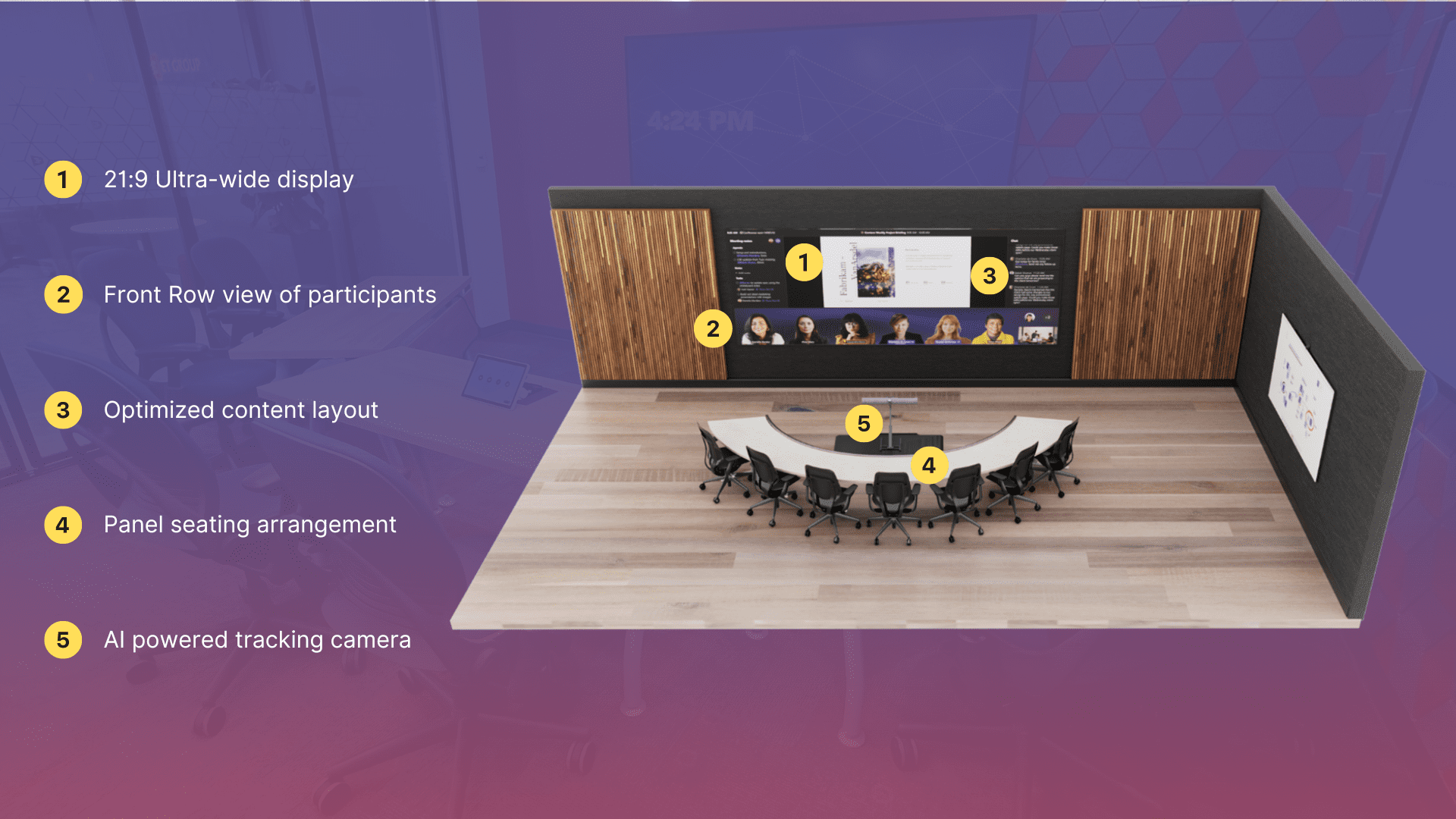What is the Immersive Space?
In an Immersive Space, featuring the Front Row layout from Microsoft Teams, you never lose focus on your work, but more importantly you don’t lose focus on your people. By ensuring no one is ever left out of the meeting experience, you gain more knowledge, expertise, and points-of-view than ever before, allowing you to solve problems faster and know your team better than ever.
Enter into an Immersive Space and leave feeling confident and inspired.
What is an Immersive Space for?
For 3 - 7 people
The intimate setting of an Immersive Space helps you keep your focus on the people in front of you, ensuring that whether you're in the room, or attending remotely, you always feel seen and heard.
For an equal experience
Reorient your old school meeting spaces to give everyone an equal seat in the hybrid environment by putting your room participants face-to-face with remote participants, using a panel-style seating arrangement.
For better concentration
Avoid window-hopping by simultaneously viewing shared content, remote participants, and chat — all at the same time, always in the same place, with an optimized display layout.
For enhancing team dynamics
Foster inclusion, creativity, equality, and teamwork with in meeting space that makes everyone a priority, no matter where they choose to work.
Why have an Immersive space?
-
252%
more time is spent in hybrid meetings since 2020, with more people opting to work remote everyday
-
30%
more information shared in meetings is retained when people interact face-to-face versus chat or audio-only, even when through a screen
-
68%
of business leaders state that employees perform better when they feel connected to their workplace
Become Immersed in the Conversation
Book a Discovery Call
Spend more time face-to-face
With Microsoft Front Row, Team members on-screen appear life size and at eye-level, allowing for essential face-to-face interaction and an equal experience for all participants, whether they are in the room, or attending remotely.
Learn more about Microsoft Front Row
Ultra-wide display for the perfect layout
With 21:9 Display, on-screen real estate is optimized to share content, view chat, and display remote participants equally without drawing your focus away from what matters most in your meetings: your people.

Even out the playing field
Remote and in-office users experience the same point of view, with AI-powered cameras that re-center members who are physically in the room, by zooming and cropping whoever is speaking to create individual spotlights on-screen.
See how it works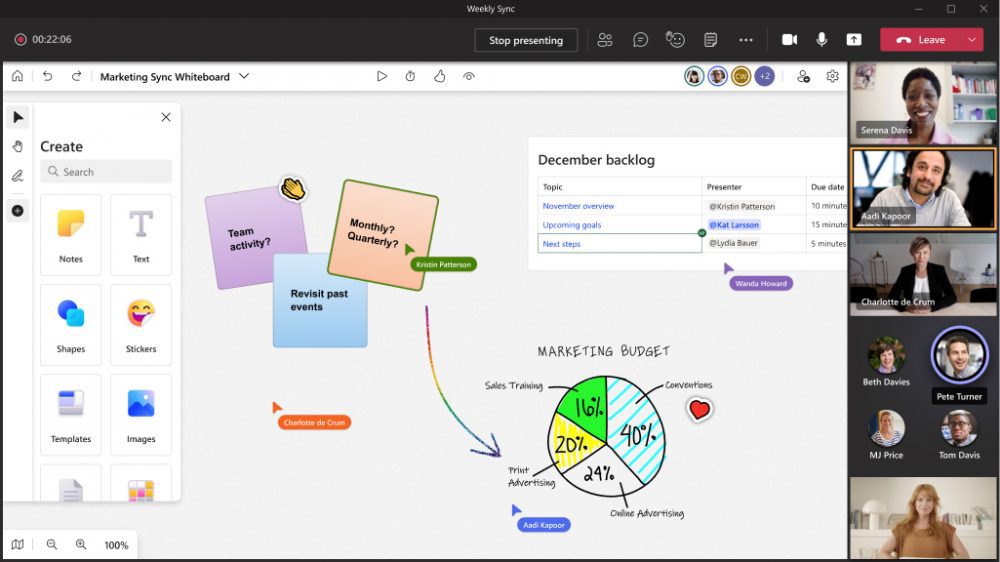
Host without interruptions
The Microsoft Teams platform offers many native meeting tools and cloud-based app integrations to help you host smoother calls. Digital white boards, screen-sharing, breakout rooms, and more are available at your beck-and-call.
Learn more about Microsoft TeamsFEATURED INSIGHT
What is the key to achieving seamless Microsoft Teams hybrid meetings
This report from Pexip, in partnership with ET Group, helps you understand the challenges and select the right technology to interconnect in-office and remote video participants on Microsoft Teams.