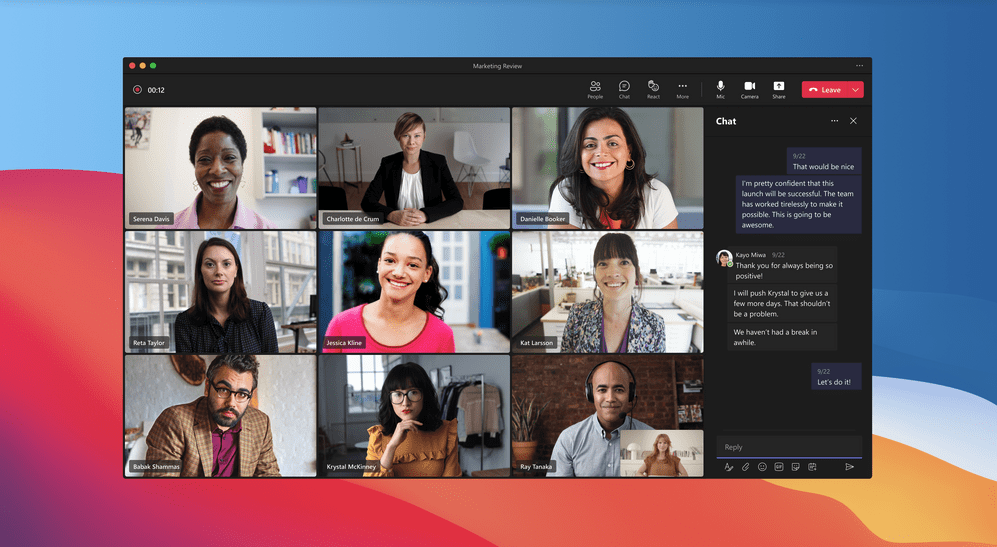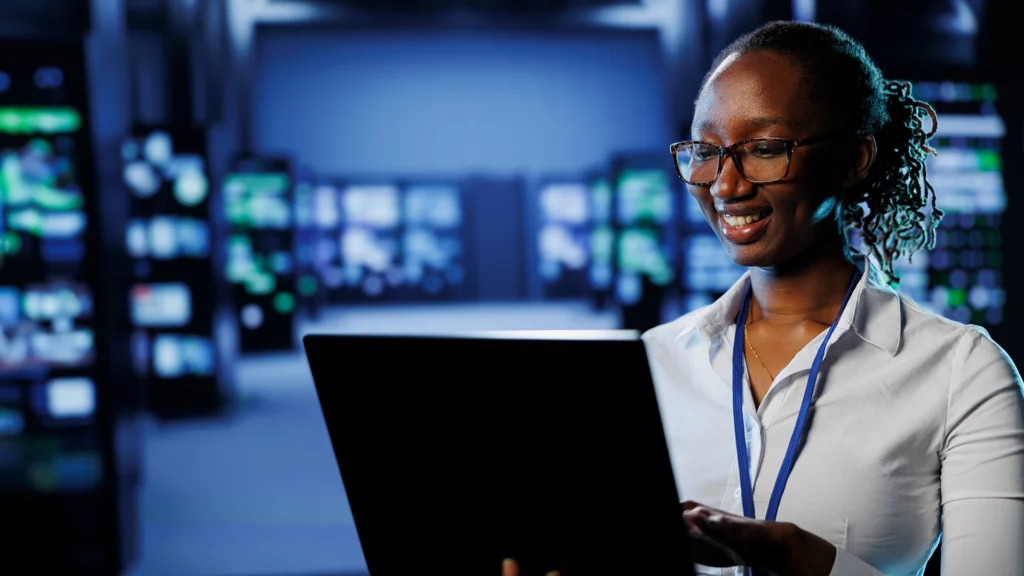Summary of Key Points:
- Microsoft offers numerous products that can be useful in hybrid and remote work environments, including Teams, OneDrive, 365, Planner, and Whiteboard.
- Popular products by Microsoft’s competitors that offer similar functionality include Slack, Google Workspace (including Docs, Sheets, Slides, Forms, Calendar, Gmail, and Drive), Trello, and Zoom.
- Microsoft’s tools tend to integrate more seamlessly with each other than many of their direct competitors. ET Group can provide expert help connecting the tools and platforms in your organization’s IT environment, along with training and onboarding resources that ensure your team has the required skills to use them effectively.
As the world continues to adapt to the demands of remote and hybrid work, Microsoft has developed a suite of applications designed to facilitate collaboration, communication, and productivity. Knowing more about these tools and how to make the best use of them in your IT environment helps you run a more effective remote or hybrid workplace, improving productivity and employee satisfaction.
Below, our experts at ET Group break down the key Microsoft apps that support remote and hybrid workplaces, analyze the competition, and offer a list of FAQs for remote workers using these Microsoft solutions. Read on and learn how to maximize the potential of your team and space by choosing the right tools.
What Microsoft Tools Are Common in Remote & Hybrid Work Environments?

Via Adobe Stock.
Microsoft Teams
This communication and collaboration platform integrates chat, video calls, and file sharing, making it ideal for remote teams. It also has a wide range of third-party app integrations, such as Trello, Asana, GitHub, and Adobe Creative Cloud.
Best for: communication, collaboration, and file sharing in remote or hybrid work environments. Teams also excels at streamlining team chats, video calls, and document collaboration through a single platform.

Via Adobe Stock.
Microsoft Teams Rooms
Microsoft Teams Rooms is specifically designed to help hybrid teams connect effectively through HD video, audio, and content sharing. One of its most useful features is called Front Row, which streamlines the layout to help all participants feel properly represented and included.
Best for: reducing friction in video conferencing meetings and eliminating the challenges that come with collaborating remotely in real-time.
Via Microsoft
Microsoft Surface Hub 2
An advanced software-and-hardware solution that lets your team members collaborate on documents together by combining whiteboarding with video conferencing and projection features. It’s also built to be compatible with Windows 10, Teams, Office, and OneNote.
Best for: collaborating on documents, presentations, and other content in a digital environment that facilitates real-time face-to-face feedback and dynamic visuals.

Via Adobe Stock.
Microsoft OneDrive
A cloud storage solution that allows users to store, access, and share files from any device, ensuring that remote workers can access their work from anywhere.
Best for: cloud storage and file access—specifically for larger files or file types unsupported by 365 applications.

Via Adobe Stock.
Microsoft 365
A suite of productivity applications, including Word, Excel, PowerPoint, and more, that support real-time collaboration and file sharing for seamless teamwork.
Best for: creating documents, spreadsheets, and presentations that multiple users in your environment can access and work on together simultaneously.
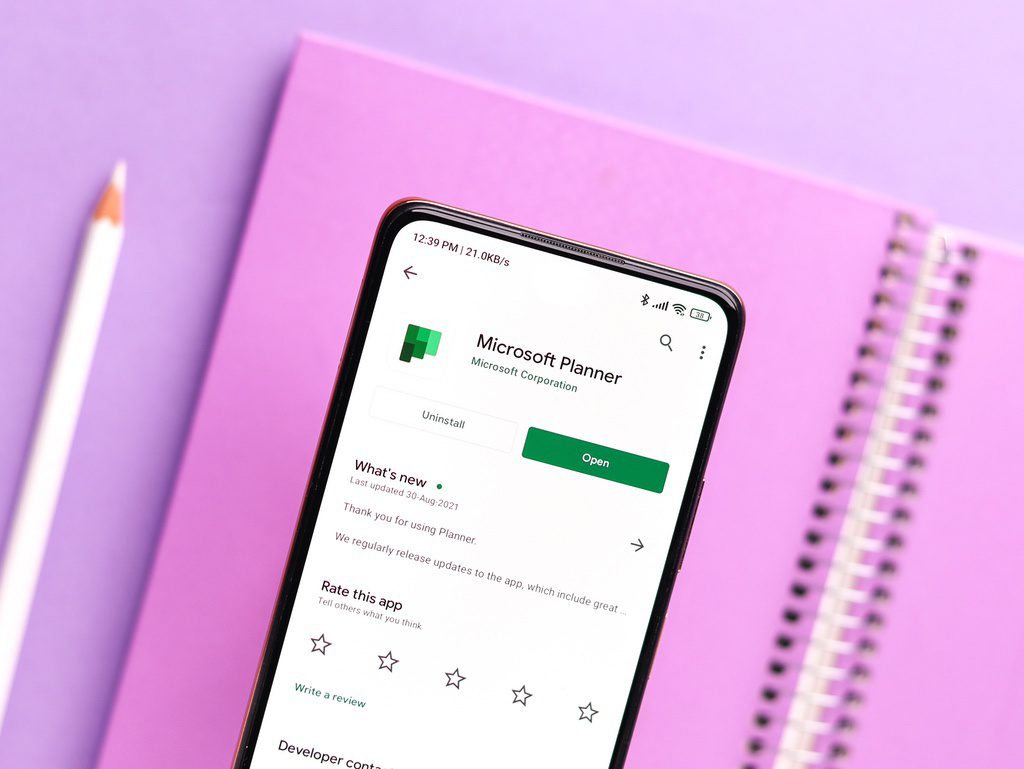
Via Adobe Stock.
Microsoft Planner
A task and project management tool that helps teams plan, assign, and track work, making it easier for remote teams to stay organized and on schedule.
Best for: task and project management in remote or hybrid work environments, helping teams plan, assign, and track work effectively.

Via Adobe Stock.
Microsoft Whiteboard
A digital whiteboard that allows teams to collaborate in real-time, with the ability to draw, write, and add notes, which can be especially helpful for brainstorming sessions.
Best for: building diagrams, facilitating brainstorming, idea visualization, and interactive discussions.
Comparing Microsoft’s Tools to their Competitors
Slack
Like Teams, Slack offers team messaging, file sharing, voice/video calls, and various app integrations. While the functionality of both programs is similar, Teams provides deeper integration into the Microsoft ecosystem, making it advantageous for organizations that already use Microsoft products.
Google Workspace
Google Workspace is a collection of productivity apps, including:
- Docs
- Sheets
- Slides
- Forms
- Calendar
- Gmail
- Drive
These apps offer real-time collaboration, email, cloud storage, and video conferencing. Microsoft 365 provides comparable features, but with a wider range of applications and more advanced security measures.
Trello
Trello is a project management tool that helps teams organize tasks and projects using visual boards, lists, and cards. It’s typically used for collaboration, prioritization, and tracking of work progress. Microsoft Planner is a direct competitor, offering similar task and project management capabilities but integrating more seamlessly with other Microsoft tools.
Zoom
Microsoft Teams and Zoom both offer video conferencing, screen sharing, and virtual backgrounds. Teams and Teams Rooms have additional features like team messaging, file sharing, and deeper compatibility with other Microsoft products, while Zoom is more focused on video conferencing and offers features like breakout rooms and webinar hosting.

Via Adobe Stock.
Frequently Asked Questions About Working Remotely with Microsoft Products
How can ET Group help my business optimize Microsoft Teams for our hybrid and remote work environment?
ET Group can analyze your specific needs, design customized audiovisual solutions, and seamlessly integrate Microsoft Teams with your existing IT infrastructure, ensuring optimal performance and user experience for your hybrid and remote workforce.
Can I access my Microsoft Teams meetings on my mobile device?
Yes! Microsoft Teams has a mobile app that allows you to join meetings and collaborate from your smartphone or tablet.
Is my data secure on Microsoft OneDrive?
Microsoft OneDrive uses encryption and various security measures to protect your data. However, it’s essential to use strong passwords and enable multi-factor authentication for added security.
Our team adheres to industry best practices and works closely with Microsoft’s security protocols to ensure that your OneDrive data remains secure and private while designing and implementing your custom hybrid work setup.
Can I export my Microsoft Planner tasks to a different project management tool?
While there isn’t a native export feature, there are third-party tools and add-ins available that allow you to export your tasks to other platforms. Our professionals can show you the best ways to connect Microsoft Planner to your current project management software or offer more effective alternatives.
How do I collaborate on a document in real-time using Microsoft 365?
Open the document from OneDrive or SharePoint, and then click “Share” to invite your colleagues. They can then join and edit the document simultaneously.
Can ET Group assist with training and onboarding my team to use Microsoft 365 effectively for hybrid or remote work?
Yes! ET Group offers comprehensive training and onboarding programs to help your employees become proficient with Microsoft 365 tools, ensuring a smooth transition to a hybrid or remote work model and maximizing productivity.
How does ET Group support the integration of Microsoft Whiteboard into our existing meeting room technology for a seamless hybrid experience?
ET Group evaluates your current meeting room setup and recommends the appropriate hardware and software solutions to enable seamless integration of Microsoft Whiteboard, fostering real-time visual collaboration between in-person and remote participants.
Can ET Group help us maintain and troubleshoot our Microsoft-based remote work infrastructure as needed?
Absolutely. At ET Group, we provide ongoing maintenance, support, and troubleshooting services to ensure your Microsoft-based remote work infrastructure remains reliable and efficient, minimizing downtime and maximizing productivity for your hybrid and remote workforce. Contact us to learn more about setting up the right tools for your team so that you can keep them connected no matter where they are.
Stay connected with us:
Follow ET Group on LinkedIn
Follow us on Twitter
Subscribe to ET Group’s YouTube Channel