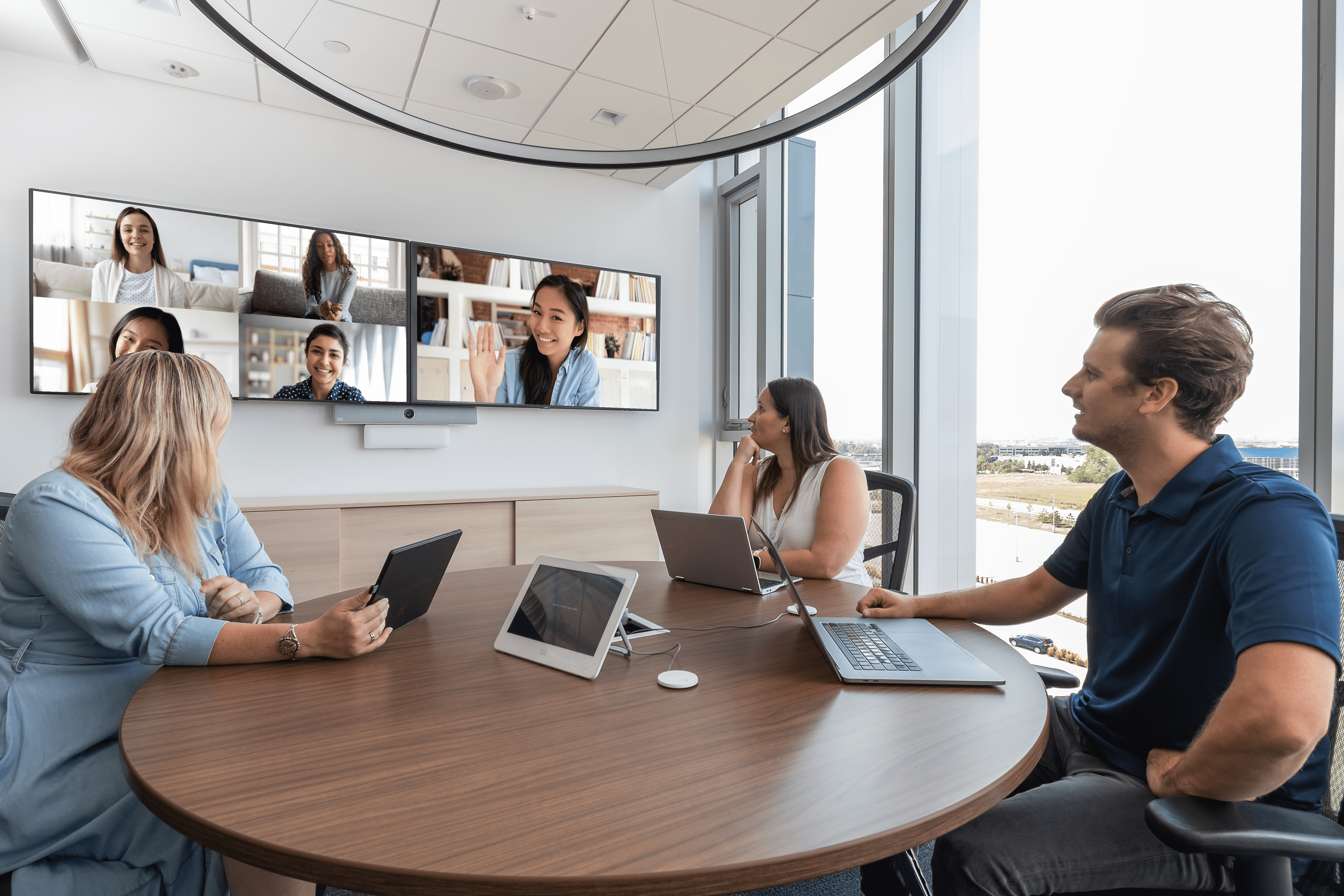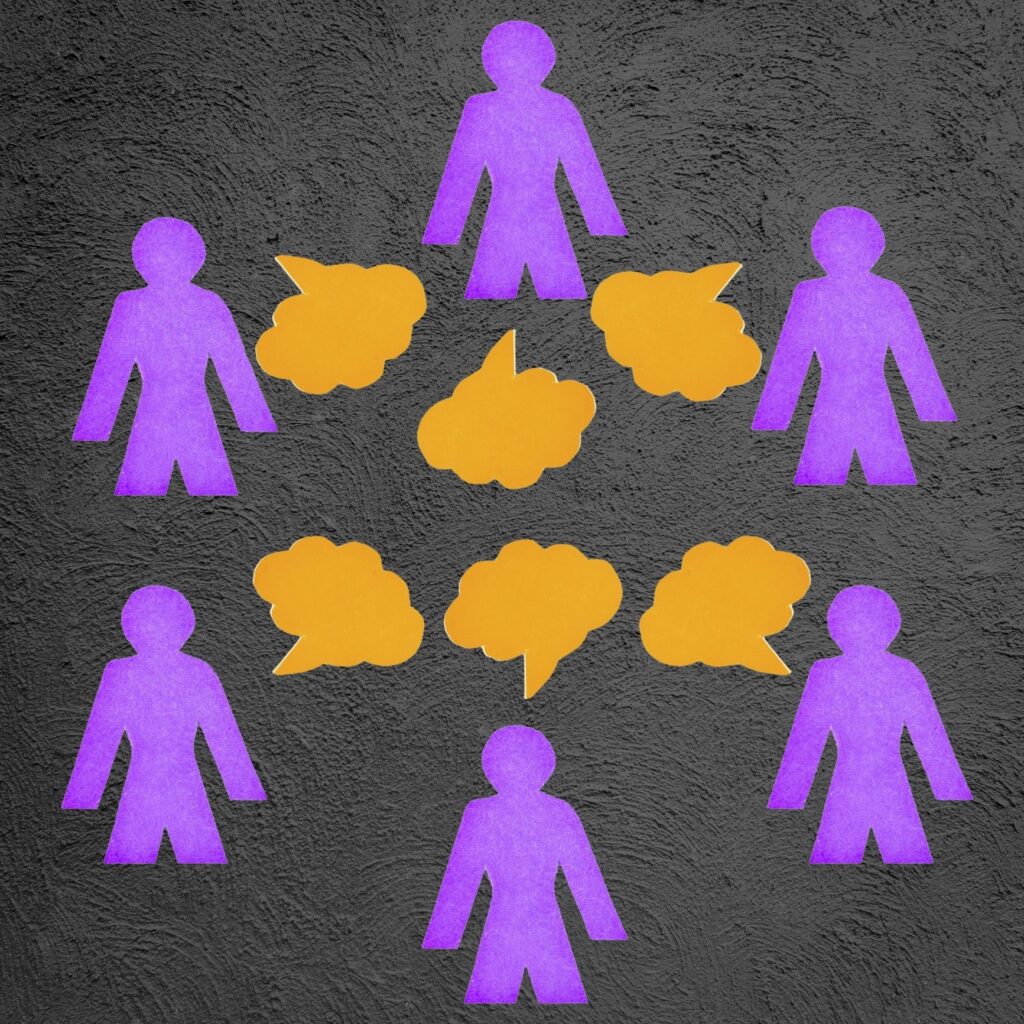Key Points:
- Embracing hybrid workplace technology makes your conference rooms and video meetings more productive and allows them to provide equally valuable experiences for your in-person and remote workers.
- Steps for making your meeting rooms more productive include investing in a single-point hybrid workplace solution, embracing human-centered design, ensuring reliable high-speed internet access, optimizing your space’s acoustics and lighting, integrating real-time collaboration software, using interactive displays, managing cables effectively, providing ongoing training, and scheduling regular maintenance and technical support.
- ET Group can design a custom hybrid workplace solution for your organization designed to maximize your space’s productivity and the satisfaction of your employees. We also offer consulting services, technical support, and workshops to update your team’s skills for your space.
In today’s rapidly evolving business landscape, organizations are increasingly embracing hybrid and remote work environments to keep their teams connected, engaged, and productive. As a business owner, it’s essential to recognize the crucial role that conference and video meeting rooms play in facilitating seamless collaboration and effective communication among your team.
At ET Group, we specialize in providing cutting-edge audiovisual technology and custom hybrid workplace solutions tailored to your organization’s unique needs. In this article, we share ten expert tips that will empower you to elevate your conference and video meeting spaces, ensuring unparalleled productivity and collaboration for your hybrid and remote teams.

Via Adobe Stock.
How Conference Rooms Are Changing in the Era of Remote & Hybrid Work
As the era of remote and hybrid work unfolds, conference rooms are undergoing a transformative shift to accommodate the changing needs of modern organizations. The traditional conference room, once a hub for in-person meetings and discussions, is evolving into a versatile, tech-enabled space designed to bridge the gap between on-site and remote team members.
These next-generation conference rooms now feature:
- High-quality video conferencing systems with functions like noise cancellation, advanced video encoding, and real-time content sharing
- Interactive whiteboards and digital signage to create a more engaging environment, allowing teams to collaborate, ideate, and iterate more effectively
- Seamless integration with popular collaboration tools including project management platforms, file-sharing solutions, and more
These inclusions ensure a unified experience for all participants, regardless of their location. As we navigate this era of remote and hybrid work, the key to successful conference rooms lies in embracing these technological advancements and designing spaces that cater to the evolving needs of today’s dynamic workforce.

Via Adobe Stock.
10 Steps for Making Your Conference & Video Rooms More Productive
Invest in a Comprehensive Hybrid Workplace Solution
An effective modern video conference room should have top-notch audio and video equipment (including cameras, microphones, speakers, and conferencing software) to ensure crisp, clear communication and a professional appearance during video conferences. This minimizes disruptions and facilitates better productivity.
ET Group’s HybridX solutions are custom-built for individual hybrid and remote work environments and use technologies designed to improve communication by seamlessly working together. Acquiring the technology for your conference and video rooms from a single source is an excellent way to reduce the risks of compatibility and security issues that come with creating a piecemeal hybrid environment from scratch.
Prioritize User-Friendly Technology & Human-Centric Design
Choose intuitive, easy-to-use equipment and software to minimize the learning curve for employees and reduce technical difficulties, ensuring that meetings run smoothly and stay on track. We recommend taking a similar approach to setting up your space and choosing where your technology is located. Remember, your technology should serve your people and their needs—not the other way around.
Our hybrid workplace solutions prioritize human-centric design. This approach focuses on creating modular, adaptable spaces that are flexible and inclusive, improving well-being and productivity for remote and in-person employees. These spaces are also easy to update as needed, ensuring that they remain functional and productive as your team’s needs evolve.
Ensure Reliable Internet Connectivity & Prioritize Unified Communications
A strong and stable internet connection is vital for seamless video conferencing experiences. Opt for a wired connection where possible, and use Wi-Fi extenders or mesh networks to improve signal strength and minimize connectivity issues.
Having a stable internet connection is just one aspect of connectivity, though. You’ll also want to make sure your workspace is set up to facilitate unified communication—a much broader concept that encapsulates all the different ways your business integrates systems and platforms to support your people and their goals. Connectivity solutions that enhance unified communications enable team members to synchronously and asynchronously collaborate across your different video conferencing, voice, messaging, file sharing, whiteboard, and other tools for maximum productivity and minimum disruption.
Optimize Room Acoustics
Minimize echo and background noise by incorporating sound-absorbing materials, such as acoustic panels or carpets, and strategically positioning speakers and microphones to create an environment that minimizes distractions and helps your team focus.
Optimize Lighting & Ambience
Implement adjustable lighting solutions and consider the impact of natural light on video quality. Proper lighting enhances the overall meeting experience, reduces eye strain, and improves the visibility of both in-person and remote participants, contributing to a more comfortable and productive conference room environment.
Integrate Collaboration Tools
Make sure the digital devices in your conference rooms are set up with collaboration platforms that allow meeting participants to work on assignments in real-time. Using tools like Microsoft Teams, Webex, Slack, or Google Workspace to streamline scheduling and create or edit documents is an excellent way to enhance your team’s productivity by completing time-sensitive tasks together during meetings.

Via Adobe Stock.
Incorporate Interactive Displays
In addition to cameras and microphones, we recommend equipping your conference rooms with interactive whiteboards or touchscreens. These tools support real-time collaboration by allowing your team members to brainstorm and share ideas in the moment.
Implement Effective Cable Management
Keep cords and cables organized and concealed to maintain a clean, clutter-free environment, preventing potential hazards and distractions and promoting a more focused and efficient meeting space.
Provide Training & Support
Offer regular training sessions and resources for employees on the proper use of conference room technology and equipment, empowering them to conduct meetings confidently and efficiently.
Our team can provide training to help ensure your team members are on the same page when it comes to using your meeting room’s video conferencing technology. Our workshops help you identify remote and hybrid workplace practices that can be improved, discover and implement solutions, and embrace effective new communication strategies that match your evolving infrastructure.
Schedule Regular Maintenance
Establish a routine maintenance schedule for your audiovisual equipment and systems to prevent unexpected malfunctions and downtime, ensuring that your conference and video rooms remain productive and reliable for your team.
Delivering a proactive and preventative approach to supporting your technology will ensure your teams can experience maximum uptime and reliability in critical meeting spaces. Find effective technical support for your hybrid workplace that will eliminate the frustration and headaches of dealing with audiovisual issues on your own.
Stay connected with us:
Follow ET Group on LinkedIn
Follow us on Twitter
Subscribe to ET Group’s YouTube Channel