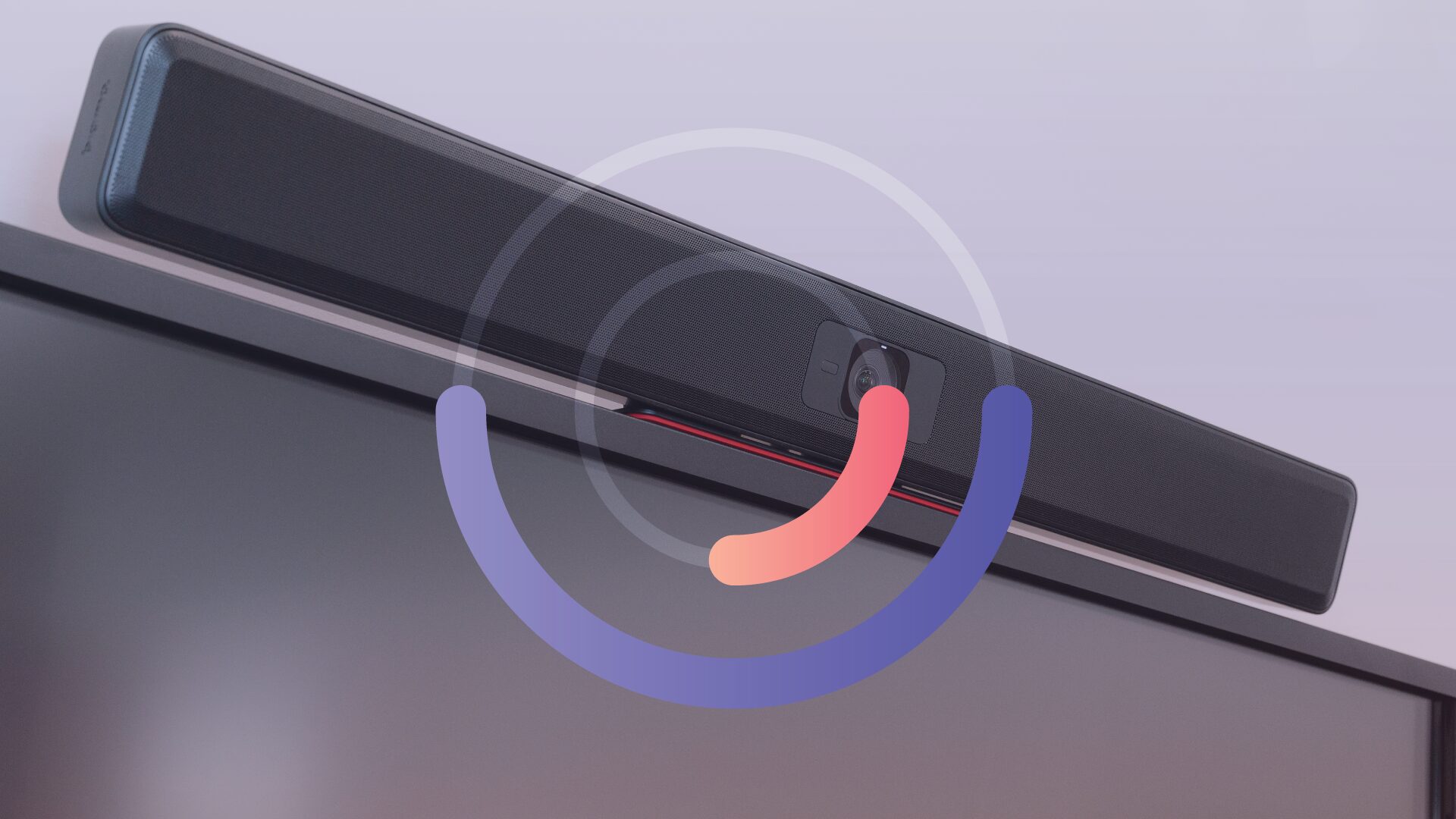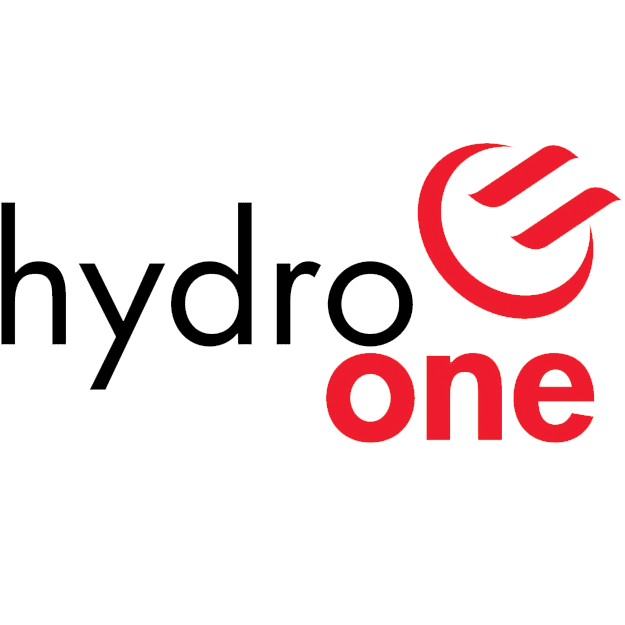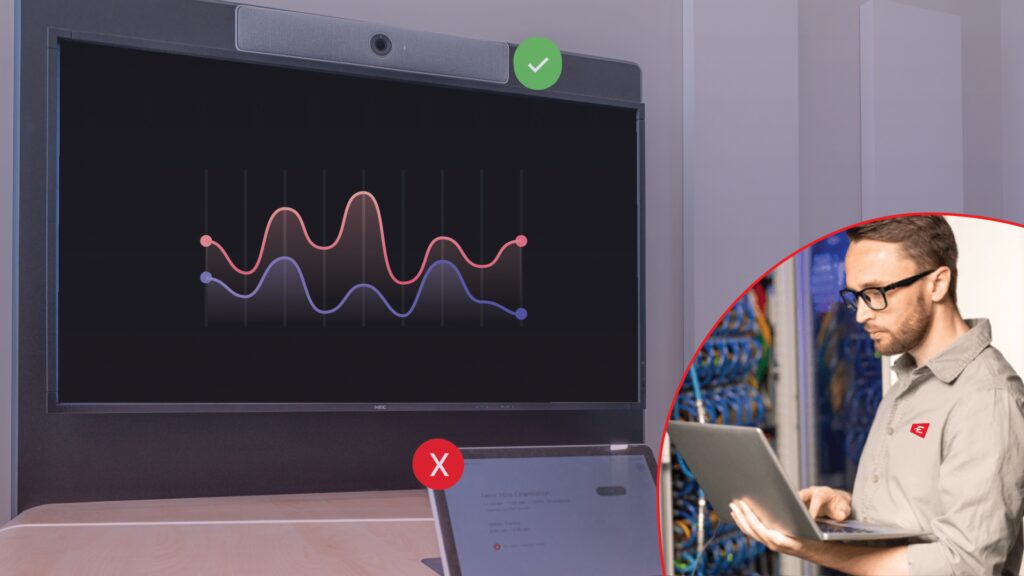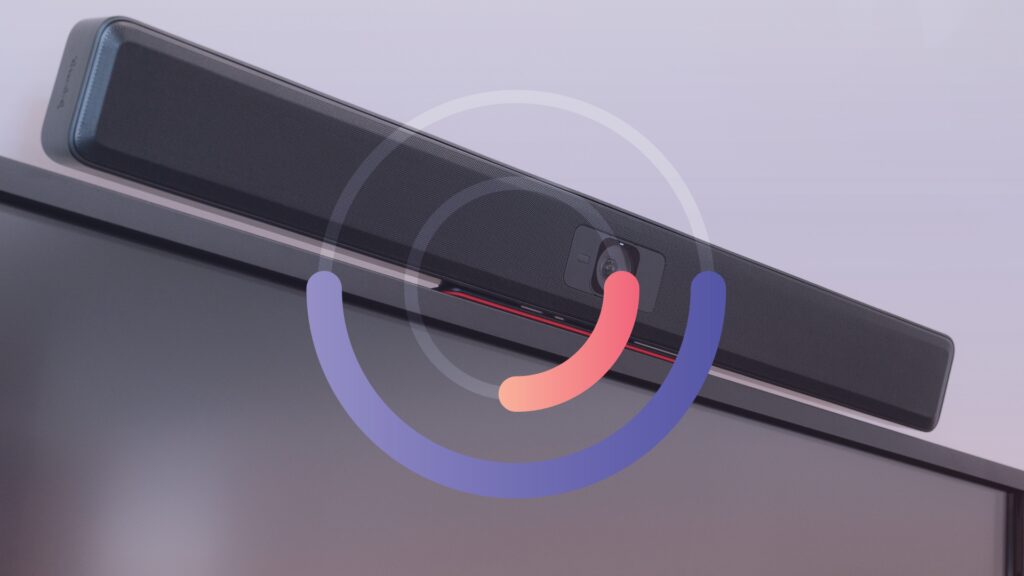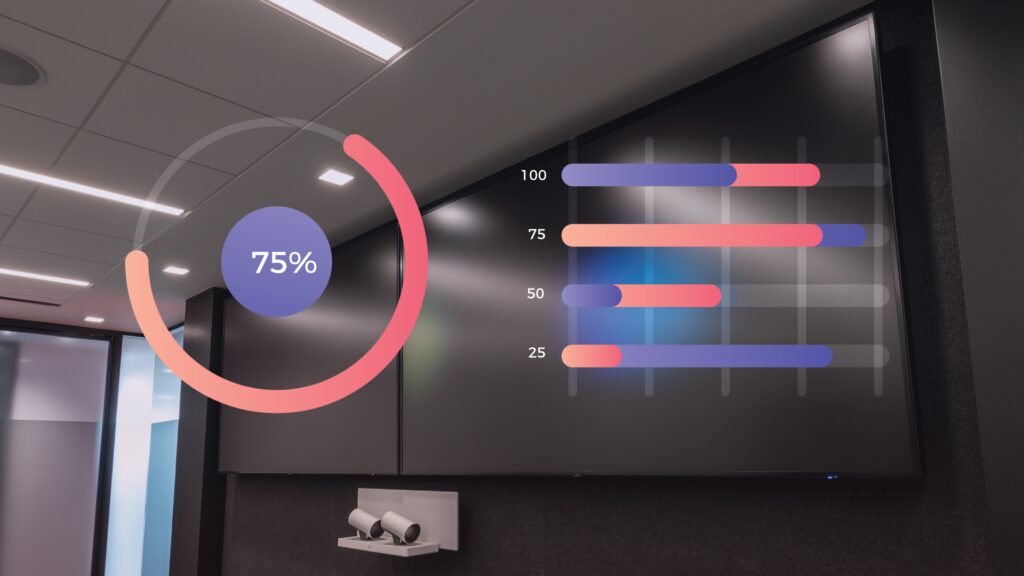Always-Ready Meeting Spaces for Maximum Productivity
Automated Room Testing from ET Group ensures that your AV technology and meeting rooms are always in working order, and ready for you to join your meetings with minimal setup required.
In between your meetings, or at your desired frequency, our RMM program runs automated scripts that reset your rooms to predetermined default settings. This includes standard speaker volume, HMDI input/output, auto-muting microphones, and even adjusting lights and temperature.
Your system is also continuously tested for quality and service connection, so you can join your next meeting with confidence and focus.
Download More Information
How does Automated Room Testing work?
Once your meeting rooms and technology have been onboarded, and we've installed our Remote Monitoring and Management software to your network and devices, we are able to program and deliver on your desired room experience.
How does Automated Room Testing work?
Once your meeting rooms and technology have been onboarded, and we’ve installed our Remote Monitoring and Management software to your network and devices, we are able to program and deliver on your desired room experience.
This means writing scripts that will test and reset your rooms at a regular cadence, so you can be sure your meetings are consistent and will run seamlessly. Automated Room Tests are scheduled at the time, frequency and location(s) of your choosing, most often before and after your meetings.
Scripts are used to predetermine the settings of your rooms, including:
- Presetting your speaker volume
- Presetting your HDMI input and other display preferences
- Setting a default microphone
- Auto-muting all microphones before starting your call
- Setting timers for your lights to reduce energy consumption
- Powering down devices when not in use to reduce energy consumption
- … and other custom parameters based on user criteria and priorities
Although Automated Room Tests run on a preset schedule, we also consistently monitor the quality of your calls, during and after, to detect and solve errors in real-time, such as:
- Packet loss
- Drop in network connectivity
- Defective call legs
- Jitter delays
- CPU overload
- Endpoint failure
- Required firmware updates
- …and more.
The results of all Automated Room Tests are logged as pass/fail and used as historical data to help identify frequent error diagnoses, take steps to repair and prevent future incidents, and iterate room settings.
The results are also incorporated into your Workplace Insights report to track user behaviour and other patterns and ensure your rooms are optimized and used to their full potential!
Customer Stories
Enhancing Operational Efficiency through Remote Monitoring & Management
This case study focuses on one of Canada’s major Financial institutions, with a strong National presence. Based in Toronto, Ontario, this client’s footprint extends throughout Canada. ET Group partners with them to oversee Audiovisual (AV) and Unified Communications (UC) services in more than 200 meeting rooms across the country. By leveraging Remote Monitoring and Management (RMM) capabilities from Utelogy, we were able to streamline their support needs and help them realign with their business goals.
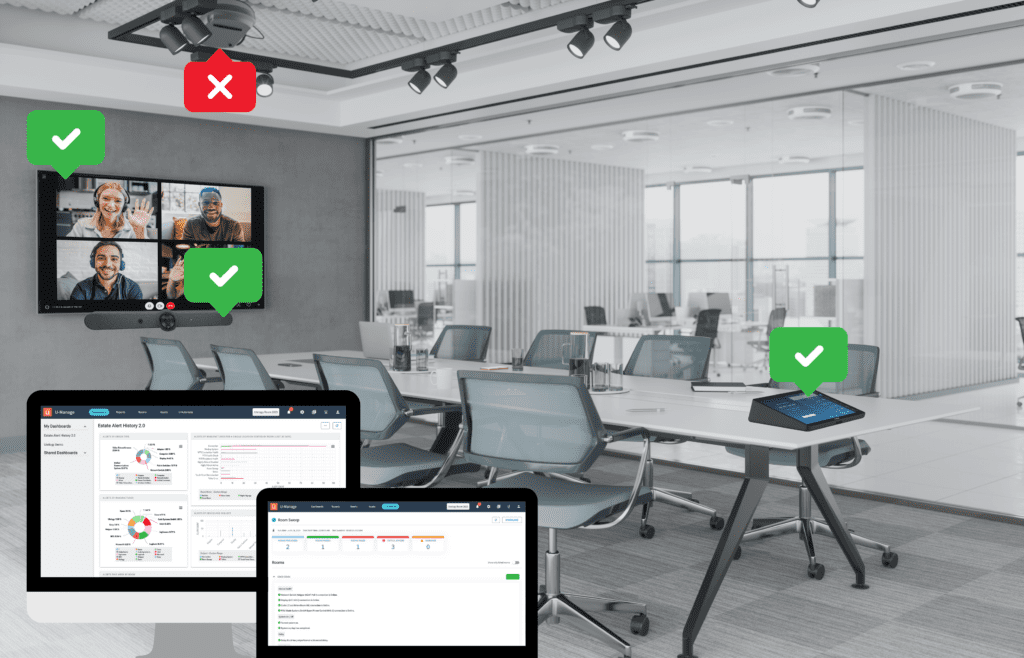
Start your hybrid journey with a complimentary consultation.
Our workplace technology specialists will guide you through a complementary process to surface your workplace pains, gains, workflows, user experience, and more.