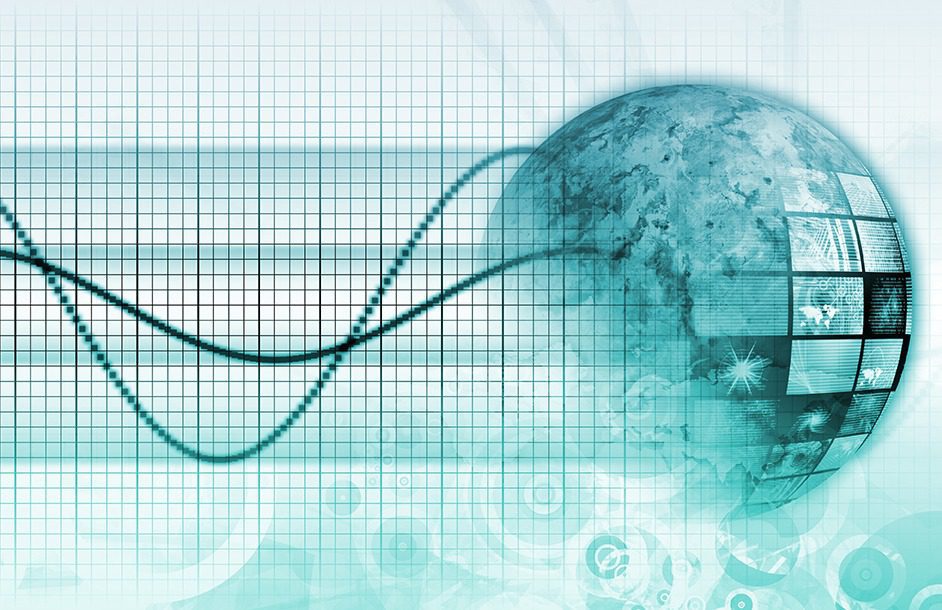Embracing technology for accelerated growth
I recently had the pleasure of speaking at a MacKay CEO Forums breakfast panel discussing embracing technology for accelerated growth. The speech was well received and a number of participants suggested I share some of the insights with a broader audience. This my attempt at doing so. I hope you will enjoy it and find some of the suggestions useful!
Some context. At ET Group, we help our clients weave people, space, and technology in a way that facilitates collaboration and fuels innovation, which I believe are two of the most critical creators of value and growth for any business. As such, we live and breathe different types of social and digital technology innovations and have had lots of learnings along the way.
Music adoption example
To get started, I invite you to answer the following questions:
- Have you ever owned a Sony Walkman?
- What about a CD player?
- What about an iPod?
- Now, do you still use any of these devices?
I bet most of you had or still have some of these devices and most of you do not use them anymore. Why is that?
Next question; Do you have a Spotify, Apple Music, or Google Music account?
Most of you probably answered yes.
Final question; Do you listen to music?
Assuming of course that most of you listen to music, we can deduce the following: most, if not all of us, listen to music, and listening to music is the “job we are trying to get done”. Listening to music stays constant, while the technology we use to “do the job” changes and evolves, and that change and evolution will continue.
I’m sure you would also agree that as good as they are, Spotify, Apple, and Google Music are not the end of the evolution of technology to help us listen to music.
This brings me to my key message: Using technology to accelerate growth for your business is not about focusing on the technology itself. It’s about having clarity on the “job to be done”.
Once you understand the highest value work that you need to complete, you can choose the right technology to help you get that job done faster, better, with greater collaboration, and with better engagement. By doing this, you will truly be using technology to enable accelerated growth for your companies.
As discussed with the music example, technology changes constantly. This constant change comes with a desire to embrace the “new”, to jump in with both feet now, so that we don’t feel left behind. But there can be a cost to being too quick to adopt technology simply based on a bigger, better feature set. We run the risk of being seduced by the allure of something new before we truly understand how it will support us to do the work we need to do.
I’ve experienced this first hand at ET Group, and it’s been a transformational learning experience for me and for my team.
A story about ET Group
I believe very strongly in the power of real time communication to strengthen team dynamics and collaboration. And so, inspired by this belief, we set out to improve real time communication and collaboration at ET Group.
We are a small enough company that has the luxury of experimenting with different technologies to see what works best for us. And “experiment” is exactly what we did.
In trying to improve our communication and collaboration; we installed Polycom hardware in one room and felt like we were off to a great start. Then we paid for a managed service to give us the functionality and quality we needed. This was expensive yet worthwhile. Once those were in place we wanted video at the desktop so we tried a number of platforms (Vidyo, Polycom, Cisco Jabber, Videxio, Microsoft Lync). Everyone now had video at the desktop. But not all platforms could connect with each other and we started to see “islands of technology”.
We had to make a choice, so we mandated Videxio as the single desktop video platform. As with most mandated decisions, it did not satisfy everyone. Instead of increasing collaboration, it was disrupting key business processes and people were getting restless.
After buying additional infrastructure to integrate some of the technologies we continued adopting new tools. Now it was time to try out Slack. Slack was a great platform for asynchronous communication and real time collaboration, but I didn’t get the right buy in or communicated its purpose clearly. Instead, I simply started using it and asking people who worked closely with me to use it as well, believing they’d see the value and embrace it. I thought that I had the perfect solution but the result was not what I wanted. 100% of the company was on the platform but only 20% were using it.
Things didn’t seem to be getting any better until we discovered Cisco Spark. At first, Spark looked like Slack with a smaller feature set. But soon we realized that this platform could potentially replace our phone system and video infrastructure, connect to our rooms, provide asynchronous communication and messaging. In short, it could lots of different “jobs to be done” that we really needed on a daily basis.
We went all in with Cisco Spark, and today we live and breathe with it. It has transformed how we work and how we get things done to fulfill our purpose and bring value to our clients. Through Spark, we can work in a more elegant and effective way.
Although we did eventually find a solution, we got there by taking the long path. A much longer path than we needed to. The most important lesson of the story: If we had started by clearly defining “the job or jobs to be done”, we would have been able to avoid spending so much time, energy, and money on iterative and redundant solutions along the way.
We learned a lot from our journey. And I want to share with you the five biggest things I learned and that I believe are critical for the search and adoption of any new technology:
5 key findings:
Approach with humility
First, approach the process with humility. Listen to different people and perspectives. We all know that listening well is one of the key attributes of great leaders and it’s absolutely critical where technology is concerned. Listening allows us to truly understand “the job to be done” in all areas of the business. As CEOs, we know how value is created, but we may not know exactly how the job is being done.
Choose the right leader
Second, choose the right decision maker. Identify a person who will gather input from all those who will be affected by the change, and have expertise around the matter. This requires humility and the ability to balance priorities from a range of inputs.
Bring in outside expertise
Third, bring in outside expertise when you need it to help surface the jobs that needs to be done. Some organizations are already great at this and if yours is, you’re ahead of the game already but many are not. There are fantastic advisors out there who can help uncover the information you need. Invest in using those advisors.
Clearly share the thinking
Fourth, clearly share the thinking behind technological change and allow people to own their part of the solution. This fosters engagement and buy-in from inception through implementation.
Invest the time
Fifth, and most important: invest the time up front to fully understand the “jobs to be done” before jumping to a solution. I can’t emphasize this enough. By slowing down, you’re able to hone in and identify the high potential technologies that will truly transform your business.
If you take this approach, you’ll be amazed at how smooth the adoption of technology will be. You won’t need to worry about buy-in, because the people using the technology had a voice in the decision making process. And this means that the solution you provide them is one they helped choose and one that will help each of them do the “job they need to do” better. The effect is extraordinary. I’ve experienced it myself, and it now informs every technology advice we provide to our clients.
To restate my key message, embracing technology for accelerated change is not actually about the technology. It’s about understanding the highest value work your internal teams and your customers need to do. Once you have that clear, your path to a solution is easy to chart.
The next phase of the digital signage market
In my last blog I wrote about the “Technology Market Lifecycle of Digital Signage”. The blog described the evolution of the first phase of the Digital Signage market which is just starting to commoditize. And just as Phase 1 starts to commoditize, Phase 2 of the market is just getting started.
Phase 2 is logical extension of the first phase and there is overlap, especially with the different adoption postures that customers have. But how do we know we are at a secondary phase of the market? A new phase is never defined by new technologies but by the customer’s needs and how technology can meet them. We stepped through the customer need and subsequent customer questions in a technology lifecycle, as those questions relate to the digital signage market, in the last blog and you can see the graphical depiction in the image below.
In this blog I am going to write about the first two customer questions that define Phase 2:
- Does this work? (Can the customer need be met?)
- Does this solve my business problem?
- Does this work?
What Is the Customer Need in This Phase of the Market?
Customers with digital signage networks are asking the question: Can I use my existing network of displays to do other things? They don’t want to stop using them for digital signage but they do want to do more than play content files on their network of digital displays. That network of digital displays can be leveraged to do a lot more, and some of the things they want to do are pretty critical.
What exactly do they want to do with their existing and growing network of digital displays? They want to use the displays:
- For instant Emergency Broadcast notification
- For Town Hall communications, allowing an executive to take over the digital display network and to speak live on the displays
- To connect other technologies in their buildings to their display platform and communicate status, feeds and other information
- To play internal advertisements or to make money by playing other advertiser’s messages
- To easily display content from other corporate technology platforms and from any Internet source (I will address this in my next blog)
Each one of these items is a topic onto itself, and I hope to dedicate a blog to each of them, but for now, here is a high level overview.
Emergency Broadcast
In the event of an emergency – a fire, bad weather, bomb threat, a shooter, and other emergency situations, there is an increasing requirement to immediately take over a single existing digital display network or multiple independent digital display networks and unify them into a single emergency broadcast. In the case of some Higher Ed institutions, this requirement is becoming more important than the digital signage itself. Studies show that students on campus pay attention to the digital displays. In fact, 96% notice digital signage immediately and can recall its content. And when something happens, Emergency Ops need the ability to instantly take over what is playing on the digital screens because seconds count.
The digital signage network is one of the most effective ways to communicate in the event of an emergency to in-building occupants or the on-campus community.
Town Hall Communications
Most digital signs are placed in common areas where people congregate or pass by, e.g. lobbies, foyers, cafeterias, lunch rooms, atriums, hallways, branch locations, etc. Corporations, government and educational institutions have a constant need for their top executives to communicate to their constituents live. It isn’t economical or practical to assemble everyone in one location but you can assemble them in the common areas of their work locations. If you can turn your digital signage network into a live broadcast network without having to buy a lot of extra equipment or having to switch the equipment sending the signal to the digital display, then you have a really viable solution for Town Hall updates.
Connecting to Other Building Technologies
The amount of technology that is making its way into everything we own or come in contact with is increasing every year. Buildings are no exception. They are filled with many different systems that have an increasingly higher proportion of digital technologies in them – fire alarms, security cameras, door locks, lights, HVAC, etc. Historically these are islands of technology and they do not communicate to each other, but as they become more digital, they are transforming to IP technology and if they have an IP address they can talk to each other. This is a big part of the Internet of Things (IoT) story.
Digital signage is one of the best ways to communicate information from other building systems. Both:
- Status updates, e.g. real time energy savings or building maintenance updates
- Real time information, e.g. security camera feeds on the digital sign
Advertising
Some organizations play their own ads on their digital signage displays but others are willing to play other people’s ads. For those who don’t mind playing other people’s ads, what easier way to use your digital display platform than to make some money from it.
What do All These New Requirements Have in Common?
Some of these items aren’t new, but they are either being done in a less than optimal way or it is just too difficult and costly to implement them based on the digital signage platform that is in place. Very few existing digital signage networks deliver these kinds of capabilities except in very rudimentary ways. The player based architectures that were so successful in Phase 1 of the digital signage market just do not provide the integration flexibility required to interface with all the other technologies.
A new architecture is required to give the digital signage network the capability to easily adapt itself to all these new requirements in an elegant way. An architecture based on web technologies, or as I call it – a Web Based Architecture.
The Ability to Easily Integrate – Solves My Business Problem
Phase 2 of the Digital Signage Market Technology Adoption Curve, is just beginning. Phase 2 technologies will help users solve their need to integrate their digital display network with other technologies to be able to use them in the ways that they want. To make them a platform for different types of communication which can be triggered to switch content manually or by automated triggers.
With a player based architecture (PBA) it is very difficult to do all these things, but with a web based architecture (WBA) all this is possible. Phase 2 of a market takes us to a new curve with new technology delivering new capabilities. Here is what that market evolution looks like for a technology that has re-invented itself.
It is the same curve starting all over again. And for the digital signage market it is based on a new architecture that can easily INTEGRATE to other technologies.
Easy Integration
- To web content, e.g. YouTube, Social Media, other live sites
- To allow triggering of content – manual or automated, for Emergency management and more
- For IoT connectivity
- To enable Town Hall forums
- And more
In my next digital signage blog, I will contrast in more detail, the Player Based Architecture of Phase 1 of the market with the Web Based Architecture of Phase 2 of the market. I hope to demonstrate the flexibility the WBA provides and difference it makes. If you want to learn more about creative technology solutions contact us to learn more about our HybridX solutions.
The technology market lifecycle of digital signage
A history of digital signage
In one of my recent blogs, I pointed out that Enterprise Video Communications will be the fastest growing segment of Internet traffic over the next 5 years. Video communications is made up of a number of communications tools, both real-time and on demand. Digital Signage is one of these communications tools and according to the IDC is expected to grow at a 35.7% compound average growth rate.
Digital signage has been more of a “nice to have” technology than a “mission critical” technology, but that is quickly changing. Digital signage is evolving from its current Phase 1 technology evolution curve, to its Phase 2 technology evolution curve, by becoming a Digital Display Platform that is capable of much more than content communication.
It will take a few blogs to give you the entire picture of the current state of the digital signage market, so with this first blog, I will describe the first phase of the evolution in digital signage – a historical perspective that brings us to the current state of Phase 1. This perspective is critical to not only understanding how we got here, but in subsequent blogs, what the new Phase 2 technologies look like and how to distinguish them from Phase 1 technologies.
First, a high level definition of what digital signage is and the list of the components that make up a digital signage solution. Wikipedia says that digital signs are a sub segment of signage, and that they “use technologies such as LCD, LED and Projection to display content such as digital images, video, streaming media, and information and can be found in public spaces, transportation systems, museums, stadiums, retail stores, hotels, restaurants, and corporate buildings etc.”
What is a digital signage solution made up of?
A digital signage solution is made up of many different components coming together. If one or more of the components falls short, it can jeopardize the success of the entire initiative. The different components include:
- Hardware – server(s), displays, players and other sundry connection or signal distribution components
- Software – server and client (player) side
- Network and/or signal distribution
- Project management
- Physical installation
- Content creation
- Ongoing support
With this brief definition of Digital Signage and what a Digital Signage solution is made of, let’s dig into how this technology has evolved.
Historical view of the digital signage market development
Every technology goes through different stages of development as it comes out into the marketplace. Frank Lynn & Associates have created the following graph to show the stages of a technology’s lifecycle and the key customer question that each stage seeks to answer.
Technology market lifecycle: Frank Lynn & Associates
Stage 1: Does this work? – Content show creation
Digital signage technology first came to market in the mid-1990s and the Scala solution was one of the first, if not the first, digital signage solution in the market. The problem that the solution providers were trying to solve was to make a software solution, that would allow a user to build a customized “Show” that could then be played smoothly on a digital display. The Show would be built using image and video files that would then be played on a screen just like a TV show or commercial.
Stage 1 of the Technology Lifecycle, is where a technology either solves the first problem or the technology dies. With Digital Signage the software suppliers were able to create the software to allow users to create and play a show locally on a screen.
The show could be created, but now it had to be able to operate in a commercial environment.
Stage 2: Can you solve my business problem? – Content playability
The challenge was to make the show play at many different locations, on an affordable player (PC) that had enough power (this is the time when Windows XP ruled) to play the content files without having the playback of the show be “jerky”. It had to play smoothly and without a glitch. Just like watching a TV Show. Oh – and the content had to be delivered to the players on networks of 15-20 years ago.
The digital signage suppliers solved the business problem by doing a number of things:
- They created custom hardware players that had powerful and fast processors with enough muscle to play “fat” or “heavy” content files and Show effects like tickers running across a screen which are very compute intensive, as they require the image to be re-drawn on the screen every time the image moves over 1 pixel
- They built customized player software which enabled local caching and playing of content
- They built compression algorithms for the content enabling it to be sent over the networks more efficiently and de-compressed at the players
The solution providers built an architecture, which was based on working around the scarcity of IT resources – player power and limited network capacity. It was brilliant! And that architecture continues to dominate the first Phase of the Digital Signage market.
Stage 3: Can you make this easy to buy, deploy and support? – Digital signage deployment manageability
The DS suppliers had solved the first two problems and they now had to address the next market problem, i.e. making their solution easy to buy, deploy and support.
They worked with resellers and integrators, especially in the AV market, who understood the inherent AV nature of the hardware requirements. These resellers worked with their local customers to sell, deploy and support the solutions. But the DS suppliers also had to build IT manageability into their solution so that a network of 10, 100, or 1,000+ digital screens could be managed remotely.
These remote management capabilities included:
- The ability to see what was playing on any screen
- To determine if the show was playing
- To monitor the network status and;
- The ability to re-boot players remotely
Finally, after the major problems had been resolved and the technology continued to mature, customers demanded better price performance and new competitors sought to differentiate their solutions by doing things better and cheaper.
Stage 4: Can you reduce my purchase cost? – Agnostic, low cost players
I think most readers have heard of Moore’s law, which says that the power of processor technology will double roughly every 2 years. Networks are also much faster and more robust today than they were 5-10 years ago. The ironic thing is that the “scarcity” problems that had to be worked around in Stage 2 are becoming obsolete in Stage 4 of the market. Today you can buy agnostic hardware players for the Windows, Linux or other operating environments that are just as powerful as the proprietary players that were created in Stage 2 of the market.
The image to the left is an Intel Compute Stick. It is very much like a USB stick, and it connects directly into a USB port, but it is a bit longer and wider than a standard USB stick. It sells for between $100-$200 depending on features and whether you want a Windows 8 OS loaded on it or Ubuntu. This player and many others like it, are eliminating the requirement for the proprietary players in Stage 2 of the market and bringing the player price point down by a factor of up to 10 times.
When you combine these players with a Digital Signage software solution that does not charge player software licenses you save even more money.
What happens to the technology at the end of stage 4?
The market will either commoditize, or the market will evolve to a second phase, where the same curve starts all over again, based on new market requirements and the technology that meets those market requirements.
This is what I see happening in the Digital Signage market. Stay tuned and learn more about Phase 2 of the market. If you have any questions about ET Group or any of our technology solutions contact us.
How are Skype and Skype for Business coming together?
The promise of bringing Skype together with Skype for Business (S4B), has a lot of voice and video communications enterprise staff pretty excited. They have been holding onto the promise for more than a year that Microsoft will make life seamless for them by bringing together the enterprise and consumer worlds of voice and video (V&V). Check out our article on the pros and cons of the platform or our article on Skype for Business.
About a year ago, Gurdeep Pall, the Microsoft Corporate VP for Skype, said:
“We’re also making it easier to connect to people everywhere. Lync already offers instant messaging and audio calling with Skype users. Skype for Business adds video calling and the Skype user directory making it possible to call any Skype user on any device.”
But what has, or does, that promise hold for the Enterprise?
Sure it will be nice for the directories to come together so anyone can find anyone else, and maybe there is now full connectivity at all levels (Presence to Video), but I don’t find much evidence of a seamless and full connection. (If you can point to real progress in this area, please leave comments below.)
I think it is still going to take some time. And … in today’s world, time is more of the essence than ever before.
As I was searching online for more evidence of Skype and S4B coming together I found some interesting articles on what Microsoft was focusing on in the V&V market, and it didn’t really have much to do with Skype and S4B coming together.
Skype (Microsoft) seems to be focused in a new direction. Enabling V&V from your browser – if you are using Internet Explorer. From about a year ago:
“Together with the industry-leading expertise of Skype and Internet Explorer, we’re excited to announce development has begun on the ORTC API for WebRTC, a key technology to make Real-Time Communications (RTC) on the web a reality.
We aim to make browser-based calls more convenient by removing the need to download a plugin. It’s all about convenience – imagine you’ll be able to simply open IE and make a Skype call to friends, family, or get real-time support for that new device right from your browser.”[Emphasis added].
And stated in an article from three weeks ago on the Skype website called, “Skype for Web and Skype for Outlook.com – Update”:
“We’re thrilled about the exciting scenarios that ORTC APIs enable and we are proud to be one of the first to use these ORTC APIs in the Edge Browser. The ORTC APIs will enable us to develop advanced real-time communications scenarios – like group video calls with participants all on different browsers and operating systems – using features like Simulcast and Scalable Video Coding (SVC), all while preserving the ability to easily interop with existing telephony networks.”
And finally very recently on the Skype for Business website, Microsoft said,
“The ORTC API preview for Microsoft Edge is the latest result of a close, ongoing collaboration between the Windows and Skype teams. Together we’re able to apply decades of experience building great web platforms to deliver some of the largest and most reliable real-time communications services for businesses and consumers. What does this mean for you? For developers, we’re providing new ways to build innovative real-time communications into your web-based experiences. For people using Skype and Skype for Business at work or at home, calls and meetings on the web will soon get even easier and more seamless.”
It looks like Microsoft is shifting its focus to a Browser based approach for their real-time communications connections. Maybe this is in addition to the direction to bring Skype and S4B together?
What does all this mean?
- A new way to interoperate between Skype and S4B?
- Microsoft is changing paths or going down duel paths?
- Browser based apps win?
- All of the above?
The market waits for no-one
Browser based communications tools are not a new idea; WebRTC has been the poster child for this technology for some time and is gaining significant momentum. The path to using this technology is being forged by many tech companies and their customers.
There are over 210 companies now offering WebRTC based software products (http://www.webrtcworld.com/webrtc-list.aspx) and the list is rapidly growing. WebRTC is a quiet revolution that is being incorporated in multiple channels of communications without fanfare:
- Google uses WebRTC in Hangouts
- Citrix uses it in their GoToMeeting product
- Uberconference uses it in their global voice conferencing service
- Norwegian Telco giant Telenor launched a popular video chat service (appear.in) on a WebRTC platform which has thousands of users worldwide
- One of the world’s largest telecom operators, AT&T, has embraced WebRTC
- In April, 2015, Facebook announced that it was ditching the agreement with Microsoft to use Skype for voice and video calling and going to WebRTC
The Business to Consumer (B2C) market for voice and video communications
Enterprise user departments are not waiting for IT solutions to enable V&V for their B2C customers. The leading enterprises have already brought their solutions to market. Here is an example from Barclays Bank:
In a previous blog, “Transforming the Healthcare Collaborative Ecosystem”, I pointed out how integrating V&V into healthcare processes is revolutionizing how things are done. You don’t need to wait for Skype and S4B to come together – the evidence is growing. In fact, by doing so you will be falling further behind the competition.
In the B2C market, using the native browser will be the way of the future for real-time voice and video and how Skype and S4B come together will only matter for enterprise internal communications. Microsoft knows that. That is why they are excited about their new direction. It is worth noting that some independent Microsoft S4B developers already have an API in place to connect with S4B on the enterprise side and have enabled browser based V&V chat for B2C applications. Anywhere365 is a contact centre app for S4B that enables S4B contact centre agents to chat, have voice and video calls, as well as application share with the clients that are using their browser. No need for the customer to have any particular client installed on their device.
Speed to market is what matters now – especially in B2C. Integrating voice and video into your consumer facing web applications has been done in as little as 2 months.
If you are still not convinced and want to wait for the integration of Skype and S4B for B2C V&V, ask yourself a couple of simple questions:
- Do you really want to have to ensure every consumer device has Skype on it to be able to connect to it? (It is simple to connect on a browser when your customer is on your website)
- What is your best case timeline for integrating a B2C voice and video communications based on the current Skype client?
If you check out some of the Microsoft articles I referenced above, you will note the push that Microsoft has for Microsoft Edge – their next generation browser – which I am sure, will be powerful. I think that long term, the proprietary Skype client will be moth balled in place of a more open browser experience. However it actually turns out, I commend Microsoft for proactively positioning themselves with the browser voice and video capability.
The Skype brand will stick around, but today’s Skype client technology might not last.
What do you think?
Video communications growth accelerating quickly
Is your organization prepared?
Video conferencing, live event streaming, Video On Demand, digital signage, security camera systems and video chat are all different forms of video communications. By video communications, I mean a communication that is watched and heard. According to Cisco’s data, video is the biggest and fastest growing segment of all Internet traffic. Does your organization have the infrastructure to adapt?
Video traffic used by Consumers in 2015 is already more than 60% of all Internet traffic and by 2019 Cisco predicts it will grow by 2.5 times, accounting for almost 70% of all Internet traffic. See Figure 1.
Business video is the fastest growing segment in the enterprise use of the Internet. In 2015 it accounts for just under 8% of the global IP traffic, the 4th largest category, but by 2019, it will become the 2nd largest global IP traffic category accounting for 11% of global IP traffic.
Growing by more than 3 times between 2015 and 2019, Business video will be the fastest growing segment of global IP traffic. Business global IP video traffic will grow from 5,711 Petabytes in 2015 to 18,618 Petabytes in 2019.
Why is business video usage growing so much?
Video is, by-far, the most compelling communications method to engage customers and employees. It is also the most effective method for disseminating company-wide information.
Business video communications, in all its forms, should be something that is important to every CEO and CIO. Unlike the consumer video traffic segment, business video is not dominated by the streaming of entertainment such as movies and TV shows. The business video segment of global IP traffic is made up of the following primary categories of video usage (in no particular order):
- Video Conferencing
- Live Event Streaming
- Video on Demand (VoD)
- Digital Signage
- Security Camera (streaming and VoD)
- Video chat
Each of these segments can be considered as a market on its own, but more and more there will be relationships between these segments, and businesses that are able to easily connect them together will realize advantages over their peers.
Enterprise class capabilities
When an enterprise deploys a new technical capability, they need to make sure that the solutions are up to snuff in order to fit into the enterprise IT world. Security is always the primary concern but it is certainly not the only criterion that a new IT solution will have to pass the test on. Here are some items to consider:
- Security
- Deployment requirements
- Enterprise directory integration
- Recording capabilities
- Archiving and retrieval
- Tools to manage the deployment of new infrastructure
- Serviceability of the new technology
- And more ….
Each one of the categories above has a consumer solution(s) which could be used in an enterprise. These consumer solutions are not enterprise hardened technology solutions because they don’t address the list of items above. Here are some examples:
| Technology | Consumer Solution | Enterprise Hardened Solution |
| Video Conferencing | Skype; Facetime | Cisco (H.323); Skype for Business; Vidyo |
| Video on Demand (VoD) | YouTube | Kaltura; VBrick; Qumu |
| File Sharing | Dropbox | Box |
Enterprise readiness
The data tells us that business video will be bigger than the business use of the Internet for ‘Web & Other Data’ in 2019. That means that enterprises who have not already done so, need to be ready to provide and manage IT solutions in each of the business video categories. They will need to ask some questions on behalf of their organization:
- Do we have a solution or platform for each of the business video categories?
- Are each of these islands of technology or will they integrate with each other?
- Do we need an in house solution or a fully managed cloud solution?
- Does the solution meet our enterprise technology requirements?
- Who will use the solutions and how will we deploy the technology and train the users?
These are just some of the questions, but some important ones.
Enterprises are already seeing the value of video. According to Wainhouse, 4 out of 5 enterprises say that video use improves productivity and efficiencies in their organizations. Further, 73% want their organizations to expand the usage of video. But as video technology becomes more pervasive, its uses will expand into applications that most people have never heard of. For example, video magnification will provide new capabilities to organizations.
By magnifying recorded or live video:
- A Doctor can take the pulse of a patient they are talking to over video while their normal conversation is going on by automatically magnifying the skin of the patient until the pulse can be seen and measured.
- Security personnel can reproduce entire conversations, even if the people being viewed have their backs turned away from the camera. The conversation the people are having is causing objects all around them to vibrate and that vibration when focused on and magnified can re-create the conversation.
These are just a couple of examples of how one small niche video capability will provide new uses few people ever imagined.
With the explosion of video communications, there will also be a corresponding increase in the requirement to record, archive and retrieve video communications. Some of these capabilities are already in place and sometimes the services of product specialists are needed.
Over the next few blogs I am going to delve deeper into some of the video communications categories other than video conferencing.
We have written many blogs on video conferencing and I personally use the technology so much that when I have a call that doesn’t have video, it’s uncomfortable because something is missing. I feel like I am driving a car without my seatbelt on. Here is a partial list of some of our prior blogs related to video conferencing.
- The 5 Biggest Mistakes Made in Determining Screen Real Estate in a Video Conferencing Room
- Screen Real Estate – a Critical Factor in Making Video Calls As Good As “Being There”
- Pros and Cons of Using Skype for Business Video Conferencing Calls
- 5 Myths of Telepresence and what they mean to your business
- What Conferencing Technologies Should be Available in Our Meeting Rooms?
- Honey – They Seriously Shrunk the Cost of Telepresence!
- What is your Organization’s Attitude to Video?
- Has video conferencing crossed “The Chasm” to the mainstream market?
- The Rise of the Virtual Meeting Room
- Video in the Cloud
- Transforming the Healthcare Collaborative Ecosystem
Stay tuned.
Contact us at ET Group if you have any questions about our collaboration technologies and how we implement them.
Making your meeting places audibly accessible
Is your company AODA compliant?
Different real time communications technologies, (audio, video, content, and interactive whiteboarding), can be combined in unique ways to suit each collaborative situation. A collaborative session is like a spinning top made of varying amounts of each of these four technologies. The tops may be different shapes and sizes, each top suiting the needs of the participants in the collaborative meeting, but the point of the top is always the audio technology. If there is no audio, there is no real time collaboration session – the top will not spin.
Audio technology is often taken for granted. Even though it is the most fundamental of the conferencing technologies it often gets the least focus. Audio technology has been compromised ever since mobile phone technology has become ubiquitous and more prevalent than landlines. Why? Because a mobile phone call gets packed into an 8kbps call.
A digital music file compressed into 128 kpbs sounds pretty good, however, at 64 kbps the fidelity drops off significantly and a 32 kbps song is hardly worth listening to. An 8kbps voice call, which people have become accustomed to, does not provide good audio quality.
Why do we put up with this inferior audio quality? For the convenience that the mobile phone gives us. We sacrifice a lot of audio quality for mobile convenience, but good audio in a conference call is fundamental. It is often the difference between communicating and not communicating.
You can get the right technology to make the audio portion of your conferencing better, so people can hear what is being said properly – better communication.
Hearing Impairment
Our world can be challenging for the hearing impaired. According to the Canadian Hearing Society, hearing loss is becoming more and more prevalent:
- Nearly 1 out of every 4 adult Canadians reports having some hearing loss
- Hearing loss is the third most prevalent chronic condition in older adults and the most widespread disability. Its prevalence rises with age – 46% of people aged 45 to 87 have hearing loss
- Aging is the number one cause of hearing loss and the incidence of hearing loss is poised to climb dramatically as our population ages
You can get the right technology to make the audio portion of your meeting places better, so hearing impaired people can hear what is being said properly – accessible communication.
Legally, you don’t have a choice.
Equip your organization with the necessary formats for accessible communication
The Accessibility for Ontarians with Disabilities Act (AODA) recognizes the history of discrimination against persons with disabilities in Ontario and aims to implement and enforce standards to achieve accessibility for Ontarians with disabilities. This includes providing tools necessary for persons with hearing disabilities to be able to attend and/or participate when in an assembly area.
The 2012 International Building Code states, “Each assembly area where audile communications are integral to the use of the space shall have an assistive listening system.”
An assembly area is defined as any space where people gather, whether it’s a boardroom, a banquet hall, or a classroom.
When the AODA was passed its goal was to make Ontario a more accessible province to all people with disabilities by 2025. As part of this act every obligated organization will be required to provide accessible formats of communication to persons with disabilities upon request.
So what does this mean for your company?
First, you must determine by what date your company must be AODA compliant.
| Affected Organization | Compliance Dates |
| Government of Ontario and Legislative Assembly | January 1st, 2014 |
| Designated public sector organizations with 50+ employees | January 1st, 2015 |
| Designated public sector organizations with 1-49 employees | January 1st, 2016 |
| Private and not-for-profit organizations with 50+ employees | January 1st, 2016 |
| Private and not-for-profit organizations with 1-49 employees | January 1st, 2017 |
At this point the Government of Ontario and the Legislative Assembly must already be AODA compliant as well as designated public sector organizations with 50+ employees. As stated in the table above designated public sector organizations with 1-49 employees will be the next group that must get up to date with their accessibility provisions and lastly private and non-profit organizations.
Assistive Listening Systems or Devices help to reduce background noise and compensate for distance from the sound source and are specifically of great value to persons of varying degrees of hearing loss when present in a space of assembly, be it a government institution (i.e. courtroom) or an organization’s conference room.
ET Group offers the ListenRF, ListenIR, ListenLoop and ListenWiFi systems that provide the flexibility for any person to adapt to a wide range of meetings.
The ListenRF system is great for large and small boardrooms. It is on an FM frequency and allows anyone with a receiver tuned to that frequency within a certain distance to connect to the transmitter.
On the other hand the ListenIR system is most effective for closed spaces where private conversations are held such as courtrooms and private boardrooms. With the ListenIR system only receivers that are in the line of sight of the transmitter will connect so that no one outside the room with a receiver will be able to hear what is being said.
The ListenLoop is a great system for stadiums, schools, auditoriums, places of worship and other place where large groups of people gather. With the ListenLoop you create a virtual boundary where anyone with existing hearing aids that support T-Coil technology will be able to connect.
Lastly the ListenWiFi provides you with all the same benefits of the ListenRF system but it is more secure and can host more channels.
Having an Assistive Listening System may be the law but it is also the right thing to do. Make sure that anyone and everyone that comes to your assembly areas are given the opportunity to have the best experience possible.
Contact ET Group today to find out which assistive listening system would be best for your organization.
Transforming the healthcare collaborative ecosystem
The “Catch 22” of focusing on cost reduction
We see thousands of ads everyday, the sheer number can be overwhelming. But this ad immediately grabbed my attention because it was so different.
At first I had to stop and take in what was happening.
I was initially reeled in by the play on words, “Lose Wait” – very clever. Was this a new way to lose weight? It wasn’t – but it was!!! Just a different kind.
Then the statistic hit me … 82% is pretty compelling, and what was even more compelling was what people were saving – time. Time spent waiting in a line, one of the most universally disliked time wasters.
But what really struck me was what LiveHealth Online had done. They had transformed a key part of the healthcare system as we know it. They did not just tweak it by automating a few things or adding new functionality, they changed the entire game.
Roy Schoenberg, President and CEO of American Well Systems stated, “In-home telehealth services and urgent care consultations are growing at a rapid pace and American Well is prepared to meet rising provider and patient needs for live, on-demand care.”
When I put what American Well did through my test of “The Five Guiding Principles for Accelerated Collaboration”, they hit a home run:
- Real time communication tools – ✔
- Built rich communication between people – ✔
- Targeted high ROI collaboration benefits – ✔
- Compressed timeframes – ✔
- Enabled small teams (of Healthcare workers) – ✔
The requirement for high quality, cost effective healthcare for all has been driving health care organizations to explore how technology can enable telehealth possibilities for many years.
Video conferencing has always been a key technology enabler for telehealth, which is currently undergoing a shift to software based video/collaboration solutions that run on people’s personal technology – PCs, Macs, tablets and mobile devices. This shift is enabling new possibilities and changing the landscape of how things are done with video.
American Well is not alone; I see the healthcare industry collaborative ecosystem being transformed in groundbreaking ways by many integrated healthcare delivery networks.
Other industries should take note of what can be done.
Cost cutting approach
The type of transformation that is happening in the healthcare industry cannot be achieved with a “cost saving” approach. The biggest mistake organizations make while enabling their ecosystem with better collaboration tools is to focus on cost avoidance.
Making changes with cost avoidance as the primary focus, e.g. the costs of the technology, is like focusing on the trees (costs) and not realizing that you are in the middle of a forest (the long term benefits). The trees (costs) are in the way and are preventing you from seeing the bigger picture.
It’s not that the wise use of dollars isn’t important. It is, but if the five guiding principles mentioned above are used to affect transformational change, you will save a lot more money than can be realized by focusing largely on change driven by cost savings.
A cost savings approach often starts with a mandate from higher up in the organization for immediate cost reductions to improve the bottom line. This is an operational ROI approach – the low hanging fruit. Operational savings are when you either stop doing something you used to do, or do it differently, in a way that allows you to get a similar result with less cost.
Sometimes achieving an operational savings, can actually have compounded benefits with productivity gains, e.g. using video conferencing to avoid travel costs has an added and significant benefit in that it provides productivity benefits and can speed execution of business. But these are usually what I call “side effect” benefits or unplanned benefits.
Is cost cutting going to have a negative impact on the collaborative ecosystem?
Saving money in implementation often simply transfers the costs to the ongoing operation of the ecosystem. The dollars spent on the operation of the ecosystem which is sub-optimized, will far outweigh any saved implementation dollars. I don’t have an exact formula but it would be something like $1 cut in implementation will cost you $3-$6 in ongoing operation. And an ongoing operation like a collaborative ecosystem is meant to be in place for a very long time.
There are savings to be had with an operational approach, but by focusing on productivity and strategic ROI, an organization can perform 3-6 times better than it would otherwise.
If I look at what American Well is doing the operational, productivity and strategic benefits all compound to give you 3-6 times the performance compared to the old way of doing things. Here are some of the benefits:
- Saving people’s time – on average 2 hours according to the survey. This is massive.
- Saving the patients the cost of traveling back and forth for an appointment – gas, vehicle wear and tear …
- The doctors and specialists can actually make the calls from their homes or offices. No need to come into a clinic or hospital.
- The requirement for medical buildings is reduced – huge infrastructure savings over time.
- Patients can be processed quicker and the output of the entire system has been increased – huge benefits.
- If there is a need to cancel, the patient and doctor can easily do so without a major impact to either.
- Reducing greenhouse emissions.
- And there are many more implications …
Trying to save money by cutting costs when there is an opportunity to transform an ecosystem through greater collaboration is going to work against what is possible in transforming a business or industry. That is the “Catch 22″ of focusing on cost reduction. Using the 5 guiding principles of greater collaboration will help increase the velocity of collaboration and supercharge the performance of the ecosystem.
Transform the ecosystem in a way that works well and will get adopted; hearing better, seeing clearly, usability of the system, recording interactions, managing the real time interactions and recordings, enabling new ways of working.
Use the five principles to transform your collaborative ecosystem.
Invest in transforming your Collaborative ecosystem = Technology + Process enhancements + Training
The benefits of a truly transformative collaborative change will continue to ripple through your ecosystem in ways you cannot even imagine. Contact us at ET Group if you like to learn more about our strategies to implement technology to increase collaboration.
4 Principles to guide you on your journey to collaboration
Organizations are complex.
One of the most important functionalities — carried out minute-by-minute, day-in and day-out, by all organizations — is collaboration.
When organizations collaborate better, we perform better. We often waste so much time spent on fixing problems related to the inability to collaborate effectively. You can help encourage better collaboration in your organization by focusing on four areas:
- Synchronous vs. Asynchronous: Let go of the idea that being collaborative requires being in meetings and working together in real time. It doesn’t.
- Understanding: Understand how your people are currently working, instead of trying to enforce ways that they “should” be working.
- Technology: You can make communication better by giving your employees better tools to communicate with.
- Feedback: Listening to the actual technology users in your organization will help you stay on top of the collaboration needs of your team.
We have identified 4 guiding principles that are important to understand if you are trying to increase the collaboration capabilities of your organization or business ecosystem.
1) Collaboration doesn’t have to be “real time”
Expecting all collaboration to happen in real time is limiting. When you open the door to asynchronous collaboration, you’ll find that people work best in different ways at different times.
Although it may seem odd to collaborate together but not “together,” you’ll soon realize that projects are being completed sooner and at a higher quality, as well as with less tension between team members.
There are many programs and platforms such as MURAL, Monday, Asana, even Google Drive that allow users the ability to work asynchronously. Sometimes this even grants the opportunity for more productivity, as people can contribute during the hours they are at peak focus time, instead of feeling the pressure to force out ideas during a conference call.
This is especially beneficial for organizations who have team members living in multiple different time zones. Embracing asynchronous collaboration provides a more inclusive and equal working environment.
2) Meet your team where they are
If people are working remotely, rather than in-office, then it makes sense to use platforms that offer more than just video calling. For example, Microsoft Teams has features for storing and organizing shared files, creating separate teams for specific projects and even managing and assigning tasks between team members.
Tools such as these make much more sense than a whiteboard in the office that not everyone has access to.
That being said, there are likely still team members who do work in the office, and providing technology such as whiteboard cameras or video windows for hybrid meetings will be beneficial for everyone.
3) Provide your team with tools to help them collaborate effectively
We’ve mentioned several technology tools and platforms throughout this post that are great for fostering teamwork and communication. However, this doesn’t mean that the same tools will work for every organization.
Finding the right tools depends on the needs of your people, projects and overall day-to-day operations. The right tools will help you increase communication, decrease project timelines and foster better collaboration between team members. 
Sometimes this requires a little bit of trial and error, which is why user testing and really listening to the feedback from your team is important. Use this as an opportunity to collaborate on how you collaborate.
Which leads us to our final principle:
4) Feedback matters
Check-in with different team members from different departments often, and ask them what tools are or aren’t working. Maybe some people need a little extra training on how to use some platforms, or you need to establish clearer guidelines around how, when and where to use them.
If you tried something new and it truly isn’t going well, this doesn’t mean it’s the end. Ask for alternative suggestions and opinions from the actual users. Don’t leave major decisions like these up to just the executives or managers within your organization.
The more your people feel included in these decisions, the more likely that they will adapt to new collaboration technologies quicker and with more enthusiasm.
Getting started
Whether you are searching for new tools to help your team collaborate, or are starting from scratch and need to develop new collaborative practices, ET Group is here to help.
From technology solutions, to workshops that will help your team develop new practices, we’ll co-create the collaborative environment you’ve been dreaming of, and then some.
Book a Discovery Call today!
Stay connected with us:
Follow ET Group on LinkedIn
Follow us on Twitter
Subscribe to ET Group’s YouTube Channel
The rise of the virtual meeting room
 I was struck by just how powerful a virtual meeting room (VMR) had become for me when I was in the office with two co-workers and we wanted to connect with someone in our Montreal office for a discussion.
I was struck by just how powerful a virtual meeting room (VMR) had become for me when I was in the office with two co-workers and we wanted to connect with someone in our Montreal office for a discussion.
Instead of looking for an open meeting room and using technology to connect our colleague in Montreal into the room, we all went back to our desks and called into a video VMR. Not because there wasn’t a room available, but because it would be a better experience for everyone. We could:
- See each other better
- Hear each other better and;
- Each share the content on our computers with each other easily
I have heard similar stories from other companies as well. Sitting at their desks people can join virtual meeting rooms instead of going into real meeting rooms – even when they are on the same office floor.
On the surface this may not seem very significant, but the impact of the increased use of VMRs in your company can be dramatic.
Lets take a step back first and review the four types of meetings that can be enabled using real-time collaborative communications tools:
- A Meeting Room connected to another Meeting Room(s)
- A Meeting Room with Remote Participants connected into it
- Person to Person connections
- Virtual Meeting Rooms (VMRs)
While the first three types of meetings are probably familiar to everyone, VMRs might not be, so let me explain.
A VMR is a room in the cloud. It replaces the requirement for a physical meeting room and it only exists temporarily when technology creates a connection between people. Participants call into a technical address with a simple name like “Paul’s Room”. When they call into Paul’s Room, the images from the cameras on their PC are combined into a single image shared by all the participants. So if there are 4 participants in the VMR the image will look like this.
In a VMR everyone can see each other clearly. There is no “Boardroom Bowling Alley” view of the people in the room where participants are so far away from the camera that you can’t really see their faces. You can hear each other well, assuming your PC audio is set up properly, and it is easy for people to share content with each other right from the computer they are using to make the call.
Everything you need for a VMR call is right there on your PC or Mac. And you can make the call from anywhere as long as you have your PC and it is connected to the Internet. A broadband, quality Internet connection is pretty standard and a lack of this type of connection is really the only thing that can prevent people from participating fully in a rich collaborative VMR experience. A virtual meeting that has video as part of it eliminates a lot of the shortcomings a virtual “audio only” call has, as explained here in this blog.
VMRs – better than being in a real meeting?
I often prefer to have a virtual meeting instead of an in person meeting.
This may seem odd, but there are some real advantages to virtual meetings that just make it easier to collaborate and it delivers a better experience for everyone. Here are some of the advantages for the meeting participants of using a VMR to conduct a meeting:
- You can hold the meeting anytime, as long as everyone is available for the meeting. There is no need to look for an available meeting room. Everyone can connect from their desks, their homes, on the road, wherever they are.
- Everyone can share the content on his or her PC or Mac computer.* The meeting is not limited to the content of whoever is connected to the room system. These problems with content sharing in a room are being eliminated with some of the new in-room content sharing technologies which I covered in this blog.
- Each participant can manipulate their own view of the content being shared, e.g. they can make it bigger and more legible to suit their needs
- Each person can focus on the people in the room or the content being shared as it suits them. Just like in a live meeting.
- There tends to be less distraction in the meeting because everyone is using their technology to participate in the meeting, versus doing other things on their technology in a live meeting.
*Some collaborative communications tools allow multiple participant sharing, others do not.
VMRs can drive a very good business case
Not only can VMRs become a preferred way to conduct some meetings, but there are also some very good economic reasons for using them.
- Savings on real estate: The more your organization uses VMRs the less the requirement for physical meeting rooms. Real Estate costs are still one of the most expensive costs for organizations. See this blog for more on how People-Place-Technology are coming together. And meeting rooms are still scarce in most organizations. Enabling everyone in the organization with his or her own virtual room will drastically cut down on the demand for physical meeting space in the office.
- Enable more meetings: Because people can enable a meeting on demand from wherever they are, you can make your workers more productive. The VMR eliminates the constraint of requiring a meeting room to be available in order to conduct a meeting. In addition, the time it takes to find and book a meeting room is eliminated.
- Speeds up execution: Saving cost on meeting rooms is an operational savings, but even more dramatic returns are realized as an organization moves to greater collaborative optimization. Eliminating constraints to workflow will speed up the execution within your organization. The organization will be collaborating better, which means the organization will perform better than its peers. And organizations that collaborate better outperform their peers by 2 to 6 times.
Personal technology required
To be able to use a VMR your personal technology accessories needs to be easy to use and provide a quality, consistent experience. You need:
- A good unified communications and collaboration (UC&C) tool set, like Jabber or Skype for business; or good Meeting facilitation software like WebEx
- Good audio quality
- A second screen display screen for content viewing
- A camera on your PC that provides a good image of you and proper lighting
I talk about these in a bit more detail in the second part of this blog but I will write a separate blog on personal technology accessories for better communication in the future.
You should get started using VMRs for more of your meetings. They can be a very powerful collaborative enabler for your organization. The easiest way to get started is to buy the capability through a cloud service provider (click here for a blog about Video in the Cloud), or by signing up for your own WebEx account.
If you have a story about using VMRs, we would love to hear it. Please share it in the comment section below. If you want to learn more about creative technology solutions contact us to learn more about our HybridX solutions.
Community engagement – the ‘Heart of Change’ in intelligent communities
Communities trying to achieve “Intelligence” are simply trying to solve challenges and capture opportunities that will lead to a better quality of life for its residents and partners.
Technology can be fantastic for helping collect data and automate processes that help communities work better. However, to make good use of that data and improve processes, they need to have a great way to engage the entire community. As with any great change, its critical to get everyone on the same page and moving forward together.
Examples of intelligent changes
One example, in my favorite Town of Newmarket, happened during the recent municipal elections. The Town is currently planning a pilot to assess the benefits of a robust, 1 gigabit broadband network.
While there have been numerous studies and presentations to key groups and people, there still was a general misunderstanding of the reasons that such a project would be critically important for the Town. It even got to the point where some of the political challengers were using scare-tactics about this issue to further their own cause. The information they were sharing was misleading and in many cases, erroneous.
The response from the part of the community that understood why this project is so critical was a few really well written communications in the public domain. These enabled the politicians who were supportive, to clarify their message along a common path.
Click here to learn why some of the community felt it was critical: The Future is Fibre and Gigabit Broadband becomes an election issue.
These articles along with lots of election related conversations, engaged Newmarket into a better understanding of the opportunity. More about that below.
What does it mean to apply the term ‘intelligence’ to communities? Let’s explore the definition for ‘human intelligence’ to try and understand what we mean.
Definition of Intelligence
“Mainstream Science on Intelligence“ (1994), is an editorial statement by fifty-two researchers:
“A very general mental capability that, among other things, involves the ability to reason, plan, solve problems, think abstractly, comprehend complex ideas, learn quickly and learn from experience. It is not merely book learning, a narrow academic skill, or test-taking smarts. Rather, it reflects a broader and deeper capability for comprehending our surroundings—”catching on,” “making sense” of things, or “figuring out” what to do.”
But how does a community apply the intelligence described above? They need to gather facts, data, and other ‘hard’ points of reality. They also need to understand the ideas, dreams, goals, perceptions & feelings – the pulse of the community. They need to discuss, analyze and curate that data and then apply the learnings and conclusions in ways that lead to that ‘better quality of life’ they are seeking.
Many of these pieces can be gathered automatically, through systems and technology. Sensors, databases and control systems are growing exponentially in their abilities to make sense of various components of our communities. However, we still require the human element of pulling all those automated data gatherings and analysis together and applying it to the human aspect of the community.
Community-wide change requires community-wide engagement.
How best to engage all stakeholders is the challenge. How does the community make engagement relevant for stakeholders making them want to contribute and enabling them to engage easily?
I recently read a powerful book that speaks to leading transformation of organizations. The Heart of Change by John Kotter and Dan Cohen
Kotter and Cohen argue that the traditional approach to change through rational logic and analysis, simply does not work well. In this approach, data is gathered and analyzed, reports written and presentations are made. Secondly, thinking about the information and analysis changes people’s thinking. Elements that are contrary to the goals are dropped. New thoughts rising out of the analysis, change behavior or reinforce changed behavior. This approach is slow and requires much patience by those leading the change. In addition, the authors cite that a common response to logic based thought is resistance.
In contrast, the authors suggest that people change when they are shown the truth because this influences their feelings. They advocate that emotion is at the heart of change.
In showing people the truth, they need to SEE compelling and emotion driven situations to help them understand what the problems are and how to resolve them. As a result, they need to FEEL a powerful emotional response that motivates them to action. Finally, the new feelings help to CHANGE behaviors that make people work much harder toward new goals, making the changes happen faster.
This explains why so many communities accomplish stunning transformations when faced with real crisis, while at the same time communities that are relatively content struggle to drive meaningful change. Communities in crisis have their emotional ‘fight or flight’ responses driving the urgency for change.
Community collaboration creates an intelligent community
So, although technology is a very significant part of helping communities becoming more ‘Intelligent’, it is really the truth that comes out of ‘Community Engagement’ that moves communities forward.
The result in the Town of Newmarket was a great increase in the awareness of what the project is and why it is so important to Newmarket. Not only, was this helpful to the political players, but now the increased awareness will surely help accelerate the implementation and subsequently, the benefit of the project to the Town.
At the end of the day, it was not the technology in itself, nor the logical reports that moved the project along, but rather community engagement on emotion-charged issue, that moved the ‘Truth’ along.
Newmarket is now one significant step closer to becoming an ‘Intelligent Community’.