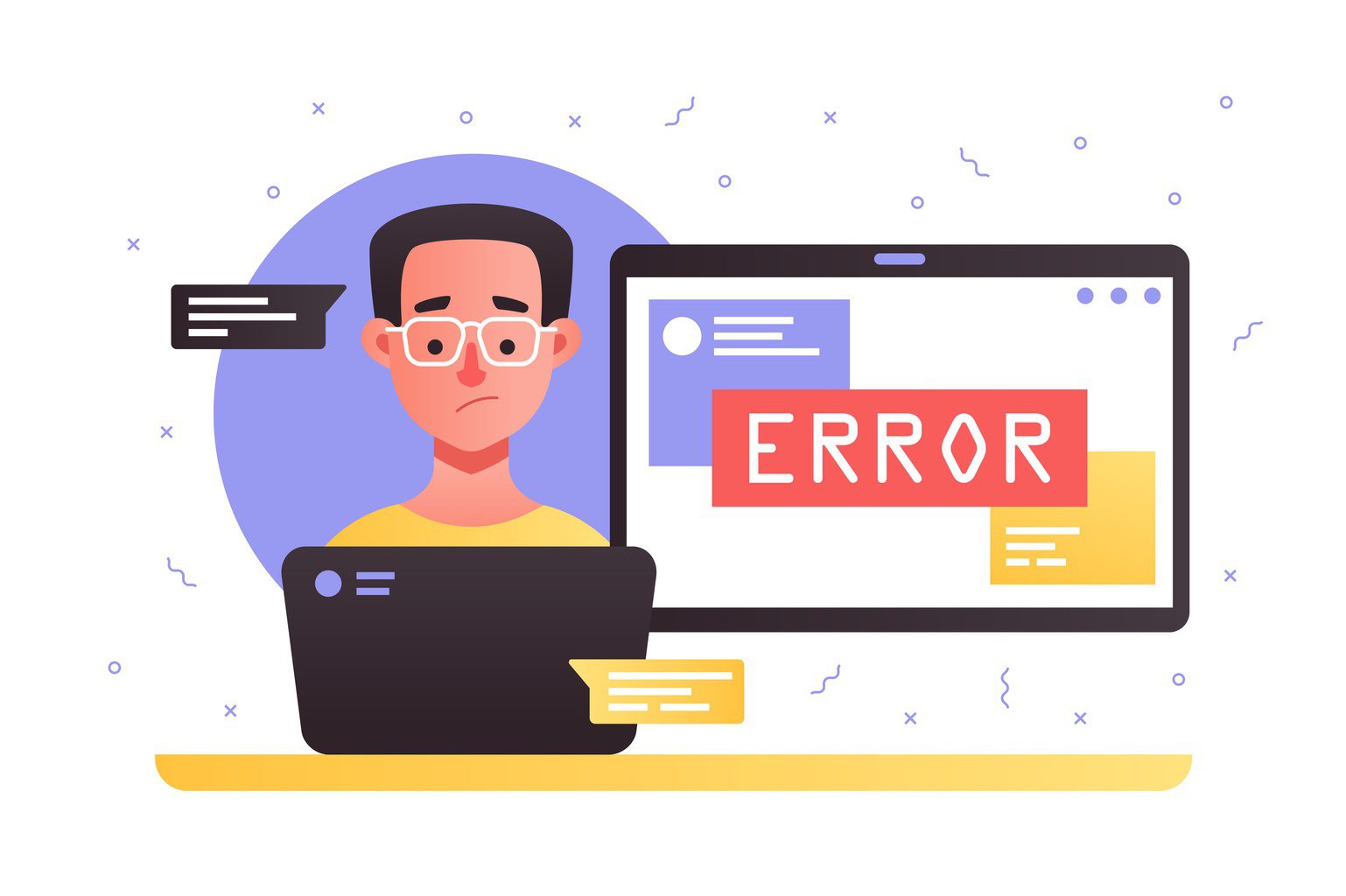What Is Interoperability & Why Is It Essential for Effective Hybrid Workplaces?
What Is Interoperability & Why Is It Essential for Effective Hybrid Workplaces?
Summary
- Interoperability is essential for hybrid workplaces, enabling optimal connections between communication platforms with bi-directional seamless data flows. This makes both remote and in-office work more efficient by reducing compatibility issues.
- Interoperability allows for consistent user experience, streamlined workflows, and shared resources, enhancing your organization’s collaboration and efficiency.
- A lack of interoperability can lead to communication silos, increased errors, and decreased employee morale due to inefficient systems.
- ET Group designs custom hybrid workplace solutions that use interoperability as a core guiding principle. Contact our team to learn more about creating an interoperable space for your organization.
Hybrid workplaces are quickly becoming the new normal for forward-thinking organizations—blending the flexibility of remote work with the stability of traditional office settings. But every effective hybrid workplace depends on a concept that’s crucial for efficiency and inclusivity: interoperability.
Interoperability is the governing principle we use at ET Group to integrate meeting room technology, desk-hoteling software, and more in our custom hybrid workplace solutions. Below, we explain everything you need to know about this concept when updating your workplace for the modern era.
What Is Interoperability (& Why Does It Matter)?
Interoperability is the ability of different communication platforms to connect seamlessly with one another. In layman’s terms, it’s about ensuring data can flow directly between the technologies that connect your workplace.
The simplest way to think about interoperability is that it gives everyone the same experience, no matter what device they’re using. But interoperability is different from integration—which is a general way of ensuring that disparate technologies can all be used together in the same IT environment. For two communications platforms to achieve interoperability, they should be set up to exchange data directly and without the need for additional infrastructure.
Hybrid Technology Where Interoperability Is Imperative
Efficient, user-friendly hybrid workplaces require various technologies to keep in-person and remote team members seamlessly connected. Among these, video conferencing platforms are the single most important technology for ensuring interoperability, since team members often use different software (Zoom, Google Meet, etc.) to communicate in hybrid setups and must be able to connect them without technical challenges that hamper user experience.
Other technologies should also be integrated into hybrid workplaces to create a harmonious tech experience for users. These include:
- Project management software
- Cloud storage services
- Video conferencing platforms
- Virtual collaboration tools
- Desk-hoteling programs
The Perils of Poor Interoperability
Interoperability issues can cripple the efficiency of hybrid workplaces, turning what should be a streamlined operation into a clunky and disjointed process. Here are a few of the challenges that can occur:
- Fragmented Communication:
-
-
- Information gets trapped in silos, leading to misinformed decisions.
- Team members are often out of sync, missing critical updates.
-
- Inefficient Workflows:
-
-
- Tasks that should be automated remain manual, increasing workload.
- Employees waste time navigating incompatible systems.
-
- Increased Error Rates:
-
-
- Manual data transfer between platforms is prone to human error.
- Inconsistencies in data can result in costly mistakes.
-
- Frustration and Disengagement:
-
-
- Constant technical issues demotivate and frustrate employees.
- Productivity declines as morale suffers due to inefficient systems.
-
- Loss of Productive Time:
-
- Delays in information flow slow down project timelines.
- Collaboration suffers as teams cannot work in real time.
The Collaborative Power of Interoperability
Conversely, when systems are interoperable, they empower all members of your hybrid workplace to collaborate easily. Here’s what interoperability brings to the table:
- Seamless Communication:
-
-
- Real-time updates across platforms keep everyone informed.
- Cross-platform alerts and notifications ensure that no task is overlooked.
-
- Streamlined Work Processes:
-
-
- Automated workflows replace manual data entry and transfer.
- Centralized access to tools and data saves time and reduces effort.
-
- Enhanced Team Collaboration:
-
-
- Teams can work simultaneously on projects using their preferred tools.
- Remote and in-office employees have equal participation in all processes.
-
- Data-Driven Decision Making:
-
-
- Unified data analytics provide insights for better business decisions.
- Customer feedback is directly linked to development processes for agility.
-
- Innovation and Creativity:
-
- Integrated tools allow for the free flow of ideas and innovation.
- Teams can leverage diverse technologies to enhance their output.
Fostering Inclusion Through Interoperable Systems
Focusing on interoperability when creating hybrid spaces is what makes it possible to create a cohesive environment out of potential chaos. For example, each hybrid setup we implement at ET Group is unique, but we always set out to achieve the following goals:
- That all employees have equal access to the same tools and resources, irrespective of whether they are in the office or working remotely.
- That every voice can be heard and every contribution valued.
- That user experience remains consistent and productive throughout the organization.
- That every space is human-centric—that the technology is there to serve the people instead of the other way around.
By prioritizing interoperability when we design digital work environments, we ensure that your digital tools and platforms enhance your productivity and the experience of your team rather than holding them back. Reach out to us and learn more about creating a hybrid environment that propels your business forward, and check the FAQ below to learn more about the solutions we use.
FAQ about Interoperability in Hybrid Workplaces
Will choosing interoperable systems limit my choice of workplace technologies?
Not likely. Interoperability is less about finding products that are designed to work with each other out of the box, and more about creating processes that make different technologies compatible. In the long-run, this usually broadens your technology options instead of limiting them.
How much maintenance is required to maintain interoperability in a hybrid workplace?
Every IT environment requires ongoing technical support to prevent technical errors, security gaps, and obsolescence. That’s why ET Group offers support services for hybrid environments that ensure the ongoing functionality of our solutions.
Can I make different video conferencing platforms (like Zoom and Teams) interoperable?
Yes—our connections solutions can help you architect a space capable of connecting to major meeting platforms like Google Meet, Zoom, Teams, Webex, and more.
Stay connected with us:
Follow ET Group on LinkedIn
Subscribe to ET Group’s YouTube Channel
How to Test Zoom Before Meetings (& Other Virtual Platforms)
Key Points
- Running pre-meeting checks on video conferencing platforms like Zoom helps you test audio and video clarity, compatibility with devices, and avoid technical delays, ensuring a smoother virtual collaboration experience.
- Regularly update Zoom and use its test meeting feature to adjust audio and video settings as needed. Be sure to check the speaker and microphone levels, select the correct camera, and configure screen-sharing options to suit your collaboration needs.
- Improve user experience during meetings by maintaining a reliable internet connection, closing unnecessary applications to free up bandwidth, using high-quality webcams and headsets, and ensuring a secure network connection.
- Consider using automated room testing from ET Group to make sure your virtual platforms are ready to go before meetings instead of constantly spending time and effort to adjust them.
Video conferencing is a vital communication tool for hybrid workspaces, with many organizations depending on platforms like Zoom, Microsoft Teams, and Google Meet for effective collaboration. Conducting pre-meeting checks on this software is the best way to make sure it’s ready for use by your team members and avoid potential disruptions or delays.
In this article, our team at ET Group guides you through the process of testing platforms like Zoom before meetings begin, and shows you what you can do to keep your collaboration tools ready to go between meetings with less effort.

Why You Need to Test Video Conferencing Platforms Before Meetings
Testing video conferencing platforms prior to meetings is imperative to:
- Ensure Clarity: To make certain that the audio and video are clear and that there are no unexpected distortions.
- Check Compatibility: To verify that the platform is compatible with your device and any peripherals you intend to use.
- Avoid Delays: To prevent any delays due to technical glitches during the actual meeting.
- Ensure Security: To ensure that all security features are activated and working properly.
- Build Confidence: To build confidence that everything is set up properly, reducing anxiety before important calls.
How to Test Zoom Before a Meeting
Zoom is designed for ease of use, but it still has a lot of features and it’s easy to get lost if you don’t know what to focus on. We’ve boiled things down and provided this quick step-by-step guide to adjusting the most important settings—if you’re having trouble in a meeting, this should help you regain control.
Step 1: Update Zoom
Compatibility issues can occur if you’re using an outdated version of your meeting software, so it’s important to know whether you have the latest version of Zoom installed on your device. If you don’t, you can download it from the official Zoom website here.
Step 2: Sign In or Join a Test Meeting
Signing into Zoom and opening up the Preferences menu will bring up a number of different settings menus, including:
- General
- Video
- Audio
- Share Screen
- Background & Effects
- Recording
- Statistics
- Feedback
- Keyboard Shortcuts
- Accessibility
You can also join a test meeting by visiting this page and clicking the button marked ‘Join’. You’ll then be guided through a series of prompts that ask you what you can see and hear based on the different options you select.
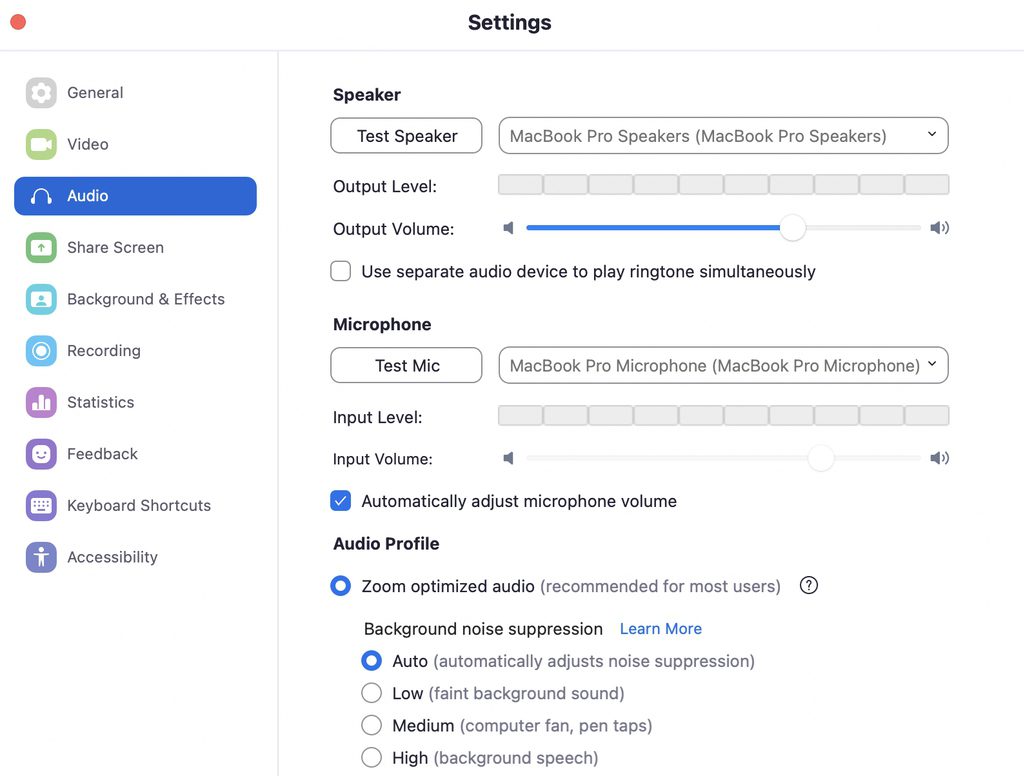
Step 3: Check Audio Settings
When adjusting Zoom’s audio settings, the most important things are to make sure you can hear everyone else and make sure that you can be heard as well. Here’s the easiest way to check:
- Test Speaker: Click ‘Test Speaker’ to ensure that Zoom is using the right device for audio output and that you can hear sound through it clearly.
- Test Microphone: Click this button to begin a short recording using your selected audio input device. Speak into the microphone (or other device) and adjust the volume until the bar under ‘Input Level’ moves—it will appear green if the signal is clear and red if you’re so loud that the audio is peaking (which impacts the quality for other people in your meetings).
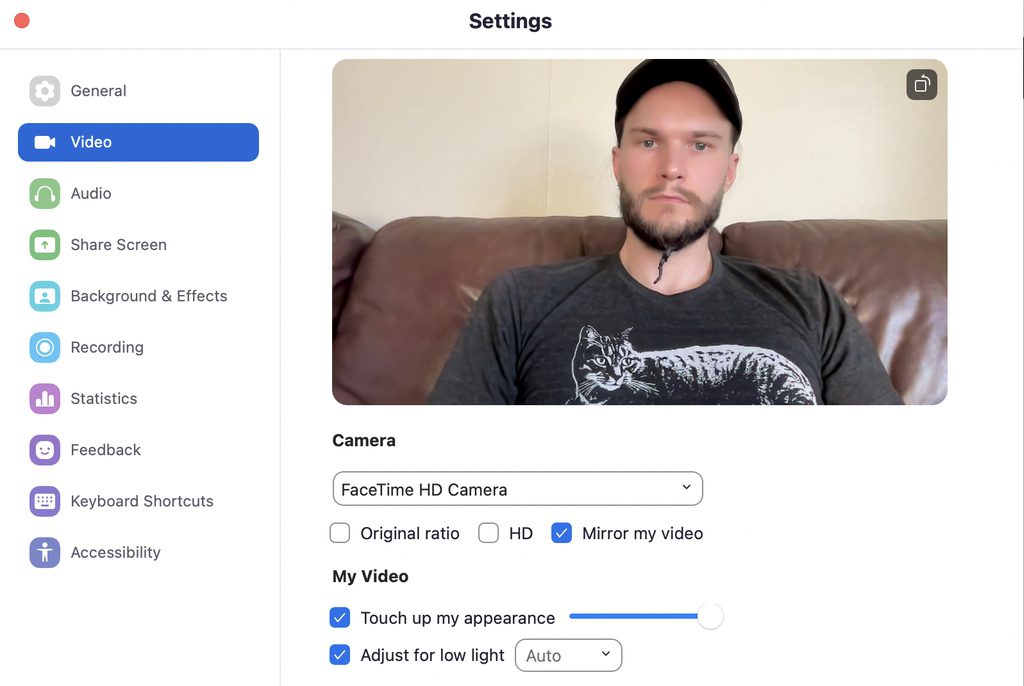
Step 4: Check Video Settings
The video settings tab in Zoom is designed to be pretty simple, but there are a few things you’ll want to be aware of. Here are the steps you’ll want to take to make sure you can be seen and see others:
- Choose Your Input Device: In the “Camera” drop-down menu, select the camera you want to capture you during the meeting.
- Select Your Video Quality: Choose either “Original ratio”, “HD” (for higher quality), or “Mirror my video” (to show other participants exactly what your camera displays to you).
- Enhance Your Video: Select “Touch up my appearance” to have minor blemishes corrected or “Adjust for low light” to make you more visible when joining a meeting from dimmer environments.
Step 5: Test Screen Sharing & Other Features
Navigating to the Share Screen menu provides you with a list of options that determine how other participants see the content you choose to share during meetings. Choosing the correct settings here is important if you’re using Zoom for real-time collaboration at work. Here are some of the key features you should check:
- Window size for screen sharing: Choose whether shared content scales to fit the Zoom window in various sizes, or enable side-by-side mode to place it next to participants.
- Share applications: Choose whether to share a specific window when sharing from an application or share all windows with other participants.
- Sharing your screen during meetings: Choose whether Zoom defaults to sharing your entire desktop or provides you with a list of options every time you share your screen.
- Sharing directly to a Zoom room: Choose whether Zoom shares your entire screen by default when you share your screen with a breakout room or whether it presents you with different options first.
Testing on Other Video Platforms
Most virtual meeting platforms are designed enough like Zoom that you can follow a pretty similar process to check their essential settings. Here’s a quick checklist for doing it with some other popular meeting tools:
Microsoft Teams
- Go to ‘Settings’ > ‘Devices’ to check your microphone, speakers, and camera.
- Under Audio devices, choose the default speaker and mic you want Teams to use.
- Under Camera, choose the camera you want Teams to use. You’ll be able to view a preview so that you can see what others will see during meetings.
- Use the ‘Make a Test Call’ feature under ‘Settings’ > ‘Devices’.
Google Meet
- Use Google Meet’s “green room self-check” feature to test your audio and video before meetings.
- Select the meeting you want to join—but before clicking “Join”, check the preview tile that appears.
- You’ll see symbols representing your speaker, mic, and camera below your video preview. Adjust these as necessary before clicking “Join”.
Best Practices for Hardware & Network Settings
Ensuring that your hardware and network settings are properly configured is essential for a smooth video conferencing experience. Here are some best practices to follow:
- Ensure your internet connection is reliable and fast enough to handle video conferencing.
- Close any unnecessary applications or browser tabs that might be using up bandwidth.
- Ensure your computer, tablet, or smartphone meets the minimum system requirements for the video conferencing platform you are using.
- Use a high-quality webcam for better video clarity.
- Employ a headset with a microphone for clearer audio, as built-in microphones can sometimes pick up background noise.
- Position your camera at eye level and ensure your face is well-lit, but avoid harsh lighting.
- Choose a clean, uncluttered background or use a virtual background.
- If using external devices such as a webcam, microphone, or speakers, ensure they are compatible with your computer and the video conferencing platform.
- If you are discussing confidential information, make sure your network connection is secure.
- Use a Virtual Private Network (VPN) if you are connecting from a public Wi-Fi network.

The Value of Automated Room Testing
It’s important to remember that the above is a broad-strokes overview of how to check the most important settings in Zoom and other virtual meeting platforms. Covering every single option in all of these platforms would take more room than we have time for here—but even testing all of the above before each meeting can be time-consuming and a lot of work for your team members.
Automated room testing solves these problems by checking the settings for all the devices and meeting platforms in your hybrid environment and restoring them to your preferred options between meetings. ET Group can provide this service to save time and effort for you and your team, allowing you to join every meeting with confidence that you’ll be able to communicate and collaborate clearly.
Use the information above to orient yourself with your preferred meeting software and adjust the most important settings—but reach out to our team for help setting up a hybrid environment that’s always ready to support your team when you need it. For more info, check out the FAQ below:
Frequently Asked Questions about Testing Zoom
Why can’t others see me on Zoom?
Make sure the box marked “Stop my video when joining a meeting” is unchecked.
Why can’t I see myself on Zoom?
Make sure the “Hide Self View” box is unchecked.
Can I get rid of background noise during Zoom meetings?
Yes—go to Preferences, click Audio, and choose one of the following options under “Background noise suppression”:
- Auto (adjusts intuitively based on ambient noise)
- Low (for faint or distant sounds in the background)
- Medium (like your computer’s fan or pens tapping on desks)
- High (like cross-talk or ambient music in your workspace)
Why can’t others hear me in Zoom meetings?
Check the box marked “Automatically join computer audio when joining a meeting” and make sure the box marked “Mute my mic when joining a meeting” is unchecked.
Stay connected with us:
Follow ET Group on LinkedIn
Follow us on Twitter
Subscribe to ET Group’s YouTube Channel
How to Make Hot-Desking Work for Your Hybrid Environment
Key Points
- Hot-desking allows multiple employees to share a single workstation or desk at different times, eliminating the need for assigned seating—ideal for hybrid work environments where not all employees are in the office simultaneously.
- Hot-desking maximizes office space, fosters collaboration, and is cost-efficient. However, it can lead to issues like a lack of personal space, scheduling conflicts, and standardization concerns, which need proper management.
- Key suggestions for adopting hot-desking successfully include using a reservation system, maintaining cleanliness standards, providing secure storage, managing conflicts, and standardizing tech settings. ET Group provides numerous solutions to help with this, including technology consulting and workshops for employees.
As businesses everywhere adapt to new work patterns, the traditional idea of having a fixed desk or workspace for every employee is being reconsidered. Enter hot-desking, an innovative solution that perfectly matches the requirements of modern hybrid work environments. But what is hot-desking, and how can your organization implement it effectively?
Our team at ET Group created this guide to help you introduce hot-desking to your workplace in a way that provides the best experience for everyone there. We help businesses of all kinds and sizes transition to hybrid work successfully, and we’re happy to do the same for you.

What is Hot-Desking?
Hot-desking is a practice where multiple employees share a single physical workstation or desk during different time periods instead of having assigned seating. This system is particularly useful for businesses where all employees don’t need to be in the office at the same time.
Why Hot-Desking & Hybrid Work Are Made For Each Other
In a hybrid environment, where employees split their time between working remotely and from the office, hot-desking allows you to maximize space and resources.
Remember: hybrid work isn’t just about technology and space—it’s also about creating a culture of flexibility and autonomy. Hot-desking makes it easier for your team members to use the spaces that are most comfortable for them at any given time, while allowing you to reduce your overhead. When implemented efficiently, it’s a win-win for everyone.
The Benefits of Hot-Desking
- Make the Best Use of Your Space: With hot-desking, fewer desks get left unoccupied. This allows you to use your hybrid spaces more efficiently than assigning dedicated desks to each team member when they won’t always be in the office.
- Cost Efficiency: Using hot-desking in a hybrid space actually lets you reduce the overall number of desks you’ll need at any given time. This can help you save money on both space and office equipment.
- Increased Collaboration: Hot-desking allows employees from different teams to mingle when they’re in the office and interact more, fostering a collaborative environment. Adding the right technology to your hybrid meeting rooms can also help employees working from home feel involved and engaged.
- Flexibility: Hot-desking makes it easier to adapt quickly if the size of your workforce or the work patterns of team members change. It also allows team members more choice over where—and how—they work. For example, someone might choose a desk in a quiet corner for solo tasks demanding deep focus, or move to an area set up specifically for teamwork on larger group projects.

Potential Hot-Desking Challenges
- Lack of Personal Space: Some employees may miss having a permanent workspace they can personalize.
- Potential for Conflicts: Overlapping schedules can lead to desk disputes.
- Standardization Concerns: Shared spaces must be maintained properly to avoid issues regarding hygiene or clutter—and to ensure that equipment remains useable by all members who might be at a given desk or in a given space.
Proper management and clear guidelines can help mitigate these concerns. While hot-desking can provide maximum freedom and independence for your organization’s members, it’s important to follow a few principles to help make sure everyone can benefit from it.
How to Make the Most of Hot-Desking in Your Workplace
Here are a few ideas we recommend if you’re considering giving hot-desking a go:
-
- Implementing a Reservation System: A digital booking system can prevent overlaps and ensure every employee finds a space to work. At ET Group, we offer room-booking and desk-hotelling services that help team members reserve and find their workspaces easily.
- Agreeing on Cleanliness Standards: Regular cleaning and sanitation, especially between different users, is crucial. Providing sanitizing wipes or stations can be beneficial.
- Providing Secure Storage: Offer lockers or personal storage spaces to ease concerns about the security of personal items. This also makes it easy for people to grab the items that personalize their space and set them up for work, then store them again at the end of the day.
- Managing Conflicts: Clear guidelines and a designated team or individual to handle scheduling or reservation issues can prevent disputes.
- Standardizing Tech Settings: Making sure devices and software are put back to their default settings at the end of each session prevents users from experiencing technical challenges when they switch areas. ET Group’s automated room testing services can check these settings between sessions and restore them to keep user experience consistent.
- Getting Data-Driven Insights About Your Hot-Desking System: Tools like Microsoft Places and Cisco Spaces can harmonize your hot-desking technology and provide useful metrics about how people are using it. This allows you to make continuous improvements to your workspace and help it evolve to keep pace with new innovations in hybrid work.
See Also:

The Future of Hot-Desking in Hybrid and Flexible Work Environments
As the boundaries between home and office continue to blur, the future of work will likely see an even greater need for flexibility. Hot-desking, when implemented with careful consideration, can provide a big win for both employers and employees, offering a blend of efficiency and adaptability.
With the right strategies in place, this approach to using workplace space can be a pillar of support for your hybrid environment. Contact ET Group to learn more about how we can set your workplace up for success, and browse the FAQ below for more information.
Frequently Asked Questions about Hot-Desking in Hybrid Spaces
Does hot-desking make information security more difficult?
Some organizations worry that hot-desking creates a security risk, since each device in your space will be accessed by a wider number of different users. However, managing account access and permissions ensures that information is no more likely to be lost than it would through any other shared endpoint (for example, the computers in a university library). ET Group offers technology consulting services that can help you ensure your hot-desking tools keep your hybrid workplace secure.
How can I improve data security when multiple employees share workstations?
It’s essential to ensure that every workstation is equipped with robust security protocols. This includes ensuring employees log out after each session, use secure and unique passwords, and having IT support conduct regular security checks. Our remote support solutions can assist by detecting potential incidents ahead of time and allowing you to respond proactively, further minimizing your risk.
How can I encourage my team to embrace hot-desking?
Change can be challenging for some. It’s crucial to communicate the benefits and reasons for transitioning to hot-desking clearly. Offering training sessions, guidance on the reservation system, and emphasizing the added flexibility can help. Additionally, seeking feedback and being open to making adjustments based on employee input can ease the transition. ET Group provides workshops that help organizations and their members understand and adapt to hybrid work, including hot-desking tools.
How do I handle situations where employees have special requirements or needs for their workspace?
It’s important to be accommodating and understanding of special needs, whether they relate to physical requirements, medical conditions, or job-specific tasks. Dedicated spaces or equipment can be reserved for such employees, or you can ensure the booking system allows them to reserve spaces that cater to their needs in advance. Communication is key: encourage employees to discuss their needs with HR or management so suitable arrangements can be made.
Stay connected with us:
Follow ET Group on LinkedIn
Follow us on Twitter
Subscribe to ET Group’s YouTube Channel
How to Connect Different Virtual Meeting Platforms in 2023
Summary
- With the rise of hybrid workspaces, businesses need to seamlessly integrate their workspaces to better service the different multi-platform ecosystem that exists in most enterprises today.
- Merging these platforms into the workflows of today’s enterprises can reveal security concerns, integration issues, and cost implications. If unaddressed, these can lead to decreased productivity, potential security breaches, and limited resources.
- Best practices to achieve greater versatility in modern workspaces involve embracing unified communication solutions, investing in training, and enhancing security protocols.
- ET Group offers a range of Connections solutions to improve compatibility across various technologies and provides real-time support, analytics, and strategic planning to optimize hybrid meeting spaces.
- Multi-platform ecosystems are the new normal for many modern workspaces. ET Group can custom-design solutions to integrate multiple platforms and devices, including mobile, and offers continuous support for ongoing issues post-integration.
As businesses large and small hold more meetings in hybrid workspaces, it becomes more important than ever to ensure that the technology these spaces rely on functions seamlessly. Many business owners wonder how to link various virtual communication platforms like Zoom and Microsoft Teams—but the better approach is often to create a work environment that can seamlessly accommodate the use of multiple platforms.
Resolving the potential compatibility issues that occur when using different tools keeps your meetings smooth and productive. Below, our team at ET Group walks you through the specific obstacles you might face during this process and recommends steps for addressing them.

Common Compatibility Problems for Virtual Meeting Platforms
Every tool has a unique layout and set of features, so it’s actually very common for different teams (or individual team members) in hybrid environments to have different preferences. For example, one might prefer Zoom for its easy screen-sharing, while another might rely on Teams for its streamlined integration with Microsoft 365. But this disparity between platforms can make collaboration tricky for a number of reasons, including:
- Security Concerns: Different platforms have varying security protocols. Transferring data between them can lead to potential security gaps that can be exploited.
- Integration Issues: Sharing documents, scheduling meetings, and even getting simple notifications can be more difficult when multiple platforms are in play.
- Cost Implications: Compatibility issues can limit the number of usable features on different meeting platforms, making them less cost effective. This is less of a problem if you’re using free platforms or your team members are providing their own memberships, but it can quickly add up if your business pays for them.
The consequences of not addressing these challenges are clear: diminished productivity, possible security breaches, and fewer available resources. However, the need for seamless communication is not just about avoiding these pitfalls. It’s about fostering collaboration, ensuring the free flow of ideas, and driving innovation in a hybrid work environment.

Best Practices for Creating Seamless Hybrid Meeting Rooms
To help you create a workspace that accommodates the use of multiple platforms, consider the following strategies:
Embrace Unified Communication
Custom solutions exist to support multiple tools and help keep your team connected. ET Group’s Connections offerings are designed to create cross-functional spaces that accommodate numerous audio/visual and IT technologies, including:
- Video meeting software (Teams, Zoom, etc.)
- Cloud platforms (OneDrive, Google Drive Enterprise, etc.)
- Desk reservation systems
Invest in Training
Consider providing training aimed at helping your staff embrace multi-platform usage. This way, your team members become proficient in using and transitioning between different platforms over time, reducing friction and improving productivity.
ET Group’s Workshops are designed to promote new practices that help your team members thrive in hybrid spaces—whether they’re coming in to work or joining meetings from home.
Enhance Security Protocols
Ensure that all tools in your hybrid meeting rooms have stringent security measures in place. Our AV Support services include:
- Real-time monitoring to identify compatibility issues as soon as they occur
- Remote technical support is available to present fast solutions based on in-the-moment data
- Detailed analytics to understand where issues occur and inform fixes or upgrades
- Meeting room technicians to provide on-site support when needed
- A dedicated support team and help desk to provide personalized assistance and strategic planning that keeps your hybrid space up to date and effective at all times

Don’t Let Different Platforms Hold Your Meetings Back
Ultimately, different virtual meeting platforms are something you should expect and plan for when embracing hybrid work. The tools and strategies recommended above can help your organization maintain productivity, improve your security infrastructure, and empower your team members to do their best work with minimal friction involved.
To learn more about setting up a seamless virtual meeting environment for your hybrid workspace, contact ET Group or browse the FAQ below. With our help, you’ll be able to keep moving forward into the future without being held back by compatibility issues.
Frequently Asked Questions about Connecting Virtual Meeting Platforms
Can I make all my team members use the same virtual meeting platform?
It might be tempting to require all your team members to use the same technology, but it’s rarely practical. Each platform requires a learning curve, and shuttling between multiple platforms means continuous retraining, which leads to decreased productivity. It’s often better to create workspaces that are multi-platform friendly, so that meeting attendees can use the tools that work best for them—even when meetings are hosted externally.
Is there a limit to how many platforms ET Group can help me integrate?
No. Our Connections solutions are designed to account for your desired user experience and marry it to a hybrid workspace that provides friction-free harmony for your users. This allows you to enjoy scalable spaces that make integrating new platforms as easy as possible.
Can ET Group help my organization connect mobile devices to hybrid meeting rooms?
Yes! We can provide custom Connections solutions that account for all kinds of endpoints, including laptops, desktops, and mobile devices.
What if we face issues after integration?
ET Group offers dedicated support to enhance your hybrid meeting room experience. Reach out to us at any time to learn more about the specific support services that will serve your hybrid environment best.
Stay connected with us:
Follow ET Group on LinkedIn
Follow us on Twitter
Subscribe to ET Group’s YouTube Channel
What Remote IT Support Looks Like in Hybrid Meeting Rooms
Key Points:
- Remote IT Support helps ensure seamless hybrid meetings by maintaining optimal technology performance before, during, and in between meetings—reducing disruptions and enhancing productivity.
- Real-time monitoring is a specific type of remote technical support offered by ET Group that can detect and diagnose issues as soon as they occur. This allows for faster solutions that reduce meeting interruptions.
- Automated room testing is another type of remote support that ensures correct meeting room settings at regular intervals. This helps provide a consistent experience during all meetings and eliminates setup hassles.
- Workplace insights can collect useful data based on your hybrid technology usage and provide insights for strategic planning.
- Using these remote technical support services provides a strong foundation for hybrid meeting rooms by preventing disruptions and resolving issues quickly. Contact ET Group to learn more about how we can help your team connect more efficiently.
Hybrid meeting rooms allow your remote and on-site team members to collaborate seamlessly, but the technology these environments depend on requires ongoing maintenance to function at its best. Remote IT support is the best way to keep as much of this work as possible in the background, so that your meetings can proceed with minimal disruptions and your organization can enjoy the enhanced productivity hybrid work offers.
As leading providers of hybrid workplace technology, ET Group offers comprehensive remote technical support services to keep your meeting rooms running as smoothly as possible. Below, we show you how these services work and what they can help you accomplish.

How Remote Monitoring Reduces Downtime
Network and device problems can cost your team valuable time during meetings, especially if they need to wait for on-site assistance. Real-time remote monitoring gives a team of dedicated technicians access to your system’s network so that they can be alerted in the event of an issue and act quickly to resolve it without the need to physically enter your space. Here’s how it works:
- Upon receiving an alert, our team can remotely restore any affected devices to their default settings.
- In the event that on-site service is required, the diagnostic information we collect also allows us to send in a certified technician with the tools and knowledge to resolve the problem quickly.
- Our team only has access to the information that allows us to monitor and maintain your optimal system settings. Any information you share during your meetings remains confidential and secure.
The key advantage to real-time monitoring is that it offers a proactive approach to technical issues in your meeting rooms. Our team is able to deal with issues as soon as they occur—or even beforehand, by updating and rebooting systems ahead of time—instead of responding after they’ve already caused setbacks. This saves your team critical time and helps everyone stay focused.
Key Features
- Detects problems immediately and minimizes their impact.
- Provides diagnostics to qualified technicians who can provide targeted solutions.
- Allows your devices to be remotely restored to their default settings.

How Automated Room Testing Sets Your Meetings Up for Success
Struggling to set up your conference rooms properly before each meeting can cost valuable time and create stress for participants that makes effective communication difficult. Running automated scripts between meetings can ensure that your meeting rooms are always ready to support your team and your goals. These scripts can pre-set a wide variety of elements in your conference rooms, including:
- Speaker volume
- HDMI input and output settings
- Microphone settings
- Light and temperature settings
Ensuring that these settings are correctly configured before each meeting begins reduces setup time and empowers your team to start every meeting on the right note. Our Automated Room Testing comes with additional features that provide even more support when you need it.
Key Features
- Choose the settings you’ll start every meeting with to give your team maximum support and consistency whenever they enter a meeting.
- Run scripts in the background during meetings to deal with equipment issues or call quality issues in stride and reduce interruptions.
- Get help quickly from Certified Service and Meeting Room Technicians if an issue arises that requires expert assistance.

How Workplace Insights Keep Your Meeting Rooms Current & Effective
The way you use your hybrid meeting room technology can teach you a lot about where to put future resources. Remote Workplace Insights allow our team to collect this information on your behalf and make strategic recommendations so that you can plan more efficient service and upgrades.
Our analytics provide valuable information about:
- How frequently you use specific hardware and software.
- The quality of your calls.
- The capacity of your setup to support additional users or equipment.
- Usage habits for specific team members so that you can personalize and optimize their experiences.
ET Group’s workplace insights services also connect you with experienced team members who work closely with you to analyze this information. Our technicians use what we’ve learned to provide essential support for your meeting rooms.
Key Features
- Data-driven insights that help you use hybrid meeting rooms more efficiently and plan upgrades that deliver maximum ROI.
- Information that puts your team’s unique needs first and helps you plan around them.
- Custom support plans created with the help of experienced technicians.
Creating a Strong Foundation for Your Hybrid Meeting Rooms
The technology that makes your hybrid meeting rooms effective is only as good as the support that keeps it functioning. Remote technical support gives you the fastest and least disruptive way to address issues, while providing you with up-to-date information about the condition of your meeting room technology and the way it’s being used.
By reducing setup time, resolving technical issues with increased accuracy, and providing you with actionable data you can use to keep improving your hybrid environment, remote IT support offers an immediate and measurable return on investment. Contact ET Group to find out how we can set you up for success in your hybrid meeting rooms, and browse the FAQ below to learn more.
Frequently Asked Questions about Remote Technical Support
What issues can ET Group’s remote monitoring detect?
Our remote monitoring can detect a wide range of potential issues, including:
- Required firmware updates
- Faulty or defective hardware
- Network disruptions
- Incorrect device settings
How long does it take to get help from a technician if I need on-site support?
ET Group’s Certified Service and Meeting Room Technicians respond as quickly as possible in the event that you encounter a problem that cannot be resolved remotely. If we are unable to send a technician to visit your meeting room within a reasonable time-frame, we can also provide step-by-step instructions for your on-site IT staff.
What information can workplace insights provide about my team members?
ET Group’s remote workplace insights can help you support your team members by showing you the following data:
- Whether they are receiving sufficient break time between meetings
- The length of their average meetings
- How often they attend meetings
Does remote IT support impact my team’s privacy?
No. Our remote technical support services do not violate the privacy of your team members or the confidentiality of what they discuss during meetings. Their personal information remains safe and secure, along with the intellectual property of your business.
Stay connected with us:
Follow ET Group on LinkedIn
Follow us on Twitter
Subscribe to ET Group’s YouTube Channel
ET Group is a Certified Great Place to Work®!
ET Group is officially a Great Place to Work® in Canada.
This summer, a survey was distributed to all of our team members, encouraging them to reflect on their experience at ET Group and share their honest feedback.
The results blew our minds!
To summarize: 92% said they feel a sense of trust and 97% say ET Group is a great place to work overall!
- 90% believe in our credibility as an organization
- 91% feel respected by their fellow team members
- 91% state that they are treated fairly
- 92% feel a great sense of pride in working at ET Group
- 96% say there is amazing camaraderie among our team
We wanted to know more about why our team felt so strongly about working at ET Group, so we sat a few folks down for an interview.
Here’s what we discovered:
“I think we have a really great sense of community within our team” – Erin G, Contract Administrator
“Everybody is really willing to help and is open minded.”
We can’t be a human-centered organization without all of the amazing people that we work and connect with everyday. We work hard to create an environment that is trusting, equitable, diverse and, of course, fun.
We truly value having the safety to bring our whole selves to work without fear of judgment for being “unprofessional”. This allows us to really see and understand each other better, encouraging empathy when someone is having a rough day, rather than being bothered that a task wasn’t completed.
From our Share the Love channel, to our team connects, to our everyday shenanigans, everyone is appreciated as a person first, and really encouraged to be social and form bonds with each other.
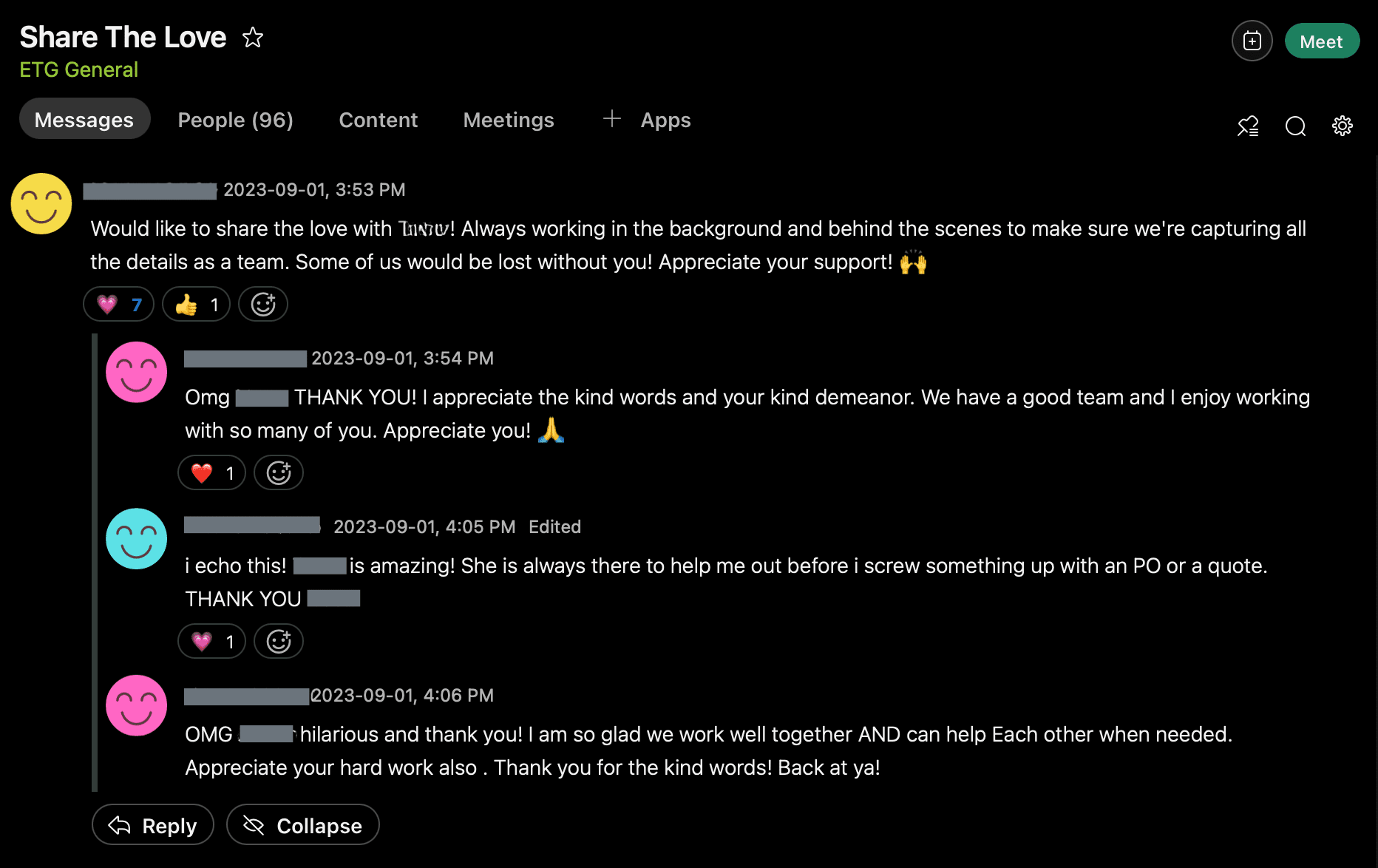
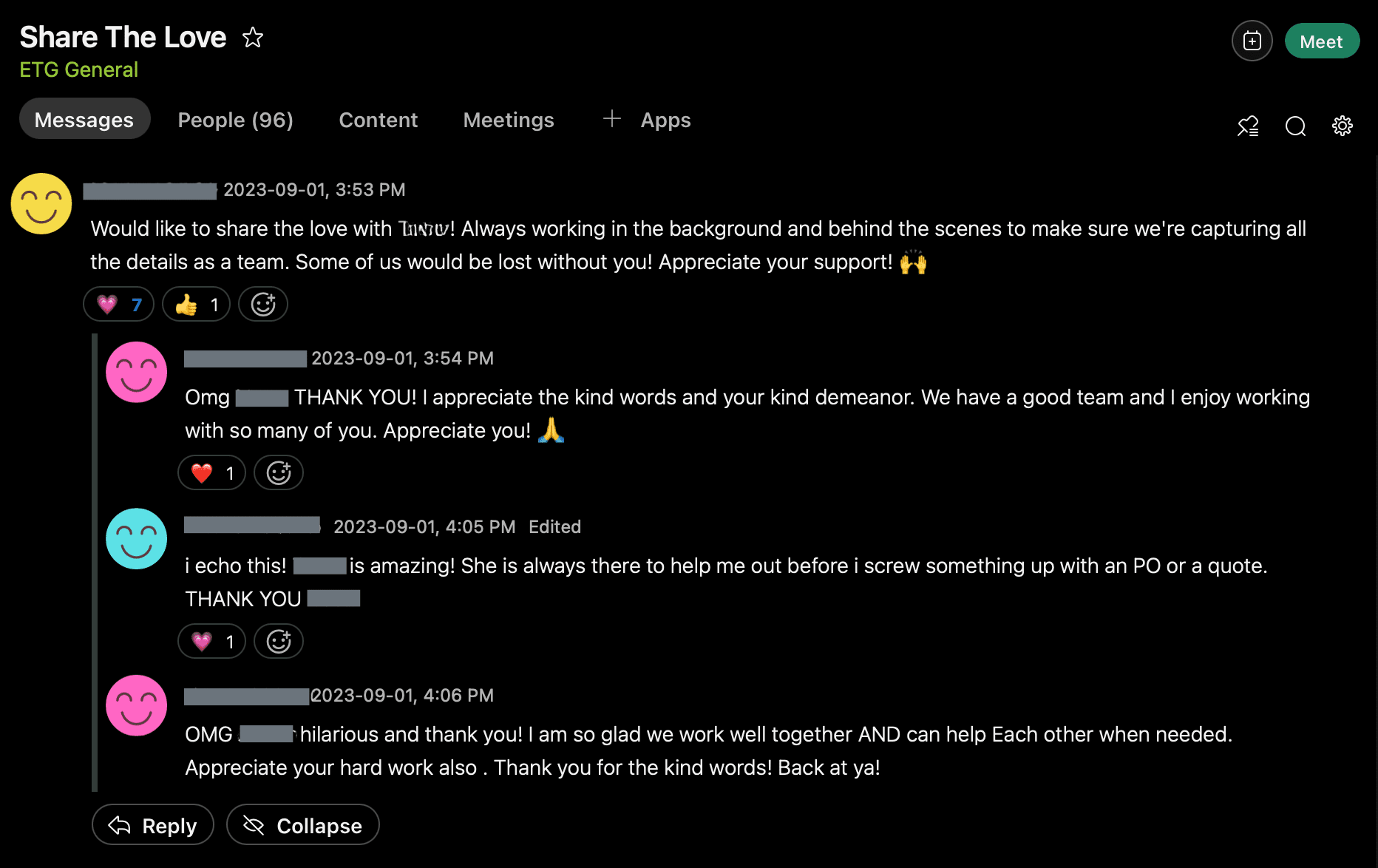
“Working at ET group has made me able to travel the world a lot more since I have the ability to work wherever I want.” — Jason C, Drafting Specialist
We are a remote-first organization, with a team that’s distributed not only across the country, but the whole world. It is important for our team to have the freedom and flexibility to actually live life and focus on our personal goals as well as our professional ones.
We are also self-managed, and trust our team members to know when and how we work best in order to produce the best results, and support each other without compromising our work/life balance.
“We have a team-based approach to accountability” — Colby H, Vice President
Building teams with shared accountabilities and co-creating projects and initiatives is very important to our ways of working. Our culture is built around collaboration and acknowledgement that everyone brings different skills, experiences and values that enhance everything we do in our own ways.
We share the workload and help each other to grow and learn with every new idea.


“I love the encouragement to be creative and bring things to the table.” — Travis O, AV Design Engineer
“That was stifled in past jobs, and I left my old career because of it.”
Part of being innovative is allowing ideas to come from anywhere and anyone, no matter their role or experiences. In fact, the variation of roles and experiences at ET Group is what MAKES us innovative.
Some of our team members energize multiple roles, because we are complex human beings with multiple interests that benefit our organization from many different angles.


“It’s freeing to have ownership over what you do, how you participate in the company.” — Erin G, Contract Administrator
“You own what your output is, how you’re energizing your role is up to you to own and put your best foot forward. When it’s within such a great organization and such an amazing group of people, then you really want to own that. You’re just so proud.”
Having the autonomy to make our own decisions about our roles and how we want to contribute and use our unique skill sets is an important aspect of our culture at ET Group.
We are constantly creating and iterating new roles with accountabilities that not only help our organization to better reach our goals, but also give our team members more control over how they want to fulfill their roles.
So how did ET Group become a Great Place to Work®?
Let’s start by saying: it wasn’t always like this. Years ago our team members were feeling burnt out, our leadership was toxic and we were on the verge of bankruptcy.
Inspired by a life-changing trip to the Galapagos Islands, our CEO, Dirk Propfe made it his mission to change our organization for the better by evolving our ways of working.
Over the past 5 years, we’ve truly committed to evolving into a life-giving organization. We are constantly iterating and experimenting with new structures and practices. Sometimes this means doing things that are messy and uncomfortable in order to get to a place where everyone feels seen, heard and valued.
What made the biggest difference? The people who make up our team. Everyone recognized the need for a change and rather than jumping ship, we came together to make this new workplace possible.
We adopted a self-managed structure inspired by Holacracy and decentralized decision-making processes. New compensation strategies, shared ownership and the ability to make our own schedules became the new norm at ET Group.
Today, our team is happy, healthy and thriving. Learn more about our award-winning journey of reinvention here.
Interested in being part of ET Group? We’re looking for passionate individuals to join us. If you’re ready to contribute your skills and grow with us, fill out our application today!
How to Create a Hybrid Work Policy for Your Office
Summary:
- A flexible, human-centered approach that emphasizes the importance of trust and autonomy within teams is often the best way to embrace hybrid and remote work.
- Hybrid work guidelines can provide a framework without becoming strict policies per se. Allowing for individual roles, responsibilities, and personal needs to shape the work environment helps keep team members satisfied and optimally productive.
- A multi-step process for building an effective hybrid framework includes setting clear objectives, identifying eligible roles, developing work schedules with employees, setting communication guidelines, and outlining performance metrics.
- Key considerations for a smooth transition to hybrid work include overcoming resistance, ensuring fairness, managing productivity, and nurturing a strong company culture and collaboration.
- Hybrid work policies should be dynamic, continuously revisited, and revised based on changing organizational needs to remain resilient and adaptable. Contact ET Group to consult with experts who can help you make this transition smoothly.
Helping your team members succeed with hybrid and remote work is about inspiring them to embrace the potential it offers. While it can be tempting to create a traditional hybrid work policy that everyone on your team needs to follow, it’s usually more effective to establish a few useful guidelines and give people the freedom to follow them in the ways that work best for each individual.
We value autonomy at ET Group and believe in fostering workplace cultures based on trust and empowerment. That’s why we take a human-centered approach to our hybrid and remote workspace solutions. Read on and learn how to nurture a flexible work environment that helps your team benefit from the full spectrum of advantages the hybrid model offers.
See Also: Managing Your Remote & Hybrid Workers


The Importance of Nurturing a Flexible Work Environment
Our philosophy at ET Group is that the freedom hybrid work offers can be maintained by building trust and empowerment within your teams. That doesn’t mean you shouldn’t have any guidance in place around hybrid work at all—but it does mean you can support various work arrangements without necessarily enforcing rigid rules.
By embracing autonomy and trust, your company acknowledges that employees are unique individuals with diverse needs and work preferences. This employee-centric approach forms the foundation for designing a hybrid work policy that accommodates different work styles and personal circumstances.
What’s In a Traditional Hybrid Work Policy?
Your hybrid work guidelines should provide a framework for how employees choose to balance working remotely and in the office. A traditional hybrid work policy would normally include:
- Guidance for helping employees balance when and where they work
- The responsibilities of all employees covered by the policy
- Details about the tools and support hybrid team members will need to function effectively
This information should provide clarity to employees about expectations, accountability, and work schedules. It can also help create a sense of fairness, ensure consistency, and enhance overall productivity by giving employees the flexibility to work in the environments that feel best for them.
However, it’s important that these policies have room to accommodate your team’s specific and evolving needs as well, rather than being written in stone. We always encourage open communication and collaboration, allowing employees to decide where and when they work based on their roles, responsibilities, and personal circumstances.

Building an Effective Framework for Hybrid Work: A Step-By-Step Guide
Setting guidelines for hybrid work that effectively cater to your organization’s unique needs is a multi-step process. Here’s what to consider if you want to inspire people to lean into hybrid work without creating a policy that can feel too restrictive.
Agree on Clear Objectives
The first step is to clearly outline the goals you aim to achieve by migrating to a hybrid work environment. Whether it’s to boost productivity, cut costs, retain talent, or enhance employee satisfaction, having clear objectives will guide your policy’s formulation. It’s ideal to invite your team to participate in this process so that everyone has input into what goals you’re choosing and why.
Identify Eligible Roles
Identify which roles and positions can accommodate flexible work locations without negatively impacting performance. Roles should be evaluated based on their functions, the need for in-person collaboration, and the technological requirements of the role. You can also encourage your team to identify the roles they feel would be best suited to hybrid work—some of your employees may want to spend more time at home, while others might prefer to complete certain tasks on-site!
Develop Work Schedules with Your Employees
We find it’s best to let employees choose their own balance of in-office and remote days, rather than requiring them to have a certain number of one or the other each week. While some degree of overlap is ideal for team collaboration and relationship-building, it’s also important that your team members each have the autonomy to set schedules that work effectively for them.
Set Communication Guidelines
Outline which tools your team will use to communicate effectively. Decide on the expected response times, meeting practices, and guidelines for sharing and storing information to ensure consistent communication.
Specify Technological & Workspace Requirements
Identify the technological tools and workspace requirements for remote work. This may include providing company hardware, setting cybersecurity standards, and providing a stipend for workspace setup. Consider using a human-centered approach to discover the right solutions that work best for everyone’s unique needs, rather than making assumptions.
Outline Performance Metrics & Accountability
Clarify how team performance will be evaluated in a hybrid work model. Establish clear metrics and KPIs that focus on output rather than time spent working.
For help applying these steps to your organization, reach out to ET Group. Our consulting services are specifically designed to help businesses adapt successfully to hybrid work, and include personalized guidance on how to create policies based on your unique needs.

Ensuring a Smooth Transition to Hybrid Work: Key Considerations
We find that collectively creating the approach your organization takes towards hybrid work is almost better than having a policy in black and white—but moving to the hybrid model can still be a big transition, and there are still some steps you’ll want to take to help everyone avoid unnecessary friction. Here are some key factors to consider:
Overcoming Resistance
Some team members might resist the transition to a hybrid work model. Continuous communication, training, and reassurances about the advantages of the new work model can help overcome this initial reluctance.
Ensuring Fairness
It’s essential to ensure that your approach to hybrid work doesn’t inadvertently favor one group over another. Regular check-ins, open channels of communication, and feedback systems can help monitor and address any concerns among your team members.
Managing Productivity
Ensuring productivity in a hybrid model can be challenging. Establishing clear expectations with your personnel, agreeing on performance metrics, and utilizing project management tools can ensure tasks are completed in a timely manner.
Nurturing Culture & Collaboration
Maintaining a cohesive company culture and fostering collaboration can be tricky in a hybrid work setup. Regular team meetings, virtual team-building activities, and periodic in-person events can help maintain a strong team dynamic.
The Future of Hybrid Work Policies
As the way we work continues to evolve, hybrid models are likely to become the norm rather than the exception. While it can be tempting to rely on a traditional policy to keep your organization on the same page about hybrid work, creating a more flexible arrangement based on trust and autonomy can help you make this necessary transition more smoothly.
Remember also that moving towards hybrid work is not a one-time task but a dynamic process that should be regularly revisited and revised based on your changing needs. In doing so, you can strike a balance between flexibility and structure, ensuring that your organization remains resilient, adaptable, and successful well into the future.
For help embracing hybrid work at your business, contact ET Group. We’ll be happy to chat with you about your needs on a quick discovery call and provide ideas you can use to start successfully embracing hybrid solutions.
Stay connected with us:
Follow ET Group on LinkedIn
Follow us on Twitter
Subscribe to ET Group’s YouTube Channel
How Remote Workplace Analytics Can Improve Hybrid Meeting Rooms
Summary:
- Remote workplace analytics can help your organization optimize hybrid conference rooms by providing actionable intel about your video conferencing software, camera and microphone setup, and more.
- Common challenges include outdated firmware, malfunctioning hardware, network disruptions, and incorrect device settings. Solutions include routine updates, automated room testing, real-time monitoring, and remote device resets.
- Understanding technology usage patterns is also vital for identifying when your system needs an upgrade or your team has a training gap that needs to be filled. Collecting information on how meeting length, attendance trends, and other patterns can make it easier to pinpoint areas for improvement.
- Investing in remote workplace analytics prepares businesses for the future of hybrid work. Contact ET Group to learn more about how we can provide you with the data you need to make the best use of your meeting rooms.
How Remote Workplace Analytics Can Improve Hybrid Meeting Rooms
Data-driven insights have paved the way for advancements in countless areas, and modern meeting rooms are no exception. Remote workplace analytics can help your organization create a more efficient and enjoyable experience when remote and in-person team members alike use your conference spaces and technology.
But what information should you actually track to gain a deeper understanding of how your technology is performing? Below, our team at ET Group identifies the most important metrics and provides you with tips on how to use this data to make meaningful improvements to your hybrid workspace.
Why Remote Workplace Analytics Is a Vital Part of IT
Remote workplace analytics is more than just monitoring; it’s about understanding and enhancing the technological ecosystem that supports your hybrid workspace.


Technology Challenges for Hybrid Meeting Rooms
Some of the most common obstacles to look out for in your conference rooms include:
- Outdated Firmware: This can lead to compatibility issues with future upgrades, creating problems down the road when you’re trying to integrate new tools into your hybrid environment.
- Hardware Health: Defective or malfunctioning hardware can interrupt meetings or lead to inefficient communication.
- Network Disruptions: Connectivity is the backbone of hybrid workspaces. Any disruption can halt the workflow and affect productivity.
- Incorrect Device Settings: Although seemingly minor, these can have significant repercussions—causing unnecessary delays and misunderstandings.


How Remote Workplace Analytics Can Help
By identifying and swiftly addressing issues with your meeting room technology, your organization can ensure seamless interactions no matter where your employees are working from. This can be accomplished via:
- Routine Updates: Strategically updating your software and firmware improves user experience and reduces the risk of compatibility problems. Basing these updates on information provided by remote analytics is a far more effective strategy than simply auto-updating, which can sometimes create a domino effect that affects other parts of your infrastructure down the line.
- Automated Room Testing: Testing equipment between meetings to restore the default settings ensures a consistent and standardized experience for all users.
-
- Real-Time Monitoring: Running automated scripts during meetings can detect interruptions to call quality or equipment malfunctions so they can be resolved as quickly as possible and minimize interruptions.
- Remote Resets: Devices with incorrect settings can be remotely and automatically reset to restore their performance and compatibility with the rest of your hybrid environment.

Identifying Usage Patterns for Optimization
In addition to collecting information about the state of your meeting room hardware and software, it’s vital to look at how this technology is being used by your remote and in-person team members. This isn’t about keeping tabs on your personnel—it’s about identifying the technology that’s providing maximum ROI and finding areas where upgrades or additional training are needed to improve the rest of your setup.
Our Workplace Insights allow you to collect specific data about:
- Meeting Length: Looking at how long your team is spending in meetings can help you recognize tech issues or inefficiencies that might be causing them to run over scheduled times.
- Attendance Trends: Fluctuations in attendance can indicate whether tech barriers are affecting participation.
- Room Availability and Capacity: Unused rooms or overcrowding can suggest a need for rescheduling or space reallocation.
- Features Used: Underutilized tools may indicate a need for additional training or replacement.
- Scheduling Cadence: Looking at when your meetings happen (and when they don’t) can reveal whether certain times are more prone to network problems or equipment issues.
- Incident Frequency: A high rate of interruptions often indicates a need for system upgrades or maintenance.
Remote Workplace Analytics: A Strategic Investment for the Future
Hybrid environments are not just a trend—they are the preferred workplaces of the modern world. As organizations continue to adapt to this new normal, their success will hinge on whether they can leverage technology effectively.
Remote workplace analytics can help your business stay ahead of potential issues, optimize your operations based on hard data, and continuously improve the hybrid working experience for your team. Contact ET Group to find out how we can help you get maximum value from the technology that keeps your people connected.
Frequently Asked Questions about Remote Workplace Analytics
How long does it take to set up Remote Monitoring software?
Setup times vary depending on the size of your organization and the extent of your needs—but the installation process for our Remote Monitoring solutions is designed to be minimally intrusive. Our primary objective is to ensure smooth integration without disrupting your existing operations or causing any downtime.
Can your system differentiate between a minor hiccup and a major issue, or does it send an alert for every small glitch?
Our Remote Monitoring solutions are designed to provide a holistic view of your hybrid meeting rooms, but they also prioritize alerts based on the severity and potential impact of the issue detected. Our Certified Service and Meeting Room Technicians are also trained on a wide variety of potential challenges, so we’re able to differentiate between major problems and small discrepancies.
Are ET Group’s remote workplace analytics compatible with my hardware and software?
Our solutions are designed to work with all leading software and hardware platforms. When you contact us about setting up Remote Monitoring, Automated Room Testing, or Workplace Insights, we’ll go through a detailed process to align your hybrid conference rooms with the service we’re providing.
Can I get reports after incidents occur?
Absolutely. Our team provides detailed incident reports after every alert, detailing the cause and the steps taken to provide a timely solution.
Can ET Group provide hardware repairs or just remote services when an incident occurs?
When our Remote Monitoring software alerts us to an issue with your meeting room technology, we base our response on the type of issue you’re facing. This could involve:
- A remote reset of your equipment
- Advising your in-house team on what actions to take to resolve the issue
- Sending a Certified Service Technician as soon as possible when manual intervention is necessary
Stay connected with us:
Follow ET Group on LinkedIn
Follow us on Twitter
Subscribe to ET Group’s YouTube Channel
7 Remote Work Best Practices for Your Team to Try
Summary:
- Remote work offers perks like better work-life balance and no commuting, but also brings challenges related to communication, connection, collaboration, data security, and more. However, following a few strategies to address these challenges can allow your remote team members to enjoy the benefits of remote work without drawbacks.
- Key strategies include establishing clear communication guidelines, promoting regular breaks and work-life balance, utilizing project management tools, providing ongoing training and support, fostering virtual team-building activities, prioritizing cybersecurity, and implementing regular check-ins and feedback.
- Clear communication guidelines can help prevent misunderstandings, while fostering work-life balance and ensuring regular breaks can combat burnout. Effective use of project management tools can improve collaboration and productivity.
- Prioritizing cybersecurity, particularly through the use of VPNs and strong password practices, is also crucial to maintain data security. Regular one-on-one check-ins are beneficial for performance management and feedback.
- ET Group offers tailored advice for organizations to help their remote teams thrive, acknowledging that the needs of every organization are unique. Contact us to learn how we can help you.
Remote work setups offer your team members a lot of perks—like better work-life balance and no commuting—but this shift also comes with unique challenges. Understanding and implementing a few best practices can mitigate these issues, allowing your remote workers to enjoy increased productivity, job satisfaction, and better collaboration with your on-site staff.
We specialize in setting up effective hybrid and remote workplaces here at ET Group, so we know all about the best ways to support your remote workforce while giving them everything they need to help achieve your organization’s goals. Here are 7 best practices for remote work you can try right now.
What Are the Main Challenges Facing Remote Work?
For all its benefits (and there are many), remote work also presents a few problems you’ll need to solve. These include:
- Communication Difficulties: Lack of face-to-face communication can lead to misunderstandings, lack of clarity, and decreased efficiency.
- Feelings of Isolation: Remote workers can sometimes feel disconnected from their colleagues and the overall company culture.
- Collaboration and Teamwork: Collaborating effectively and maintaining team cohesion can be more complex in remote settings.
- Data Security: Remote work can expose vulnerabilities in a company’s security, making data more susceptible to breaches.
- Performance Management: It can be difficult to evaluate performance when employees are working remotely.
- Technical Difficulties: Remote work relies heavily on technology, and technical issues can impede productivity.
But don’t let the above dissuade you from embracing remote work—you just need to make sure you’re setting your remote team members up for success! Clear communication guidelines, regular check-ins, and the use of collaboration tools can help you avoid these challenges. We’ll explore these strategies next, along with how to implement an effective cybersecurity policy and more.

Tip #1: Establish Clear Communication Guidelines
Clear, consistent, and effective communication is critical in a remote work environment. You’ll need to set clear guidelines on how to use your communication tools and set expectations around responsiveness.
For example, email may be suitable for non-urgent, detailed messages, while instant messaging tools like Slack or Microsoft Teams could be used for quick, time-sensitive communication. It’s also advisable to use video conferencing platforms like Zoom or Google Meet to replicate the in-person meeting experience. Remember, over-communication is better than leaving things to interpretation in a remote setting.
See Also: 10 Ways You Can Nail Your Conference & Video Meeting Rooms

Tip #2: Encourage Regular Breaks and Work-Life Balance
Although the flexibility remote work offers is desirable to most employees, it can also be difficult to manage when the home doubles as a workplace. Encouraging remote team members to structure their day and take regular breaks is an excellent way to enhance productivity and prevent burnout.
Technology can help you here as well. Consider using time tracking tools like RescueTime or Toggl to help remote workers maintain this balance by setting work hours, tracking productivity, and scheduling regular breaks.

Tip #3: Use Project Management Tools
Leveraging the right project management software can help your remote team’s ability to collaborate in real time with the rest of your business and keep everyone aligned. Platforms like Asana, Trello, and Basecamp can streamline task delegation, progress tracking, and deadline management.
Some of the features you’ll want to look for when choosing a project management tool include:
- Project timelines that allow you to visualize your progress
- Task assignments to different team members
- Easy integration with other apps (especially your video conferencing software)
- Customizable permissions for admins and other members

Tip #4: Provide Ongoing Training & Support
The learning curve associated with remote work tools and technologies can feel steep, especially for team members who aren’t used to it. Regular training sessions and support can ensure that your team remains at the top of their game.
ET Group provides workshops for remote team members that help them upskill and adapt to new technologies and trends. Consider using these to review your current work practices and make sure they align with your team’s needs.


Tip #5: Foster Virtual Team-Building Activities
Remote work can sometimes produce feelings of isolation among team members who are used to seeing their colleagues in person on a regular basis. Virtual team-building activities can bridge this gap, fostering connectivity and camaraderie.
Some easy examples of virtual team building activities include:
- Virtual coffee breaks
- Playing online games
- Solving remote team challenges
Platforms like Kahoot or Donut let you engage in learning games with other users. This can help your remote team members sharpen key skills while giving them opportunities to interact with each other.

Tip #6: Prioritize Cybersecurity
The transition to remote work has increased the need for robust cybersecurity measures, as more data is being shared across decentralized networks and accessed by a wider variety of devices. Ensuring data security is critical, and businesses should:
- Emphasize the importance of using VPNs during remote work
- Have strong password practices
- Require regular software updates
Services like NordVPN can provide secure connections, while password managers like LastPass can help maintain strong, unique passwords across platforms.

Tip #7: Regular Check-Ins and Feedback
Regular one-on-one check-ins between managers and team members are crucial for performance management and feedback in remote settings. These sessions can serve as an open channel for addressing concerns, setting goals, and fostering relationships. Tools like Lattice or 15Five can facilitate these check-ins, supporting regular feedback and objective tracking.
Get Personalized Remote Work Solutions for Your Business
Adopting the strategies above can significantly improve the efficiency and effectiveness of remote work—but the needs of every organization are unique, so it may be useful to seek out advice tailored to your specific remote workforce. For recommendations by professionals who have spent years tracking remote work trends and helping organizations stay up to date, book a discovery call with ET Group. We’ll be happy to show you how to help your remote team thrive.
Stay connected with us:
Follow ET Group on LinkedIn
Follow us on Twitter
Subscribe to ET Group’s YouTube Channel
How to Keep Conference Rooms Secure in a Hybrid Work Environment
Summary:
- Security risks in hybrid conference rooms include unauthorized physical access, eavesdropping on meetings, insecure data transmission, and vulnerable video conferencing systems. Measures like keycard access, redesigning spaces, implementing end-to-end encryption, and regular system updates can help mitigate these risks.
- Other essential technologies for improving hybrid conference room security include firewalls, intrusion prevention systems, virtual private networks, multi-factor authentication, and data loss prevention tools.
- Comprehensive data security policies are a key aspect of ensuring conference room security. Consider access control policies, password policies, secure communication guidelines, VPN usage policy, and regular data privacy training.
- Training should provide clear guidelines for secure use of conference room technology, timely updates on security policies, and encouraging employees to report potential security threats.
- Common security mistakes made in hybrid and remote workplaces include leaving systems unattended, using insecure networks, not regularly updating systems, and sharing sensitive information inappropriately. In case of a security breach, it’s crucial to identify and contain the breach, notify relevant parties, conduct an investigation, and implement recovery measures.
- Continuous monitoring and improvement of conference room security is vital since new threats develop and evolve quickly. This can be achieved through regular audits, risk assessments, implementing a Security Information and Event Management (SIEM) system, keeping systems updated, frequent training, and having a robust feedback mechanism in place.
Conference rooms are some of the most vital spaces in modern hybrid workplaces, since they allow your onsite and remote team members to meet and collaborate effectively in real time. But keeping the technology that makes this possible safe from potential threats is a pressing new challenge you’ll have to overcome when investing in these spaces.
As experienced designers and installers of custom technology systems for hybrid work, our team at ET Group is well-versed in the steps required to prevent hacks, data breaches, and other security risks. Below, we tell you more about how to keep your new hybrid conference rooms safe when setting them up and using them.
The Biggest Risks that Come with Conference Rooms in Hybrid Spaces
The amount of information shared via conference rooms in the age of hybrid work is breathtaking—which is why security is of the utmost importance for these areas. The most significant risks for most organizations all fall into a few different categories:
Unauthorized Physical Access
Unauthorized physical access can occur when individuals are allowed access to conference rooms without proper checks. To address this, it’s a good idea to implement stricter physical security measures such as keycard access.
However, conference rooms designed for remote workers must also account for the possibility that offsite spaces or devices could be accessed by unauthorized parties. Password policies and data privacy training can help resolve these issues (which we’ll talk more about later).


Eavesdropping on Discussions or Meetings
Unfortunately, many conference rooms haven’t been designed with privacy in mind—leaving them vulnerable to eavesdropping from nearby areas. To mitigate this, it’s a good idea to revisit the space your conference room uses and implement technology that prevents information from being overheard by outsiders.
Hybrid and remote workers should also be encouraged to consider the offsite spaces in which they work—for instance, it may be prudent to discourage employees from joining meetings from cafes or other public spaces, and it’s probably a good idea for them to keep kids or other members of the household away from the technology they use to connect with your onsite team.
Insecure Data Transmission
Insecure data transmission occurs when information shared during meetings gets intercepted. To prevent this, your business should implement robust end-to-end encryption solutions to safeguard the data transmission during meetings. It may also be advisable to have your remote employees avoid accessing meetings or materials via unsecured WiFi networks, as this can create exploitable vulnerabilities for potential threat actors.
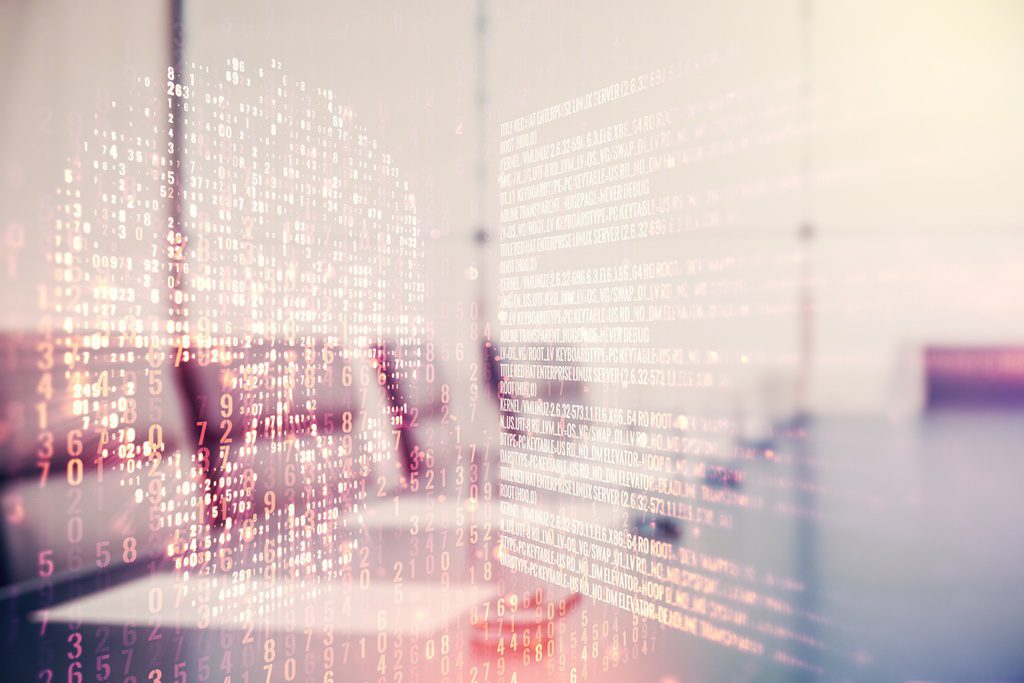
Vulnerable Video Conferencing Systems
Lastly, video conferencing systems can leave security gaps if they are incomplete, neglected, or misused. To handle this, ensure that your video conferencing systems are regularly updated and have robust security features including password protection and encryption. We’ll talk more about the technologies we recommend using next.
Essential Tech for Improving Hybrid Conference Room Security
When it comes specifically to data security, several technologies are crucial for fortifying hybrid conference rooms. These include:
- End-to-End Encryption: These protocols ensure that any data shared during a meeting is encrypted, only accessible to the intended recipients, and not vulnerable to interception.
- Firewalls and Intrusion Prevention Systems (IPS): These tools help safeguard the network from malicious activity and unauthorized access.
- Virtual Private Networks (VPN): VPNs enable secure remote access, encrypting data transmission between remote employees and the organization’s network.
- Multi-Factor Authentication (MFA): MFA adds an additional layer of security, requiring users to provide more than one form of identity verification to gain access.
- Data Loss Prevention (DLP) Tools: These tools help prevent data leakage by monitoring and controlling data transfers.

Vital Policies for Ensuring Secure Hybrid Conference Rooms
Hybrid and remote work environments should also establish comprehensive data security policies and procedures, such as:
- Access Control Policies: Define who has access to what data and systems, and ensure employees are given access only to the data they require for their job role.
- Password Policies: Implement strong password policies and encourage the use of password managers.
- Secure Communication Guidelines: All communication should be conducted through approved, secure channels, with end-to-end encryption (see above).
- VPN Usage Policy: Mandate the use of a VPN when accessing the company’s network remotely.
- Data Privacy Training: Regularly train employees on the importance of data privacy, potential threats, and how to respond to them. We’ll take a look at how to educate your employees to use hybrid conference rooms properly next.

Securing Your Conference Rooms Through Employee Education
Instructing and training your employees about key safety practices concerning conference rooms and their technology is critical. Here are some steps we recommend:
- Regular Training: Conduct regular sessions to educate employees about the latest security threats they’re likely to encounter and what protective measures are in place. ET Group offers workshops designed specifically to empower employees to work safely and effectively in hybrid spaces.
- Guidelines for Use: Provide clear guidelines on how to use the conference room technology securely, including logging out after sessions and not sharing access credentials.
- Updates on Policies: Regularly update and communicate any changes in security policies or procedures.
- Encourage Reporting: Foster an environment where employees feel comfortable reporting potential security threats or breaches.







Security Errors & Common Mistakes
Common security mistakes specific to conference rooms in hybrid and remote workplaces include:
- Leaving Systems Unattended: One of the most common mistakes is leaving conference room systems unattended and logged in, creating opportunities for unauthorized access.
- Using Insecure Networks: Employees may connect to insecure networks during remote meetings, making data vulnerable—this is an especially common risk when remote workers have not received effective training.
- Not Regularly Updating Systems: Failure to update systems with the latest security patches can leave them susceptible to threats.
- Sharing Sensitive Information Inappropriately: Discussing sensitive information without ensuring that the communication channel is secure can lead to data breaches.
Emergency Measures: What to Do If Your Conference Room Suffers a Data Breach
In case of a security breach involving your conference room, here are the steps you should follow:
- Identify and Contain the Breach: The first step is to identify the source of the breach and contain it to prevent further damage.
- Notify Relevant Parties: Inform your security team immediately, and also notify management. Legal and regulatory authorities should be informed if necessary.
- Investigate and Document: Conduct a thorough investigation to understand the extent and impact of the breach. Document all findings for future reference and potential legal considerations.
- Recovery and Action: Implement measures to recover from the breach and ensure it won’t recur. This may include updating security measures, providing additional training to employees, or changing procedures.
Why Monitoring & Updating Your Conference Room Technology Is Vital for Security
Data security standards are constantly changing because threats continue to evolve at a rapid pace. As such, it’s critical to keep updating and improving the technology you use to connect.
Monitoring and improving security for your hybrid conference rooms can be achieved by:
- Regular Audits and Risk Assessments: Conduct regular security audits and risk assessments to identify any potential vulnerabilities and address them proactively. Our consulting services can help you understand the risks your organization faces and propose efficient solutions.
- Implementing a Security Information and Event Management (SIEM) System: This software solution aggregates and analyzes activity from various resources, helping to detect security incidents early.
- Keeping Systems Updated: Regularly update all conference room systems with the latest security patches and upgrades.
- Training and Awareness Programs: Conduct frequent training sessions for employees on the latest security threats and protective measures.
- Feedback Mechanism: Implement a robust feedback mechanism for employees to report any security concerns or suggestions for improvement.
While ensuring data security in your conference rooms requires an investment of time and resources, it’s a vital part of making sure your workplace can remain competitive and stay up to date with your team’s needs. Learn more about creating a cutting-edge hybrid work environment for your organization with our help, and make sure you’ll be able to help your people do their best work with secure, effective technology.
Stay connected with us:
Follow ET Group on LinkedIn
Follow us on Twitter
Subscribe to ET Group’s YouTube Channel