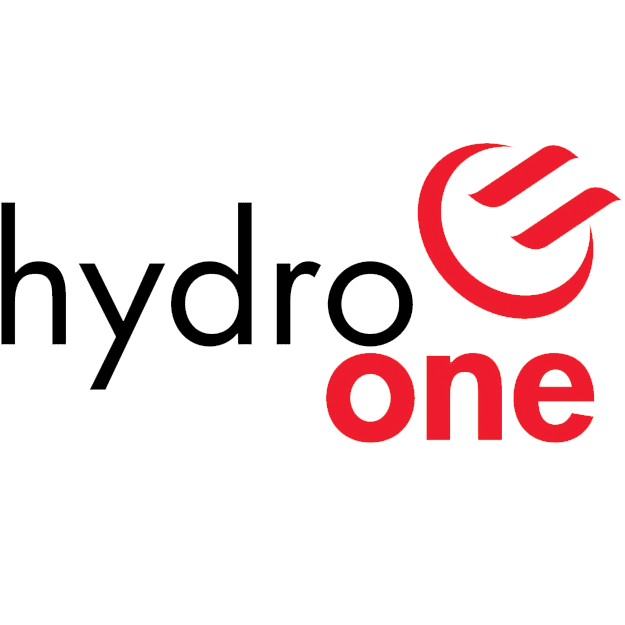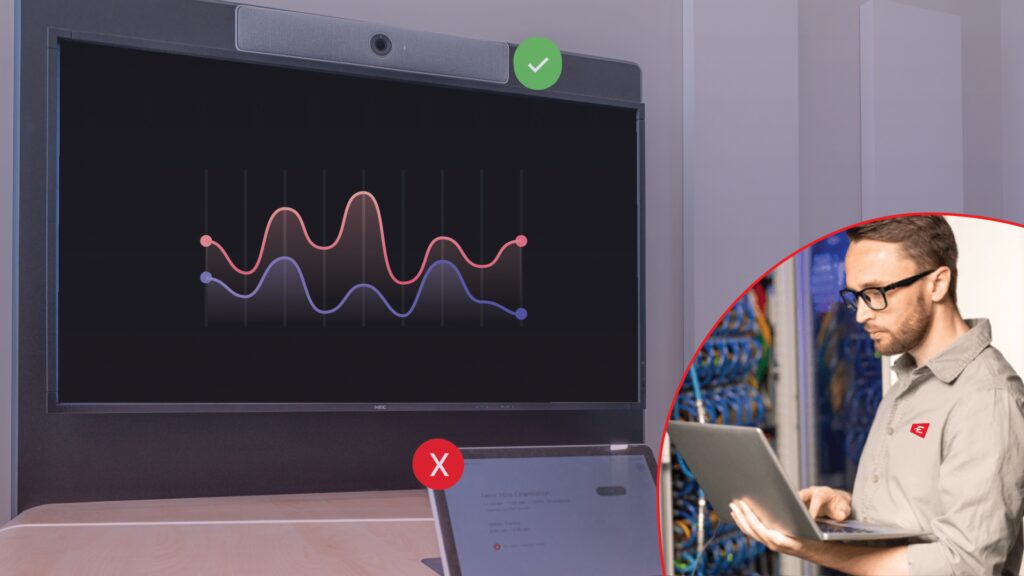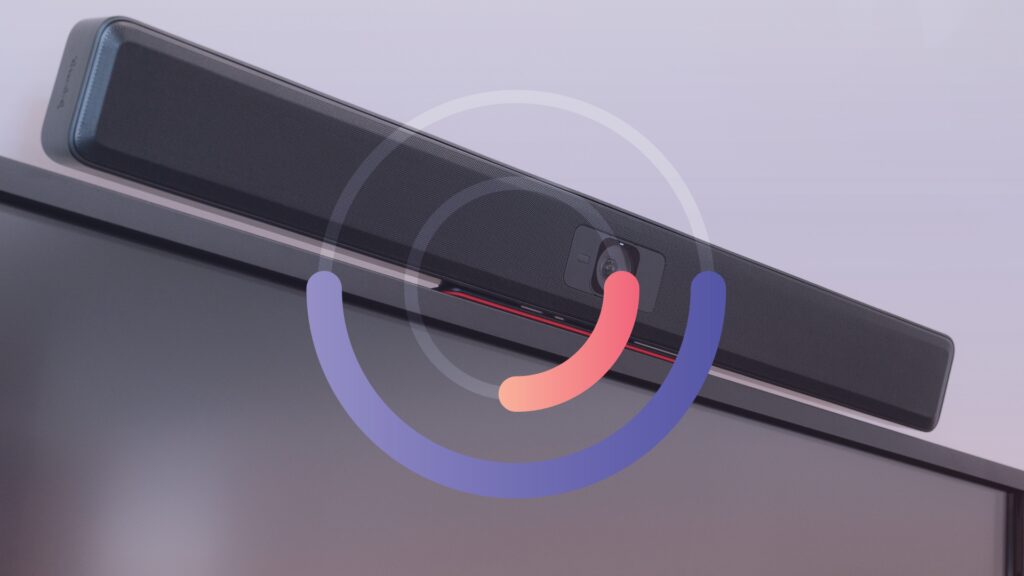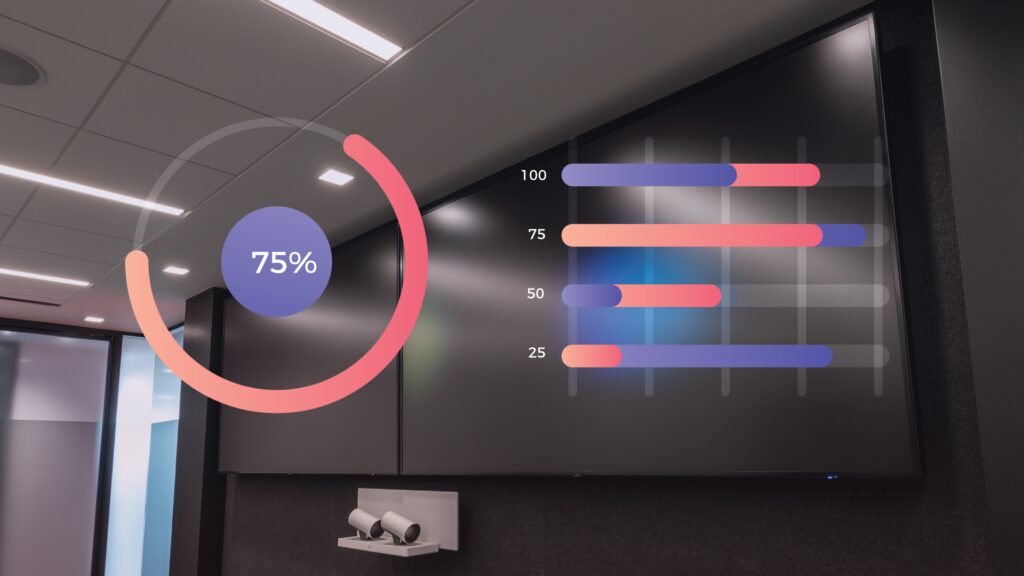Real-Time Monitoring of Your Meeting Spaces and Technology
With Remote Monitoring & Management from ET Group, you can rest assured that dealing with issues in your AV technology ecosystem can be quick, painless and cost effective.
Our RMM program monitors the state of your technology and spaces, and immediately alerts our Support team when problems arise. Affected devices can be reset to normal operating conditions remotely, or provide us with the diagnosis needed to properly equip and send in one of our certified technicians.
By proactively monitoring for issues in your meeting rooms, our team is always ready for action, minimizing the meantime to repair and avoiding system downtime.
Download More InformationSee it in action!
Watch how we monitor your critical spaces
When you work in a hybrid environment, you want people to feel engaged and productive from wherever they’re working. When you’re faced with technical difficulties, it’s easy to lose out on the positive experience that technology can deliver. That’s why maintaining the health of your meeting spaces is critical to keeping your team connected.
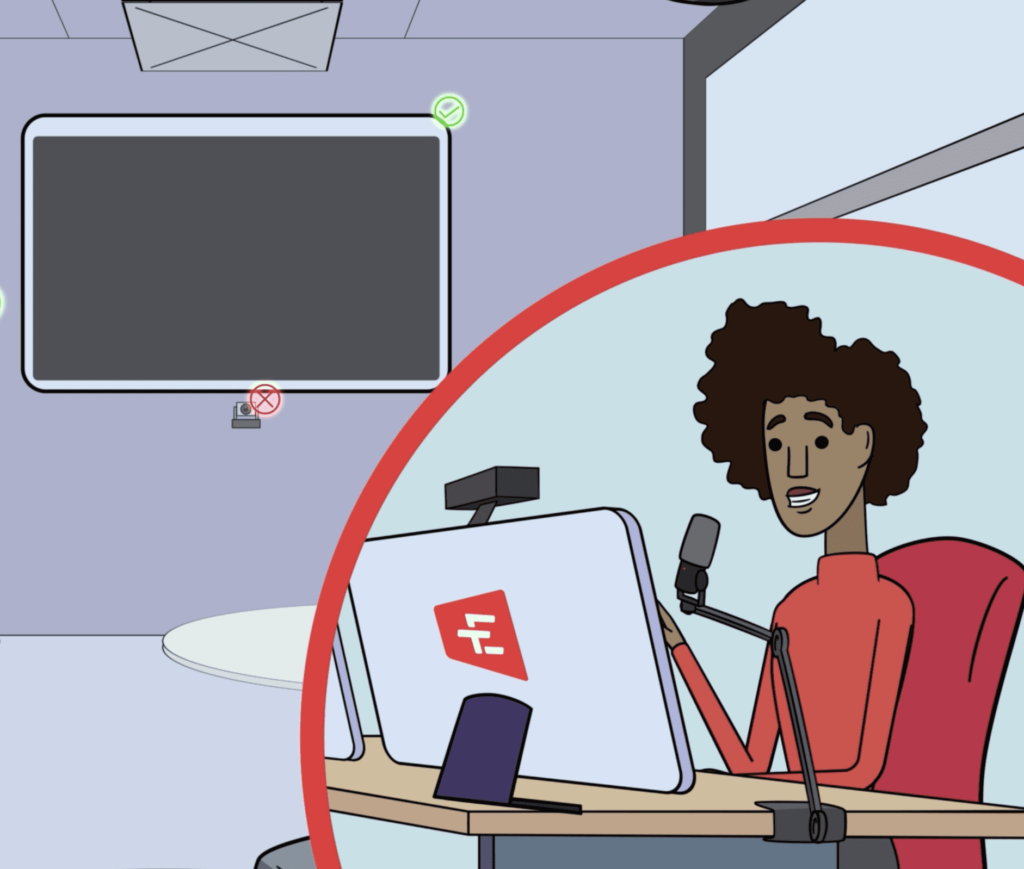
What can we detect?
Get Remote MonitoringRequired updates to your firmware
When your firmware is not up to date, this can cause compatibility issues. By always ensuring the latest version, you can prevent gaps in your technology experience.
Faulty or defective hardware
Sometimes hardware needs to be replaced or requires new parts. Proactively detecting these issues helps our technicians diagnose what happened and prepare the right tools for a quick and painless fix.
Disruptions to your network
If a device is struggling to connect, or your service is interrupted, Remote Monitoring will alert our team to the cause, so we can get you back online.
Incorrect device settings
Simply selecting a wrong input or pairing to the wrong bluetooth device can cause problems that we don't expect, but we can catch them and steer your team in the right direction in no time.
How is an alert processed?
When a problem is detected by our Remote Monitoring and Management software that is installed your network and devices, our team receives an immediate alert. The alert provides necessary details including the location, room, and affected device.This information allows us to troubleshoot and diagnose the cause of the issue, and when applicable, command a remote reset to your equipment, or advise your team on what actions to take restore to normal functionality.

In the instance of a hardware issue, or if manual intervention is required, we send a Certified Service Technician at the earliest possible availability.
Our service techs are given the full diagnostic information and arrive prepared with the right knowledge and tools required to repair your technology in as little time as possible.
ET Group Service Technicians are fully trained and certified to support industry leading software and hardware platforms.
A detailed Incident Report will be provided to you every time an alert is received, pertaining to the cause, diagnosis, and resolution to your technology disruptions.
Once the issue is solved, the incident is closed and you and your team can continue to communicate and be productive — business as usual!
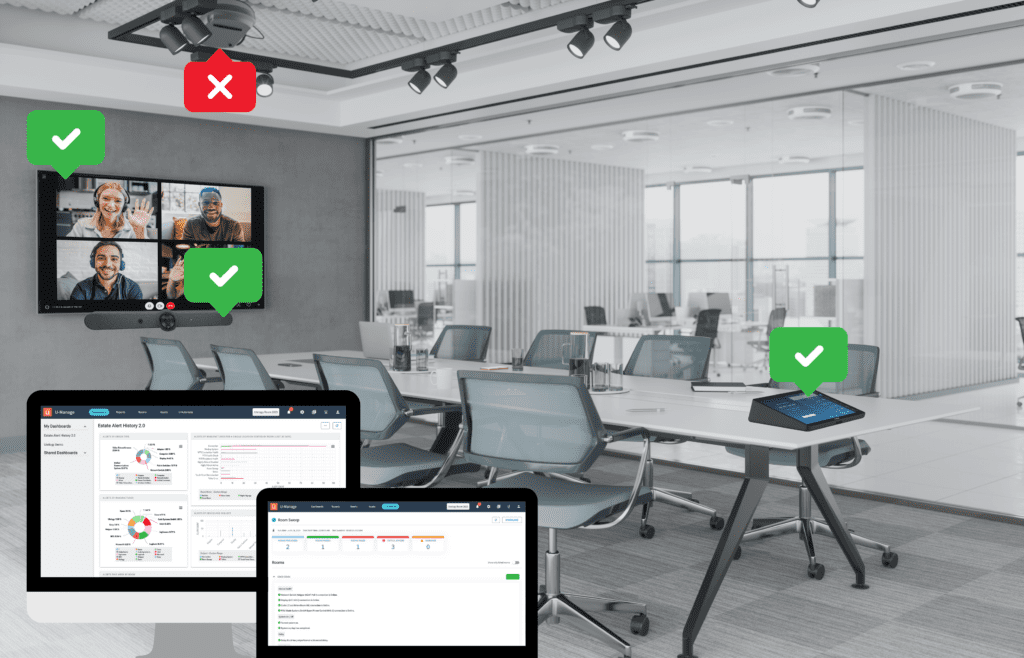
Customer Stories
Enhancing Operational Efficiency through Remote Monitoring & Management
This case study focuses on one of Canada’s major Financial institutions, with a strong National presence. Based in Toronto, Ontario, this client’s footprint extends throughout Canada. ET Group partners with them to oversee Audiovisual (AV) and Unified Communications (UC) services in more than 200 meeting rooms across the country. By leveraging Remote Monitoring and Management (RMM) capabilities from Utelogy, we were able to streamline their support needs and help them realign with their business goals.

What does it mean to be Proactive?
When issues in our technology system arise, our first instinct is usually to call IT or the Customer Service desk for assistance after the incident has already happened. However, this approach can be time consuming and costly. You can avoid wasting time and money by taking a proactive approach to supporting your workplace technology.
What does it mean to be Proactive?
When you take a reactive approach to errors in your technology system, it’s oftentimes too late.
Picture this:
You have a very important meeting that starts at 11:00am. Five minutes into the meeting, you experience a technology error which forces everyone to stop and try to solve the problem. By the time you’ve called in a technician, everyone has lost time, focus, and patience, forcing you to reschedule the meeting anyway.
This is not an ideal situation, but it is extremely common.
Taking a proactive approach can help you avoid this scenario.
With Remote Support Solutions, our team is alerted to any technology errors or failures early, through monitoring alerts or during frequent automated room testing. Our program provides us the room, device, and function that is causing the issue, so we can diagnose the problem accurately. This allows us to take immediate action, and solve the problem before you’ve even had your morning coffee, and your 11:00am meeting is seamless and productive.
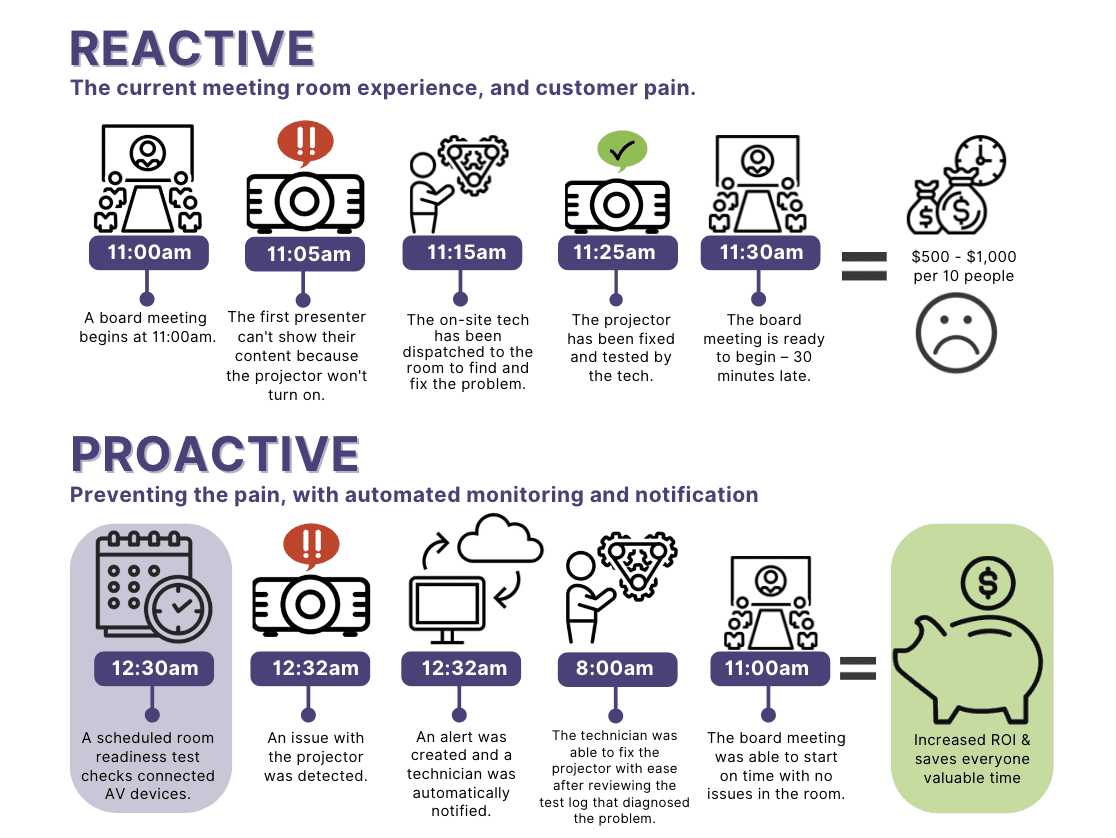
Start your hybrid journey with a complimentary consultation.
Our workplace technology specialists will guide you through a complimentary process to surface your workplace pains, gains, workflows, user experience, and more.