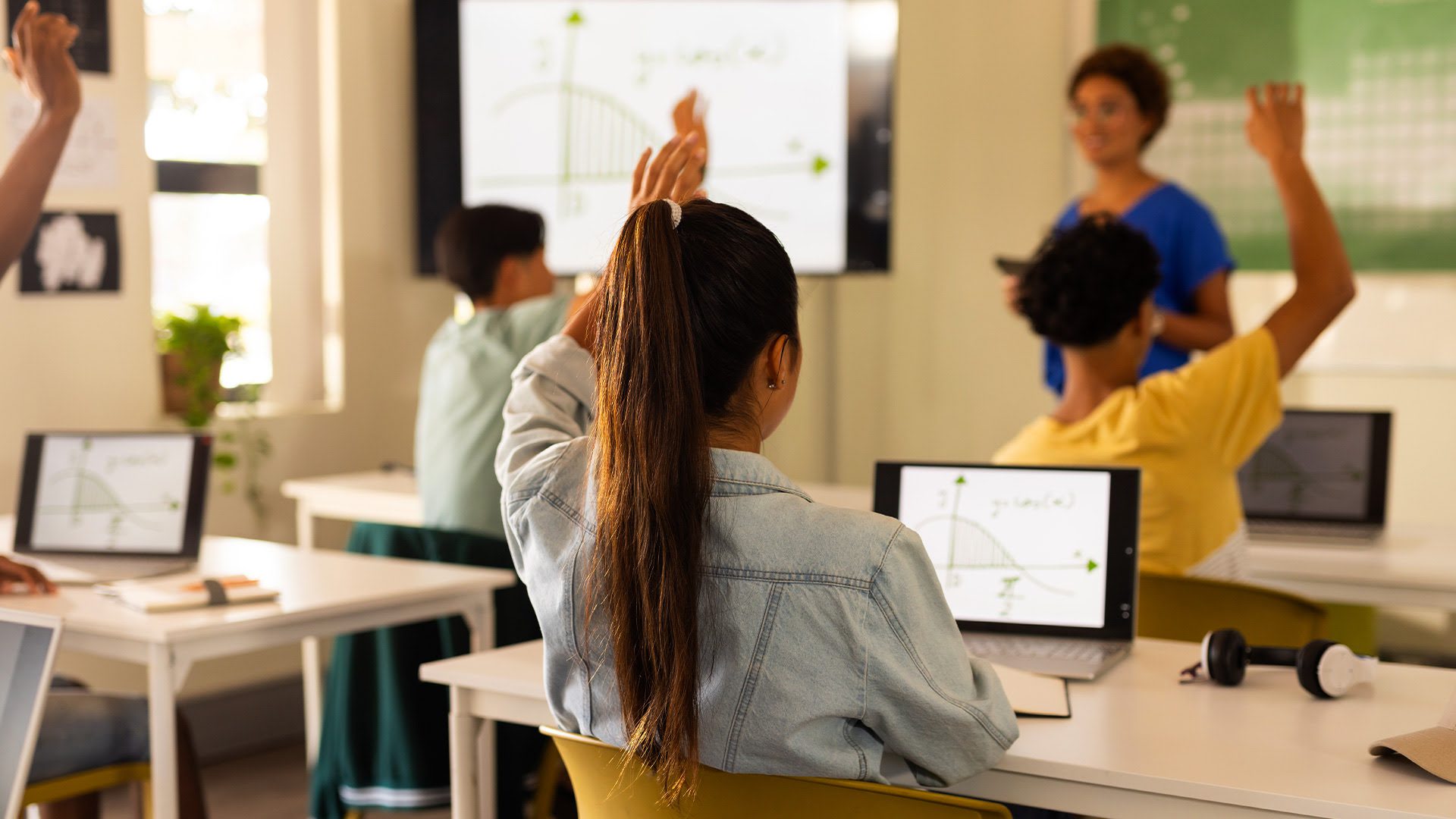Summary:
- High-quality video conferencing software and hardware ensure seamless virtual classroom experiences for students and educators.
- Interactive tools like virtual whiteboards and polls promote student engagement and real-time feedback, replicating in-person teaching dynamics.
- Learning Management Systems centralize course materials, facilitate communication, and track student progress with real-time analytics.
- Accessibility technologies like AI transcriptions and screen readers make virtual classrooms more inclusive for diverse learning needs.
- Strong security measures, such as encryption and two-factor authentication, protect student data and ensure privacy in virtual learning environments.
What Is the Most Essential Virtual Classroom Technology for 2025?
Virtual learning was normalized for millions of people during the COVID-19 pandemic, and it hasn’t gone away. In fact, virtual classrooms now exist for all levels of education, from K-12 to college, vocational programs, and beyond.
But providing high-quality education in a virtual environment requires that institutions invest in technology that enhances learning and collaboration. This helps make the virtual learning experience feel as complete and valuable as in-person learning.
Below, our team at ET Group outlines the technologies that are most important for bridging this gap. From custom video conferencing solutions to learning management systems and more, we show you what you need to reach through the cloud and teach students effectively in the present landscape.

Reliable Video Conferencing
A cornerstone of any virtual classroom, video conferencing bridges the physical gap between educators and students. To create an engaging and seamless experience, institutions must rely on both the right software and hardware.
Software
The best video conferencing software for educational environments enables real-time communication, fosters collaboration, and supports a range of learning styles. Here are some examples:
- Microsoft Teams: A robust platform with integrated tools for collaboration, file sharing, and calendar management—ideal for group projects and class organization.
- Zoom: Popular for its ease of use and reliable performance, Zoom offers breakout rooms, screen sharing, and real-time feedback features, making it versatile for all education levels.
- Cisco WebEx: Known for its enterprise-grade security and reliability, WebEx includes advanced features like transcription services and smart meeting summaries, ideal for lectures and webinars.
- Google Workspaces or Google Meet: These web-based meeting platforms integrate naturally with Classroom, Calendar, and other Google tools, and are ideal for simple, accessible virtual learning.
- Slack: A versatile communication hub with channels, file sharing, and threaded discussions—great for collaboration and group projects.
Hardware
In addition to software, the right hardware ensures a smooth, high-quality video conferencing experience for both students and educators.
- HD cameras and microphones: Clear visuals and audio are critical to maintaining attention and ensuring comprehension in virtual lessons. HD cameras provide high-resolution video, while professional-grade microphones enhance sound clarity.
- Pan-tilt-zoom (PTZ) cameras: these cameras are often used to capture larger areas, which can make it easier to deliver lessons with visual aides via video.
- AI-powered cameras with intelligent framing technology: some advanced PTZ camera technology can track the way students and instructors are moving using an Auto-Framing feature to make sure everyone can be seen clearly.
- One-touch join technology: Simplifies access to virtual classrooms by allowing educators and students to join meetings with a single click, reducing technical hurdles and downtime.
Related: Calculate the ROI for Your New Video Conferencing System
Interactive Tools
Interactive tools add a dynamic layer to virtual classrooms, enabling real-time engagement and collaboration. These tools help replicate the interactive nature of traditional in-person teaching.
Benefits
- Encourage active participation and increase student engagement.
- Provide immediate feedback, allowing educators to adjust their teaching strategies on the fly.
- Foster a sense of community, even in a virtual setting.
Examples
- Virtual whiteboards: Allow for live annotation and brainstorming, enabling students and teachers to share ideas visually.
- Polls: Quick, real-time polling lets educators gauge understanding and adjust lessons accordingly.

Learning Management Systems
A robust Learning Management System (LMS) serves as the backbone of any virtual classroom, offering a central hub for course materials, assignments, and assessments.
Benefits
- Streamlines the way educational content is organized, making it accessible and easy to manage for educators and students.
- Facilitates communication and collaboration through discussion boards, messaging, and assignment tracking.
- Allows tracking of student progress and performance with real-time analytics.
Examples
- Canvas: A widely-used platform that offers customizable modules, integrated grade books, and tools for peer collaboration.
- Google Classroom: Simple and effective, Google Classroom is designed for ease of use—it also integrates seamlessly with other Google tools like Docs, Sheets, and Slides.

Technology to Support Accessibility & Inclusivity
Ensuring that virtual classrooms are accessible to all students, regardless of their abilities or background, is essential for creating a truly inclusive learning environment.
Benefits
- Promotes equity in education by providing tools that accommodate various learning needs and preferences.
- Helps students with disabilities participate fully in virtual classes.
- Enhances overall engagement by catering to diverse learning styles.
Examples
- AI transcriptions and translations: automatic captioning ensures that students with hearing impairments or language barriers can follow along in real time, while automated real-time translation is a cost-effective way to support students who speak different languages.
- Assistive listening systems: This can help students with hearing impairments and improve audio quality in hybrid learning spaces.
- Screen readers: This makes educational content accessible to visually impaired students by reading aloud text from presentations, documents, or websites.
Technology for Security & Privacy
Educational networks are increasingly decentralized and use a diverse range of endpoints, which are increasingly private devices owned by individual students. This means protecting student data and ensuring privacy are more important than ever.
Schools and institutions must prioritize robust security measures to maintain trust and safeguard sensitive information. This helps provide students with the peace of mind they need to focus on their studies.
Benefits
- Protects sensitive student information from potential breaches or misuse.
- Builds trust between students, parents, and educators by demonstrating a commitment to privacy.
- Ensures compliance with local and international data privacy regulations.
Examples
- End-to-end encryption: Secure video conferencing tools like Zoom and WebEx use encryption to protect communications from external threats.
- Two-factor authentication (2FA): Adds an extra layer of security by requiring users to verify their identity through multiple channels before accessing virtual classrooms.
Investing in technical support to ensure the safe storage and use of data is one of the easiest and most cost-effective ways for educational institutions to ensure compliance and improve student experience. Learn more about ET Group’s support solutions.
Classroom Recording
Recording virtual classes can help students revisit lessons, catch up on missed content, and review challenging material at their own pace. This flexibility can be particularly valuable for students who may have varying schedules or need extra time to grasp complex topics.
However, recording classes means being aware of privacy concerns and the potential for reduced class participation if students rely too heavily on recordings instead of engaging in live discussions. It’s important to set clear guidelines around how recordings will be used and to ensure that student data is protected. Working with a technology consultant with experience in the education sector can make sure your solution is effective and appropriate.
Benefits
- Students can rewatch lectures to reinforce their understanding of key concepts.
- Recorded classes make it easier for students who cannot attend live sessions to stay on track.
- Recordings can be used as a reference for improving teaching methods or training new instructors.
Considerations
- Make sure to have consent before recording sensitive discussions or student interactions that require careful handling.
- Some students may feel less motivated to participate actively during live classes if they know a recording will be available. Adding interactive elements to lessons can help reduce this.
- Storing and managing a large volume of video files can be resource-intensive and may require additional infrastructure. Make sure your cloud storage setup can handle the influx.
Trends for the Future
The future of virtual classrooms is brimming with innovation. As technology evolves, so too will the ways in which we teach and learn from a distance. You might expect to see more experiments with integrating AI for certain tasks, or to help personalize learning based on student data if consent has been given to share it.
Augmented reality (AR) and virtual reality (VR) are also making their way into the virtual classroom, bringing immersive, hands-on experiences that transcend traditional boundaries. Imagine students conducting virtual science experiments or exploring historical landmarks from the comfort of their homes—these technologies have the potential to democratize learning and make it more accessible for students facing logistical or socioeconomic barriers.
Analytics-powered learning insights also have the potential to leverage data tracking to help educators. Using a similar approach to our workplace insights for hybrid environments could be useful for measuring student engagement, which could help instructors flag challenges early and fine-tune their teaching strategies for better outcomes.
Training Educators to Use Technology Effectively
Educators will use these tools more effectively and provide a better experience for students if they’re comfortable with them. Training sessions and workshops can help teachers make the most of these tools, ensuring that the learning experience is as effective and engaging as possible.
The classroom of tomorrow isn’t just online—it’s adaptive, immersive, and connected. To learn more about creating a virtual educational environment with help from ET Group, book a discovery call and speak to one of our technology consultants about your needs.
Stay connected with us:
Follow ET Group on LinkedIn
Subscribe to ET Group’s YouTube Channel