Key Points:
- Virtual meeting apps are essential in today’s hybrid and remote work environment. They enable real-time collaboration, interactive conversations, and foster human connections, making your team productive no matter where they are.
- Five of today’s top virtual meeting apps are Microsoft Teams, Zoom, BlueJeans by Verizon, Google Meet, and Cisco Webex. All of these are excellent products, but their individual features may make one or another most effective for your team and your goals.
- Microsoft Teams is ideal for large-scale enterprise applications due to its comprehensive collaboration tools and robust security features. Zoom stands out for its high-quality video, user-friendly interface, and interactive features.
- BlueJeans is best for businesses prioritizing high-quality video interactions and cross-platform accessibility. Google Meet excels at seamless integration with Google Workspace, while Cisco Webex is great for enterprises requiring advanced features.
- Ultimately, choosing the right virtual meeting app depends on your organization’s specific needs. ET Group can help identify these needs and integrate the best virtual meeting apps into your workspace.
In the current era of hybrid and remote work, virtual meeting apps aren’t just useful; they’re essential. These tools keep your team members productive no matter where they’re located by enabling real-time collaboration and interactive conversations, facilitating better decision making and fostering human connections in an increasingly digital world.
As creators of custom hybrid work experience solutions for a diverse range of organizations, we know that choosing the right virtual meeting apps helps you drive productivity, increase inclusivity, and spark creativity for your people. Below, our experts give you an extra edge in upgrading the way your team meets with a list of the apps we recommend and why.
Feature Comparison: Popular Virtual Team Meeting Apps
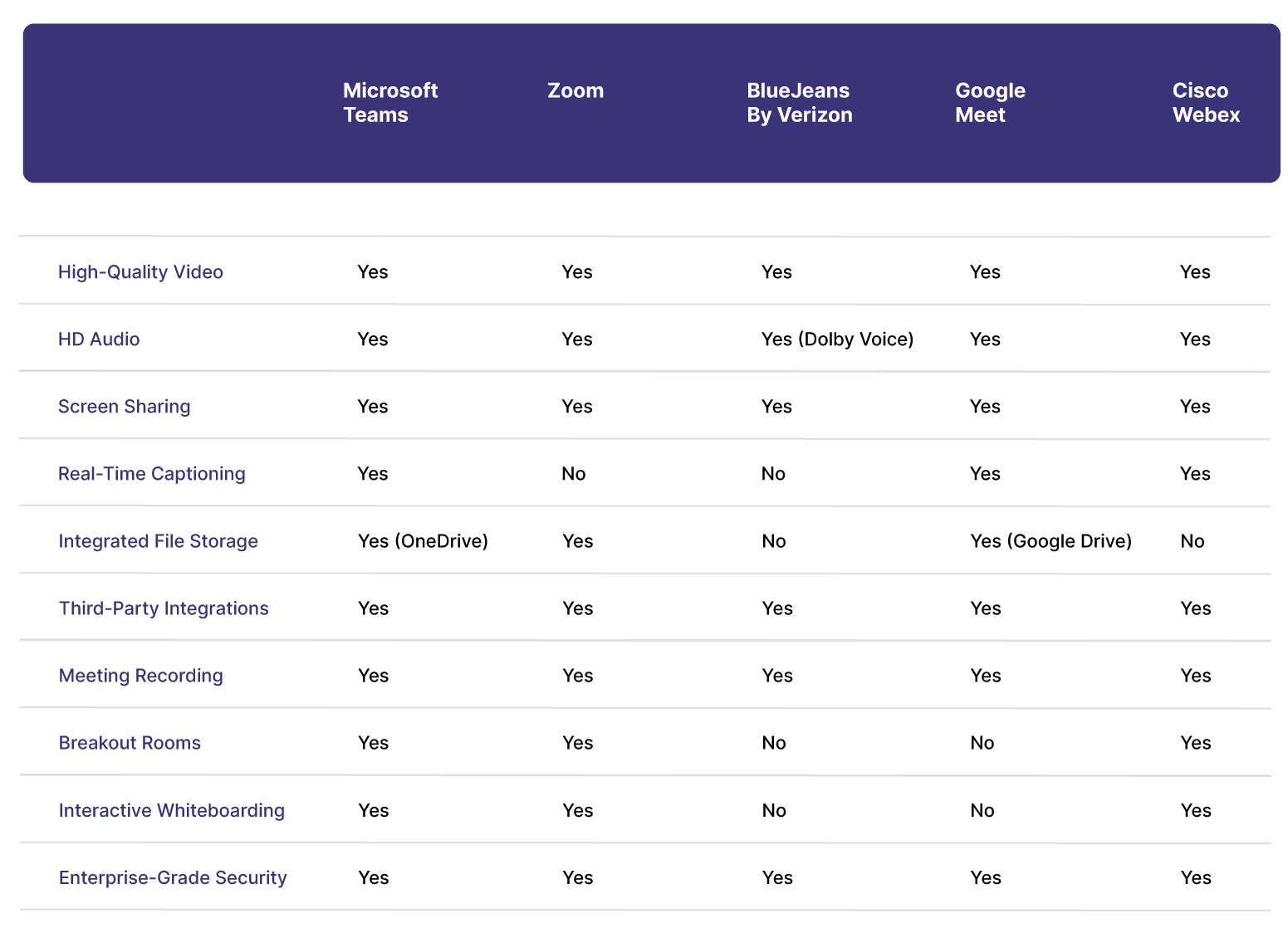
Top Virtual Team Meeting Apps At a Glance
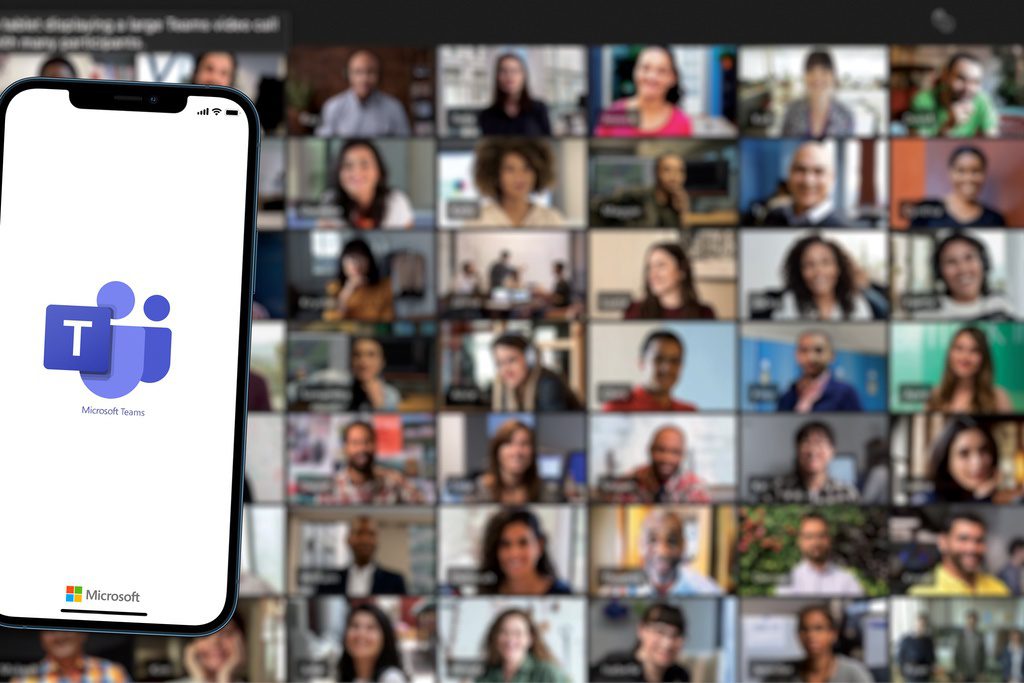
Via Adobe Stock.
Microsoft Teams
An integral part of the Microsoft 365 suite, Teams delivers comprehensive collaboration tools including video meetings, chat, and file storage, wrapped in enterprise-grade security and compliance features.
Why it’s useful:
- Comprehensive Collaboration: Teams offers features for video meetings, chat, file storage, and integration with Office 365 applications, enabling seamless collaboration among team members.
- Security and Compliance: Teams has enterprise-grade security, compliance, and management features, making it an ideal choice for businesses concerned with data protection.
- Third-Party Integrations: Teams supports integration with numerous third-party applications, making it a versatile tool for businesses with diverse needs.
Best suited for: Large-scale enterprise applications.

Via Adobe Stock.
Zoom
Renowned for its user-friendly interface and high-definition video quality, Zoom provides an engaging and interactive meeting experience, suitable for businesses of all sizes.
Why it’s useful:
- Ease of Use: Zoom has an extremely user-friendly design that makes it easy for anyone to host or join a meeting, regardless of their technical proficiency.
- High-Quality Video and Audio: Zoom has a sterling reputation for delivering high-quality video and clear audio.
- Interactive Features: With features such as breakout rooms, screen sharing, and real-time polling, Zoom fosters interactive and engaging meetings.
Best suited for: High-quality virtual interactions.

Via Adobe Stock.
BlueJeans by Verizon
BlueJeans offers superior video conferencing capabilities with a focus on spontaneous communication, immersive and engaging meetings, and streamlined enterprise-grade video conferencing.
Why it’s useful:
- High-Quality Video Conferencing: BlueJeans offers HD video and Dolby Voice audio for an immersive meeting experience, making virtual meetings feel as close to in-person as possible.
- Interoperability: One of BlueJeans’ standout features is its interoperability. Whether you’re using a computer, mobile device, or conference room system, BlueJeans works seamlessly across platforms and even supports integrations with other conferencing systems.
- Smart Meetings: BlueJeans’ Smart Meetings feature allows for post-meeting highlights and action items, enhancing productivity and ensuring no critical points are lost after the meeting ends.
Best suited for: Businesses focusing on high-quality video interactions and cross-platform accessibility.

Via Adobe Stock.
Google Meet
Accessible from any device and part of the Google Workspace, Meet makes it easy to schedule and join high-definition video meetings, and is further enhanced by accessibility features like real-time captioning and built-in recording.
Why it’s useful:
- Easy Access: Google Meet is easily accessible from any device and integrates well with Google Calendar, making scheduling and joining meetings a breeze.
- Live Captioning: Google Meet supports real-time captioning, improving accessibility for participants.
- Unlimited Meetings: With Google Workspace, businesses can host unlimited high-definition video meetings.
Best suited for: Seamless Google Workspace integration.

Via Adobe Stock.
Cisco Webex
Designed with enterprises in mind, Webex supports various platforms and offers advanced features, such as screen sharing and automated transcriptions, all while maintaining high-security standards.
Why it’s useful:
- Multi-Platform Support: Cisco Webex supports a variety of platforms, including desktop and mobile devices, enabling users to join meetings from anywhere.
- Advanced Features: Webex offers features like screen sharing, whiteboarding, and automated meeting transcriptions, enhancing meeting productivity.
- High-Security Standards: Webex provides enterprise-grade security, ensuring that your communications are protected.
Best suited for: Enterprise applications requiring advanced features.
Choosing the Right Tools for Your Virtual Meetings
All of the apps listed above are best-in-class options—but choosing one or more that will serve your workplace effectively comes down to understanding your organization’s needs and preparing your team adequately. The size and complexity of your organization, along with the tools you and your team already use, will play a major role in determining what apps are easiest and most effective for you to start using.
For professional help identifying your needs and integrating effective virtual meeting apps into your workspace, contact ET Group. We’ve installed or improved countless hybrid and remote workspaces for organizations in different industries, and we’re ready to do the same for you.
Stay connected with us:
Follow ET Group on LinkedIn
Follow us on Twitter
Subscribe to ET Group’s YouTube Channel







