What Is One-Touch Join (& Why Is It Vital for Hybrid Meetings)?
Summary:
- One-Touch Join (OTJ) bridges the gap between meeting room hardware and meetings hosted on different platforms. It reduces friction for users by automatically translating information from different meeting invites into a format your device can understand.
- OTJ has distinct benefits for on-site teams who rely on dedicated meeting hardware. For remote workers, the benefit is indirect: it’s easier for on-site team members to contact them on their preferred platform.
- The core benefit of OTJ is a more consistent user experience. It also reduces friction and lowers the number of steps required to join a meeting.
- OTJ empowers teams to say “yes” to join requests without worrying about technical hurdles or incompatibilities. This can help lower the risk of missed opportunities.
- OTJ works by integrating with your calendar service and email. It automatically parses invites for data, translates it, and tells your meeting device how to connect—and when to display the “join” button.
One-touch join (OTJ) is a type of meeting room technology that acts like a bridge between meeting platforms and your dedicated video conferencing hardware. It streamlines the meeting process by automating key steps in the background—like pulling meeting details from email or calendar invites and reformatting them for your meeting room devices.
OTJ parses this information in real time and looks for details about upcoming meetings. Then, it translates the data it finds into a format your video conferencing equipment and software can understand—even if it doesn’t have native support for the hosting platform. This reduces friction, letting users roll from one meeting to the next in a single click.

Who is One Touch Join For?
OTJ is designed for organizations that use dedicated meeting room hardware to join meetings hosted on multiple platforms. It reduces the technical hurdles and compatibility challenges associated with platform-specific hardware, including older SIP devices.
Because organizations rely on their meeting tech to build client relationships, collaborate with hybrid teams, or close deals, it’s important to make joining meetings as frictionless as possible. This is the most important use of OTJ: it gives people who use your meeting room hardware the power to join meetings easily, no matter where they’re hosted.
Does Your Workplace Need OTJ?
Workarounds to OTJ do exist, but they preclude you from using the meeting room hardware in which you’ve invested, and they tend to create unnecessary headaches that impact meeting quality. For example, you could move to a different meeting room device, switch to a laptop, or join from your smartphone. Most consumer tech can join meetings quite easily, regardless of what hosting platform they use.
But “workarounds” like this introduce delays and interruptions that make it harder for people to connect and stay engaged. If you’ve ever struggled to navigate a complicated presentation from your phone, you know what these challenges look like. OTJ ensures that you can use your meeting room system as easily as clicking “Join” and getting down to business.
Is One Touch Join Hybrid-Compatible?
Absolutely—although it’s typically on-site teams who reap the benefits. Modern computers, laptops, and smartphones already handle platform switching pretty seamlessly, so OTJ has less of an impact on the meeting experience for remote workers.
But OTJ does allow off-site team members and clients to send you invites using their preferred meeting platforms. If someone sends you a last-minute 911 invite on Zoom, you can walk up to your Microsoft Teams Room (MTR) device, tap join, and seamlessly connect. This can make doing business a lot easier—for people at your workplace and outside of it.
Platforms with One-Touch Join Functionality
With the exception of a few older legacy devices, most major meeting hardware and software products support OTJ. The concept and technology behind it is fairly consistent across all brands, but each vendor markets it under a slightly different name.
-
- Cisco: One Button to Push (OBTP)
- Pexip: One Touch Join
- Microsoft Teams: Join Now
- Zoom: One-Touch Join
- Google Meet: Join with a Click
- HP Poly: One Touch Dial
Other common names for one-touch join that people often use in passing include single-tap join, one-click join, and one button to push. In essence, these are general terms for the same concept.
The Benefits of One-Touch Join
The underlying technologies and options available with one-touch join might seem complex, but the beauty of this functionality actually lies in its front-facing simplicity. The biggest benefits come from automated actions behind the scenes that require no manual input.
Here’s what OTJ can do for you:
-
- Stabilize user experience. OTJ ensures a consistent meeting experience for all users, no matter who is using the system or how a meeting is hosted. Joining an MTR session feels exactly the same as joining a meeting on any other platform.
- Reduce friction. When OTJ is in place, teams spend less time on technological pain points and the actual process of scheduling or joining a meeting. That means they have more time to spend on collaboration—and innovation.
- Reduce the number of steps to join. Whether someone is joining a meeting on your internally-hosted meeting tech or an externally-hosted platform your system doesn’t natively support, it’s still just one click to join.
- Preserve more channels of communication. Organizations have control over what meeting platforms they use internally—but what if an external contact wants to meet in a different way? OTJ makes it possible to say “yes” without hesitation.
OTJ can also help to some extent with future-proofing your workplace. Recall that during the pandemic, companies had to scramble to find ways to support people working from home. Teams adapted to using Zoom, Microsoft Teams, and Google Meet and working remotely.
Now, with companies pushing for a return to the office, many workers who come back are struggling to adapt to legacy meeting hardware that can create compatibility issues during meetings. OTJ helps reduce these pain points and makes the adjustment easier for everyone involved.
Related: 3 Ways Unified Communications and Collaboration (UCC) Elevate the Meeting Experience

Use Case Examples
Real-world examples make it easier to understand how OTJ works and when it’s most likely to benefit an organization. Here, we’ll present three potential use cases and explain how the functionality helped solve—or prevent—a problem.
Cross-Platform Compatibility
- Use Case: A global consulting firm is about to present their final pitch to a client. Everything is ready—until they learn the client is dialing in from a platform their MTR hardware doesn’t natively support.
- Solution: With OTJ, this problem no longer exists. The software pulls meeting data from the invite, translates it, and forwards it to the firm’s MTR device in a way it understands. The marketing team can proceed as intended and focus on closing the deal.
Remote Hiring Flexibility
- Use Case: An HR team working at a corporate office schedules an interview with a software developer who works for an agency in Germany. The developer prefers Google Meet, but the company only has access to MTR devices on-site.
- Solution: When OTJ is properly configured, the HR team can connect in a single click from their existing equipment—instead of worrying about where the meeting takes place.
Global Training Sessions
- Use Case: A company needs to walk their accountant through their new billing and invoicing system. The company uses Cisco Room appliances that support SIP or H.323, but don’t have native support for outside platforms. Meanwhile, the accountant’s company uses Zoom.
- Solution: OTJ automatically detects the Zoom meeting request when it comes in and parses it for information like times, dates, and addresses. It forwards the data to their Cisco Room appliance so they can connect to Zoom in a single click.
How Does OTJ Work?
Behind every seamless meeting experience stands an advanced system of integrated technologies and processes that the average user never sees. And that’s the goal with OTJ—the more invisibly your meeting tech operates, the more natural it feels to use.
Here’s what’s happening behind the scenes with OTJ:
- OTJ seamlessly integrates with Google Calendar, Microsoft Exchange, and other similar calendar services.
- The software continuously monitors your calendar and email account for meeting invites, parsing them for known indicators like invite links and SIP addresses.
- Someone schedules an externally-hosted meeting from the calendar. The service sets up the meeting and embeds all relevant info into the invite.
- The OTJ software detects an externally-hosted meeting invite and automatically parses it for coordinates and other important information.
- OTJ extracts the information and translates the connection info so your meeting device can understand it.
- The OTJ forwards the data to your meeting room hardware, which signals it to prepare for a meeting and show the “join” button at the right time.
- When it’s time for your meeting, you walk up to the device and press “join.”
That’s it! There’s no need to worry about where the meeting is taking place, what you need to do to connect to it, or if your hardware is compatible. All you have to worry about is clicking the button to jump in.
Is OTJ Compatible With All Platforms?
OTJ’s core purpose is to provide a seamless meeting experience across all platforms, but compatibility, on a more specific level, depends on your configuration. In some circumstances, you may need to buy a license to connect to Teams, Zoom, or Google Meet.
If you’re interested in deploying a more universal OTJ experience, book a discovery call with one of our experts. We can help walk you through your options and find a path forward that fits.
Is OTJ Secure?
Modern OTJ apps meet or exceed most major security and data protection standards. While these apps do interface with your calendar, email, and existing meeting tech, they won’t introduce significant new vulnerabilities, and the protocols you already have in place won’t be affected.
In fact, OTJ can actually help keep calendars and email data private. The software is designed to only deal with data that directly relates to the meeting itself.
Related: Making Hybrid Happen: Six Principles for Technology Integration

Why Reducing Friction Is Critical for Hybrid Workplaces
Meeting room technology is only effective if it meets the needs of the people who use it. User experience is not a “bonus”—it should be one of your core guiding principles when upgrading your AV technology to reflect the realities of modern work.
Features like OTJ support unified communications (UC) by acting as a bridge between various meeting platforms and hardware systems, enhancing interoperability, and simplifying the user experience. This makes it easier for your team members to join meetings with your video conferencing systems and participate productively, while also ensuring better ROI for your technology investments.
Related: What Is Interoperability & Why Is It Essential for Effective Hybrid Workplaces?
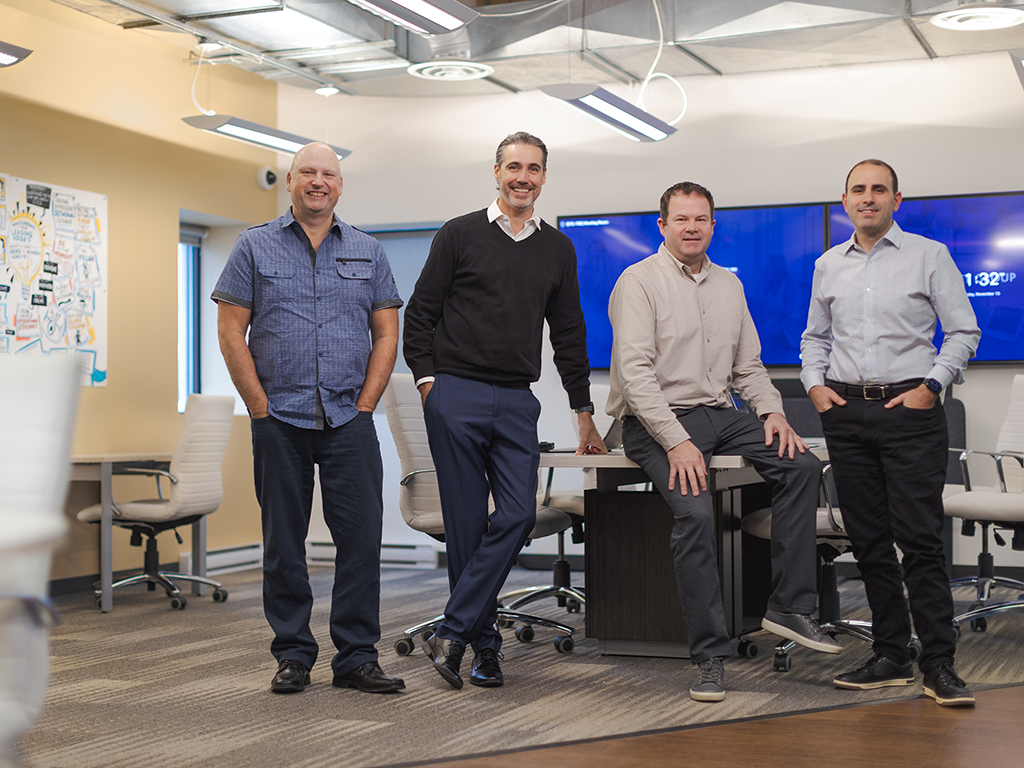
Make OTJ Work for Your Hybrid Meetings with ET Group
OTJ removes traditional barriers that stand in the way of intuitive communication and collaboration. The ability to jump into a call with a single click from your meeting tech is incredibly helpful, especially if you’re working with hybrid-teams across multiple platforms.
At ET Group, we specialize in helping organizations design and deploy meeting systems that prioritize human-centric connection. Your meeting tech should let you meet with people how and where they work without creating new obstacles for users to overcome.
If you’re ready to help your people do more with the time they have, contact ET Group today and schedule a consultation. We want to be part of your success story.
Frequently Asked Questions about One-Touch Join
Is one-tap join compatible with multiple meeting platforms?
In most cases, yes—but the specifics depend on your system, configuration, and licenses. Some platforms, like Microsoft Teams Rooms (MTR), offer built-in compatibility with other branded platforms (in this case, Microsoft). For others, you may need a special license that allows external platforms to accept information from your OTJ software.
If your organization needs a high level of interoperability across many systems, the best strategy is to work with specialists who can help you create a custom meeting room solution for your business. ET Group can help you achieve unified communications and collaboration by accounting for your organization’s unique needs.
How secure is one-touch join?
One-touch join functionality is powerful, but it’s just one element within your meeting room’s broader technology ecosystem. Your approach to cybersecurity should be comprehensive—not just focused on your OTJ software.
ET Group can help your organization design and deploy custom hybrid solutions that deliver superior user experience without creating security or compliance vulnerabilities. Schedule a discovery call with one of our experts to learn how we can help your teams work smarter and more safely.
What do I need to implement one-touch join in my organization?
Implementing OTJ is easy with our help. If you already have a meeting system, we can help configure your existing devices to bring this feature online. If you’re in the early stages of planning a hybrid-compatible meeting space, we can also show you how to integrate OTJ with your future tech stack.
Choosing the right platform and technology isn’t easy, especially if you’re embarking on this adventure for the very first time. It’s easy to get excited by bells and whistles that don’t actually provide any real value to your hybrid teams.
Custom AV design can help you lower costs typically associated with the testing and iteration phase. From workspace visualization to implementation, we have the experience and skill to help you move forward and roll out your system with confidence.
Book a discovery call with our team today and find out how we can help make hybrid work for you.
Stay connected with us:
Follow ET Group on LinkedIn
Subscribe to ET Group’s YouTube Channel






