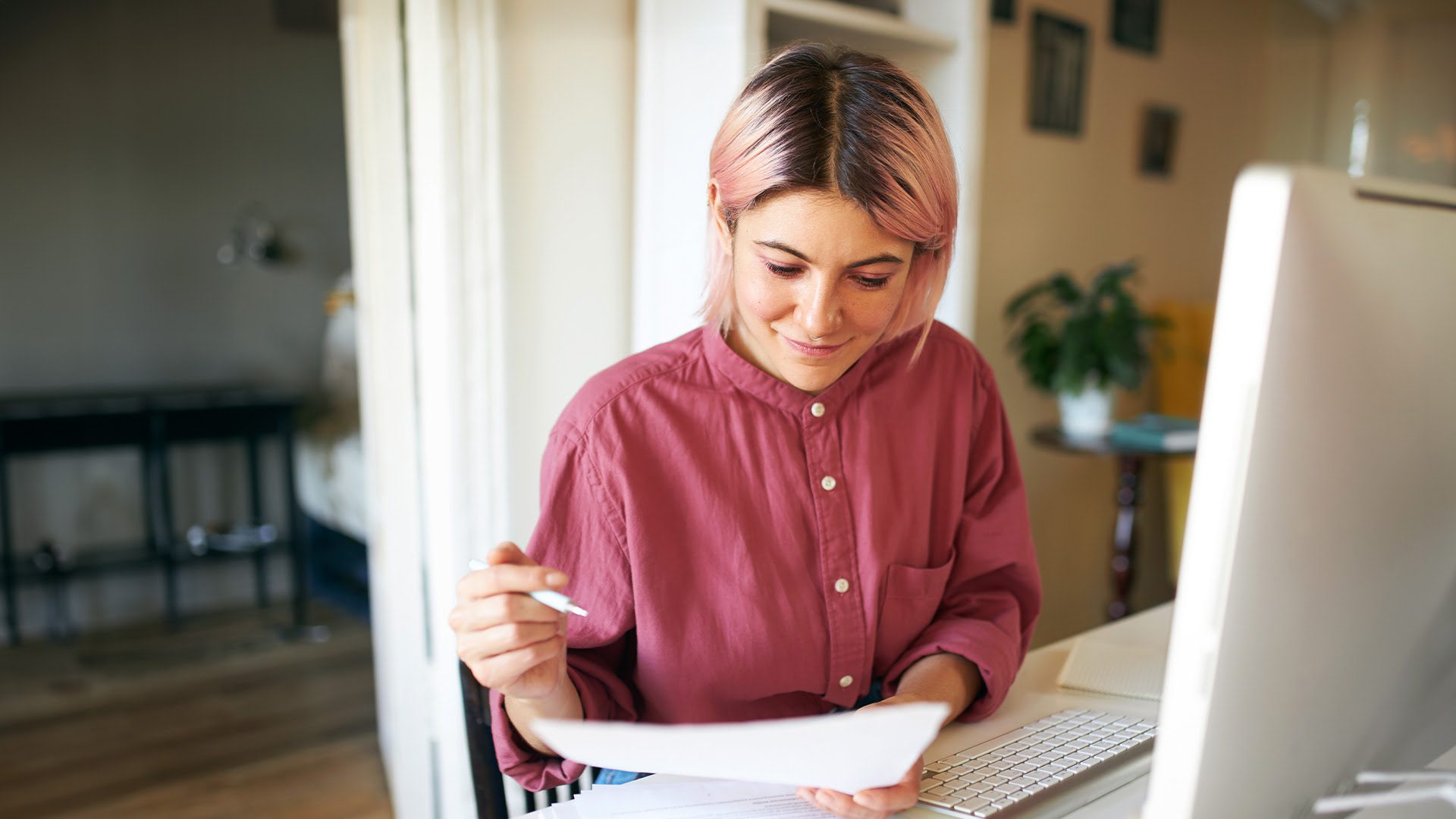Summary:
- Remote work offers perks like better work-life balance and no commuting, but also brings challenges related to communication, connection, collaboration, data security, and more. However, following a few strategies to address these challenges can allow your remote team members to enjoy the benefits of remote work without drawbacks.
- Key strategies include establishing clear communication guidelines, promoting regular breaks and work-life balance, utilizing project management tools, providing ongoing training and support, fostering virtual team-building activities, prioritizing cybersecurity, and implementing regular check-ins and feedback.
- Clear communication guidelines can help prevent misunderstandings, while fostering work-life balance and ensuring regular breaks can combat burnout. Effective use of project management tools can improve collaboration and productivity.
- Prioritizing cybersecurity, particularly through the use of VPNs and strong password practices, is also crucial to maintain data security. Regular one-on-one check-ins are beneficial for performance management and feedback.
- ET Group offers tailored advice for organizations to help their remote teams thrive, acknowledging that the needs of every organization are unique. Contact us to learn how we can help you.
Remote work setups offer your team members a lot of perks—like better work-life balance and no commuting—but this shift also comes with unique challenges. Understanding and implementing a few best practices can mitigate these issues, allowing your remote workers to enjoy increased productivity, job satisfaction, and better collaboration with your on-site staff.
We specialize in setting up effective hybrid and remote workplaces here at ET Group, so we know all about the best ways to support your remote workforce while giving them everything they need to help achieve your organization’s goals. Here are 7 best practices for remote work you can try right now.
What Are the Main Challenges Facing Remote Work?
For all its benefits (and there are many), remote work also presents a few problems you’ll need to solve. These include:
- Communication Difficulties: Lack of face-to-face communication can lead to misunderstandings, lack of clarity, and decreased efficiency.
- Feelings of Isolation: Remote workers can sometimes feel disconnected from their colleagues and the overall company culture.
- Collaboration and Teamwork: Collaborating effectively and maintaining team cohesion can be more complex in remote settings.
- Data Security: Remote work can expose vulnerabilities in a company’s security, making data more susceptible to breaches.
- Performance Management: It can be difficult to evaluate performance when employees are working remotely.
- Technical Difficulties: Remote work relies heavily on technology, and technical issues can impede productivity.
But don’t let the above dissuade you from embracing remote work—you just need to make sure you’re setting your remote team members up for success! Clear communication guidelines, regular check-ins, and the use of collaboration tools can help you avoid these challenges. We’ll explore these strategies next, along with how to implement an effective cybersecurity policy and more.
Tip #1: Establish Clear Communication Guidelines
Clear, consistent, and effective communication is critical in a remote work environment. You’ll need to set clear guidelines on how to use your communication tools and set expectations around responsiveness.
For example, email may be suitable for non-urgent, detailed messages, while instant messaging tools like Slack or Microsoft Teams could be used for quick, time-sensitive communication. It’s also advisable to use video conferencing platforms like Zoom or Google Meet to replicate the in-person meeting experience. Remember, over-communication is better than leaving things to interpretation in a remote setting.
See Also: 10 Ways You Can Nail Your Conference & Video Meeting Rooms
Tip #2: Encourage Regular Breaks and Work-Life Balance
Although the flexibility remote work offers is desirable to most employees, it can also be difficult to manage when the home doubles as a workplace. Encouraging remote team members to structure their day and take regular breaks is an excellent way to enhance productivity and prevent burnout.
Technology can help you here as well. Consider using time tracking tools like RescueTime or Toggl to help remote workers maintain this balance by setting work hours, tracking productivity, and scheduling regular breaks.
Tip #3: Use Project Management Tools
Leveraging the right project management software can help your remote team’s ability to collaborate in real time with the rest of your business and keep everyone aligned. Platforms like Asana, Trello, and Basecamp can streamline task delegation, progress tracking, and deadline management.
Some of the features you’ll want to look for when choosing a project management tool include:
- Project timelines that allow you to visualize your progress
- Task assignments to different team members
- Easy integration with other apps (especially your video conferencing software)
- Customizable permissions for admins and other members
Tip #4: Provide Ongoing Training & Support
The learning curve associated with remote work tools and technologies can feel steep, especially for team members who aren’t used to it. Regular training sessions and support can ensure that your team remains at the top of their game.
ET Group provides workshops for remote team members that help them upskill and adapt to new technologies and trends. Consider using these to review your current work practices and make sure they align with your team’s needs.

Tip #5: Foster Virtual Team-Building Activities
Remote work can sometimes produce feelings of isolation among team members who are used to seeing their colleagues in person on a regular basis. Virtual team-building activities can bridge this gap, fostering connectivity and camaraderie.
Some easy examples of virtual team building activities include:
- Virtual coffee breaks
- Playing online games
- Solving remote team challenges
Platforms like Kahoot or Donut let you engage in learning games with other users. This can help your remote team members sharpen key skills while giving them opportunities to interact with each other.
Tip #6: Prioritize Cybersecurity
The transition to remote work has increased the need for robust cybersecurity measures, as more data is being shared across decentralized networks and accessed by a wider variety of devices. Ensuring data security is critical, and businesses should:
- Emphasize the importance of using VPNs during remote work
- Have strong password practices
- Require regular software updates
Services like NordVPN can provide secure connections, while password managers like LastPass can help maintain strong, unique passwords across platforms.
Tip #7: Regular Check-Ins and Feedback
Regular one-on-one check-ins between managers and team members are crucial for performance management and feedback in remote settings. These sessions can serve as an open channel for addressing concerns, setting goals, and fostering relationships. Tools like Lattice or 15Five can facilitate these check-ins, supporting regular feedback and objective tracking.
Get Personalized Remote Work Solutions for Your Business
Adopting the strategies above can significantly improve the efficiency and effectiveness of remote work—but the needs of every organization are unique, so it may be useful to seek out advice tailored to your specific remote workforce. For recommendations by professionals who have spent years tracking remote work trends and helping organizations stay up to date, book a discovery call with ET Group. We’ll be happy to show you how to help your remote team thrive.
Stay connected with us:
Follow ET Group on LinkedIn
Follow us on Twitter
Subscribe to ET Group’s YouTube Channel