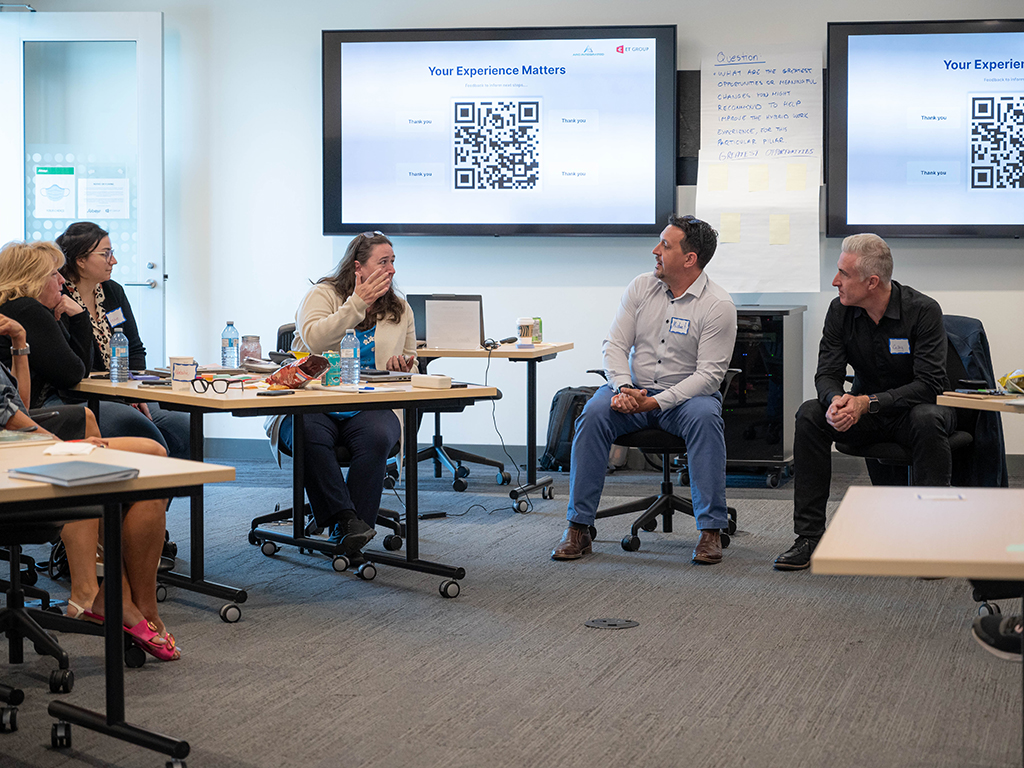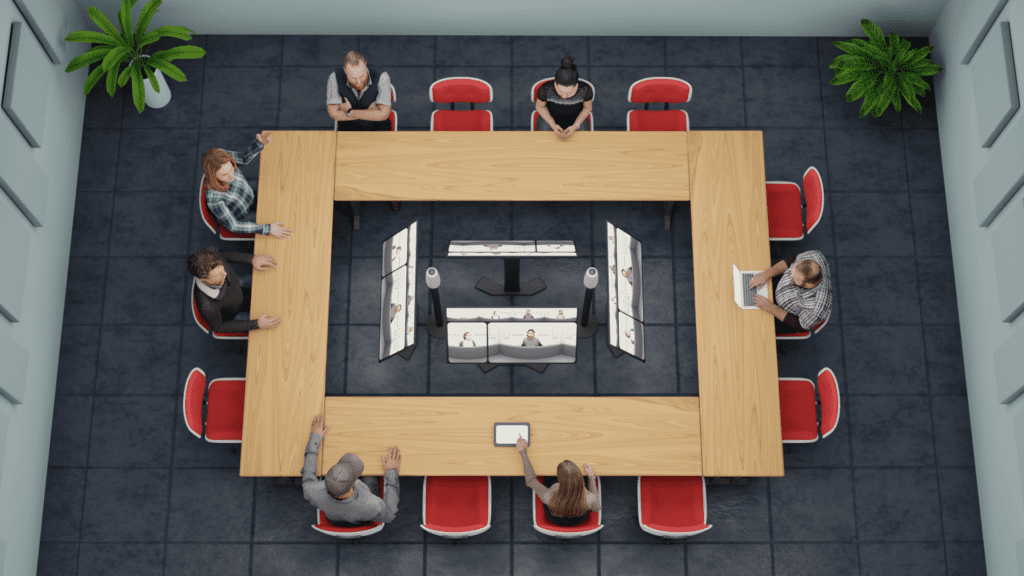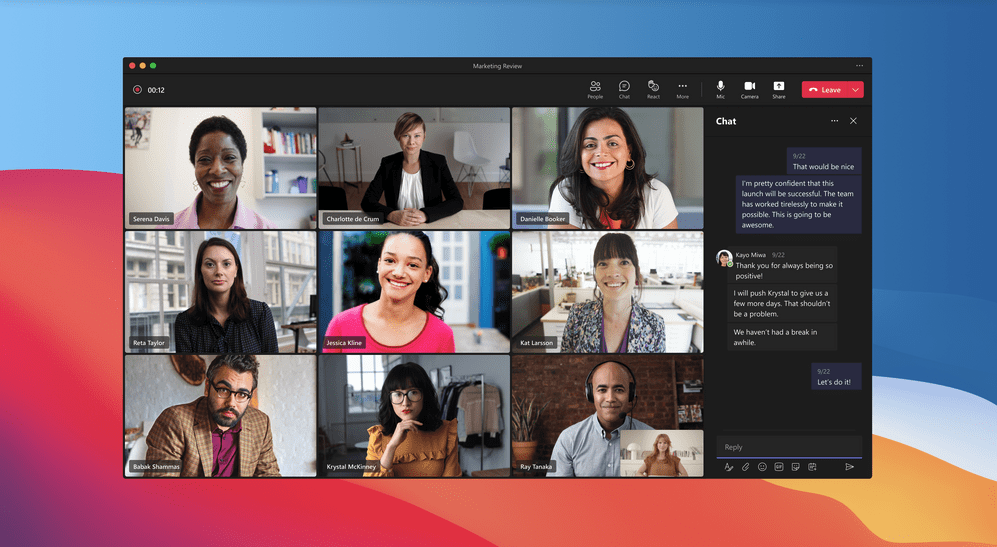How to Prepare Your Workplace for an AV Installation
Summary:
- To prepare your workplace for an AV installation, develop a technical roadmap for the deployment. Factor in elements like room size, sound, lighting, and power access.
- Make sure your network is ready by testing speed, fixing weak spots, and adjusting firewalls. Slow internet or strict security settings can block video and audio.
- Minimize disruptions during the installation by setting clear timelines, keeping employees informed, and making sure technicians have easy access to installation areas.
- Plan for long-term success by developing a long-term partnership with your AV provider. ET Group can provide vital support and guidance—now and in the future.
Advanced AV equipment helps people collaborate and work together more efficiently, but deploying these systems requires careful planning. A lack of training, poor video quality, network bottlenecks, and constant disruptions make it harder for teams to see the value in your technology from day one—and this can make them less likely to adopt it.
Preparing properly in advance makes the installation process seamless and ensures you have the right support in place after the job is done. It can also reveal unique insights about your infrastructure needs and general level of readiness. All of this helps improve the return on your business technology investments.
ET Group helps design, develop, and deliver enterprise-level AV solutions for mission-critical businesses in Canada and the US. Follow the strategies in this guide to start planning your next AV installation, then find out how we can help.
Related: Transform Any Space into a Zoom Room

Assessing Space & Infrastructure
Even the most advanced system in the world can feel awkward to use if you try to roll it out in an unsuitable space. That’s why your first step should always be to evaluate the physical environment where you plan to deploy your new AV tech.
Before you purchase anything from anyone, take time to consider the following factors:
- The size of the room and layout. Meeting spaces should be proportional to the AV needs of end users—not too large, and not too small. Large form factor displays and distributed speakers/microphones work well in office board rooms, but feel overwhelming in tiny huddle rooms or pods.
- The acoustics. Hard surfaces like glass, tile, and cement reflect sound in ways that can make speech difficult to understand. Microphones, speakers, and other sound equipment should be scaled to the room and paired with soundproofing.
- The lighting. Too much light causes screen glare, while too little leaves people squinting to make out the details in front of them. Use dimmable LED lighting with a neutral color temperature (4000K-5000K) for a more comfortable experience.
- Furniture and fixtures. Seating should provide a clear line of sight to any displays, speakers, microphones, and controls—or at least be easy to move if your meeting space is modular. Good cable management and hidden power or network access can make even ad-hoc spaces and lunchrooms feel organized.
For example, imagine a conference room with floor-to-ceiling windows overlooking a busy street. Natural light and an interesting view might sound appealing, but in practice, the noise of traffic and bright sun will impair user experiences. Expert technology consultants are able to foresee these challenges in advance and provide solutions that avoid potential problems.
2. Network & IT Readiness
Your AV system is only as good as the network it runs on. A slow or unstable connection will lead to lag, buffering, dropped calls, and frozen screens at the worst possible times. Before installation, ask your AV provider to run a few tests.
Here’s what you’re aiming for:
- Bandwidth and network speed. Around 3-4 Mbps may be sufficient for standard Zoom or Teams calls, but it can’t support HD or 4K streaming. You may need to upgrade to fiber or a Tier 2 ISP if you don’t have this already.
- Connection stability. The stability of your connection matters just as much as the speed. You’re aiming for latency below 50ms and jitter under 30ms, with no more than 1% packet loss at any given time.
- Interoperability and compatibility. AV solutions should seamlessly integrate with your existing infrastructure and collaboration platforms (e.g., Microsoft Teams, Zoom, WebEx). Test for VLAN segmentation and QoS settings, and prioritize AV traffic.
- Security measures. Firewalls, access controls, and permissions really matter in enterprise and mission-critical environments. You’ll need to whitelist AV services and configure any VPNs for remote access to avoid blocking people dialing in from off-site. Some AV equipment also needs Power over Ethernet (PoE).
If you don’t have an in-house IT team or need outside support, ET Group can help. Check out our on-site support services to get hands-on assistance and prepare for your installation.
3. Electrical & Power Requirements
AV systems obviously need to be powered, but this is about more than just having enough outlets available—although that matters, too. Voltage fluctuations, a lack of grounding, and overloaded circuits disrupt meetings and damage your electronics.
- Confirm capacity. Have your entire electrical system tested to ensure it can support the wattage and amperage coverage you need. In a small number of very old buildings, you may need to upgrade your panel or other equipment first.
- Plan for backup power solutions. Uninterruptible Power Supplies (UPS) keep you in business when storms and accidents knock out the power. Consider a redundant configuration with automatic failover to backup generators for mission-critical AV.
- Address grounding and surge protection needs. Overloading, short-circuiting, and power surges can fry sensitive AV components. Use surge protectors, power conditioners, and interrupters to protect your new system from harm.
Keep in mind that in shared spaces like office towers and business centers, you might not be the only one with high power demands. Checking with building management can help you strategize around this by developing workarounds or ordering a dedicated connection.
How to Minimize Workplace Disruptions
AV installation can be noisy and disruptive at the best of times, especially during very large or dispersed multi-room system deployments. To help limit interruptions and ensure everyone knows what to expect:
- Communicate early and often. Let people know when the work will happen and if systems will temporarily go offline. Try to predict any downtime in advance so teams can strategize around it—or just plan to take a little well-deserved time off.
- Set clear expectations and timelines. Get aligned on milestones and coordinate timelines with your AV provider. This will make it easier for you to identify and address any potential schedule conflicts.
- Define roles and responsibilities. Make sure everyone knows who’s responsible for each part of the job: network setup, equipment placement, troubleshooting, training, and general questions. Send a list of contacts out to anyone who may need them.
- Consider access needs. If your AV provider needs a keycard to access your building or office, make sure they have it when they need it. Technicians should also know who to contact if it stops working suddenly, but this is commonly overlooked.
Start by scheduling a pre-installation meeting with key stakeholders, your AV provider, and any IT staff or operations managers. This is something we prioritize early on in our design and development process so we can keep everyone looped in along the way.
Next Steps After Installation
What happens after the installation is finished depends on you. Some companies prefer to handle all AV support and maintenance in-house, but this can be very time-consuming. It’s also out of scope for most general IT providers.
By developing a long-term partnership with your AV provider, you can offload tasks like these to the experts. Audiovisual support and consulting give businesses the support they need to use AV effectively and scale it in the future.
Our services at ET Group include:
-
- Integration – We’ll integrate your new AV into your existing infrastructure to create a unified system that feels seamless and effortless to use. This step may also include rolling out features like one-touch join or virtual collaboration tools.
- Testing – Senior technicians will carefully check your video, audio, connectivity, and overall functionality to ensure they’re on point. We can also help you run test meetings or simulate real-world scenarios with remote and on-site users.
- Regular maintenance and support – Software, firmware, and integration updates keep your AV infrastructure functioning seamlessly behind the scenes. We can help from a distance or send someone out to assist you on-site.
- Develop training or workshops – Clear, effective training is the best way to teach people how to use AV efficiently. Browse our workshops to get a peek at the kind of learning experiences we offer.
- Scale and expand – Whether you’re expanding locations or just making room for people to collaborate in different ways, we can help you build on your original design. This is often far more affordable than starting from scratch.
While we strongly recommend long-term partnerships, you don’t necessarily need to choose between your in-house IT team and third-party experts. A good provider will work with you to figure out where they fit into the equation without stepping on any toes.
Get Expert AV Planning, Installation, & Support
Humans are creatures of habit—that’s why preparing for new AV installations in advance is so important. Without the right support in place, technology rollouts can become a point of contention instead of a tool that helps people work together more effectively. Taking simple steps like these improves user adoption and streamlines deployment.
ET Group specializes in building enterprise-level AV solutions for businesses in mission-critical environments. Let us help you design and develop an AV system teams will proudly support and look forward to using. Book a free discovery call today to learn more.
Stay connected with us:
Follow ET Group on LinkedIn
Subscribe to ET Group’s YouTube Channel