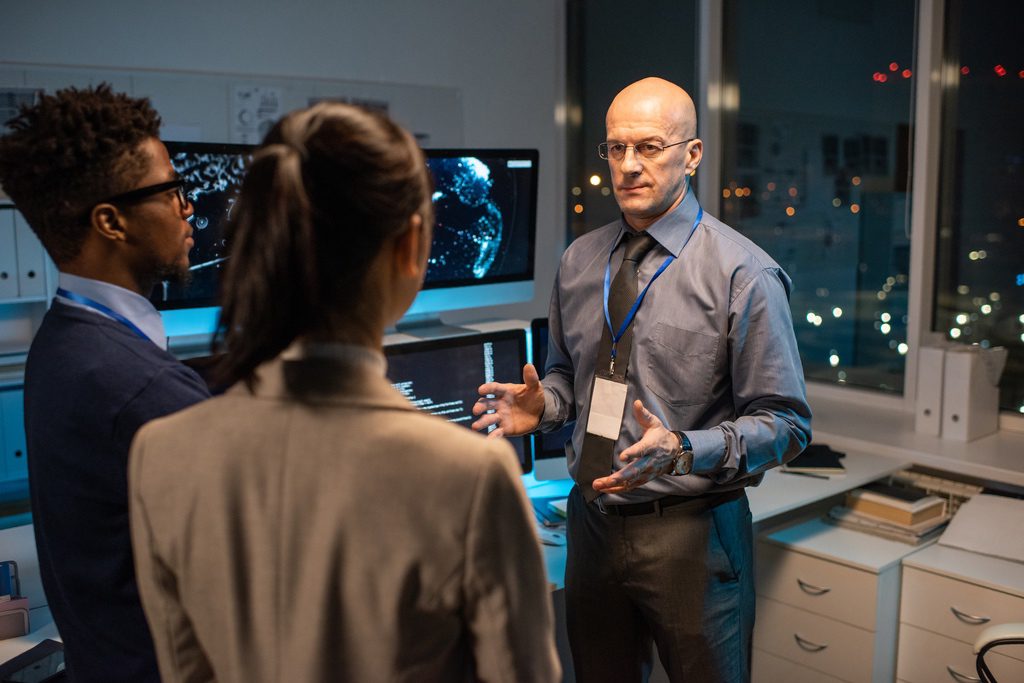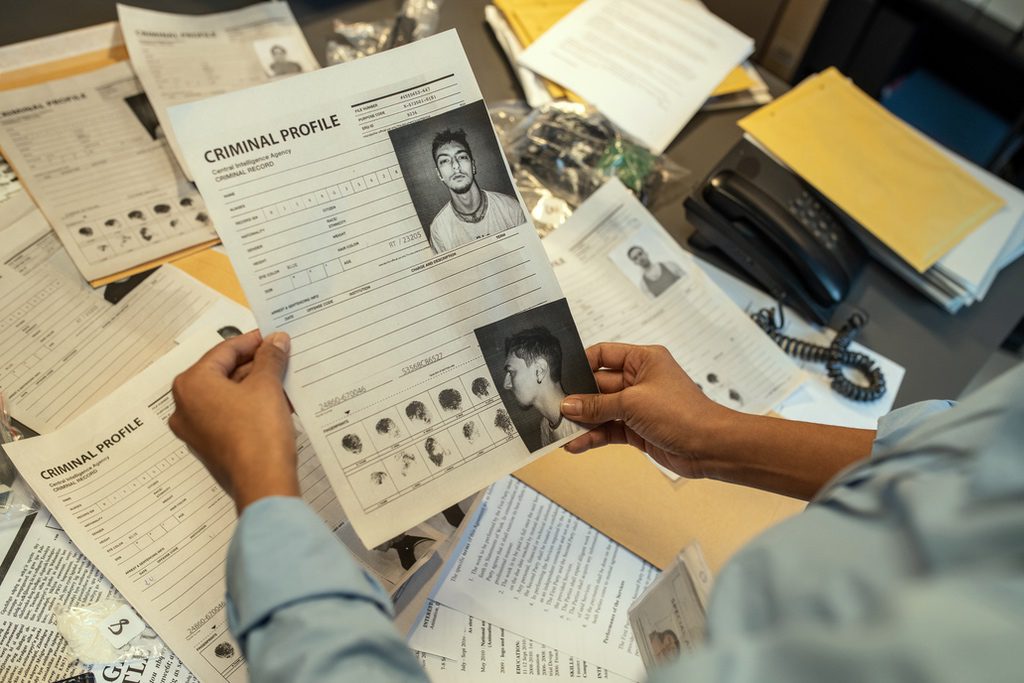Video Visitation: How Audio Visual Technology Improves the Lives of Prisoners & Their Families
Summary:
- Video visitation helps overcome challenges like travel distance and cost, enabling more frequent and meaningful contact between inmates and their families.
- Being able to communicate with loved ones more often can reduce inmate distress and promote better behavior—while incarcerated and after being released.
- Correctional facilities benefit from reduced contraband risk and a decreased staff burden with fewer physical visits, leading to a safer and more efficient environment.
- Video visitation provides a cost-effective way for families to stay connected with inmates, fostering emotional support and maintaining important emotional bonds.
- Effective video visitation systems must prioritize security, reliability, and integration with existing systems to ensure high-quality communication that supports the overall correctional environment.
Video Visitation: How Audio Visual Technology Improves the Lives of Prisoners & Their Families
When inmates in correctional facilities can talk more with their loved ones, there are benefits for everyone involved. Prisoners become more peaceful, facilities become safer, and families can enjoy more meaningful contact.
Below, we explore these benefits in greater detail and show how they can apply in different kinds of institutions—including prisons and rehabilitation facilities. Find out how applying the right technology can support the justice system in delivering better outcomes that lead to a safer and more supportive culture.
What Challenges Does Video Visitation Solve?
According to a study conducted by the Scottish Prison Service, the greatest challenges to visitation include:
- The distance between prisons and the homes of visitors
- A lack of available transportation
- The costs associated with traveling to the prison
Video visitation has the power to eliminate all of these challenges, because it lets family members see, hear, and speak with their loved ones from the comfort of home. According to another survey taken in France, 75% of respondents say this increases the amount of contact between prisoners and their families.
Benefits for Inmates
According to the same research, this increase in time spent between prisoners and families can greatly reduce the amount of distress inmates experience. Most people felt that it helped motivate inmates to get out of prison and reunite with their families, and that it would encourage them to manage their incarceration more effectively in the meantime.
But that’s not all. Video visitation also provides inmates with a visual connection to the outside world—a way to see their homes, pets, and other sights from their life before incarceration. This has the power to help inmates stay connected to their community and maintain a sense of normalcy.
Finally, some research from the United States also suggests that inmates who receive video visits are less likely to reoffend after being released. This may be because spending more time communicating with family allows inmates to strengthen their bonds with law-abiding people who can help them deal with the challenges of reintegration and inspire them to change their behavior.
Benefits for Institutions
Correctional facilities that implement video visitation systems also experience a range of operational benefits. With video visitation, the need for physical visits is reduced, which lowers the risk of contraband entering the facility and decreases the burden on staff who manage in-person visits. This can lead to a safer and more secure environment for both inmates and staff.
Additionally, video visitation can improve the overall atmosphere within the facility. Inmates who have regular contact with their loved ones are generally more content and cooperative, which can reduce the likelihood of conflicts and disturbances. This allows staff to focus on more valuable tasks, such as providing support and rehabilitation services, rather than managing security issues.
Benefits for Families & Communities
The families of inmates also benefit significantly from video visitation. It provides a convenient and cost-effective way to maintain regular contact with their incarcerated loved ones, since it eliminates the need for long or expensive travel. This is especially important for families living far from the correctional facility or those with mobility issues.
In addition to giving inmates a glimpse of familiar sights, video visits can also make it easier for families to share important moments and maintain a sense of normalcy despite being physically separated. For children, seeing an incarcerated parent on a screen can be less intimidating than visiting a prison, which can make it easier to build a more positive and supportive relationship. This ability for families to stay involved in the inmate’s life can provide vital emotional support for their rehabilitation.
Key Features for AV Technology in Correctional Settings
Not all audio-visual technology offers equal benefits in correctional facilities. Before investing in video visitation solutions for a facility you manage, consider the following criteria to make sure the solution you choose supports your institution’s unique needs:
Security
The system must be well-built and tamper-proof to ensure that it cannot be easily damaged or vandalized. This helps your facility prevent unnecessary expenses while ensuring that everyone can still enjoy the technology’s benefits.
All of ET Group’s options, like our SecureV200 for the Cisco Webex Room Kit Mini, are designed to be appropriately resilient for correctional environments. Lockable doors, thick plexiglass screens, and other features all help ensure that they can only be used as intended and cannot be easily broken.
Reliability
The technology should be reliable and easy to use, minimizing technical issues and scheduling problems that could disrupt communication. This has been one of the major criticisms of video visitations in prisons—when the quality of the connection is poor or the system does not work properly, inmates and family members suffer most.
Our video visitation hardware is built for compatibility with leading video conferencing platforms like WebEx, which helps to improve call quality and address these issues. High-quality external mics and speakers also help keep the audio clear, and UltraHD cameras provide video in up to 5K resolution on some models.
Integration
The system should integrate seamlessly with existing telephony and communication systems, allowing for a smooth transition and minimal disruption to current operations.
All of the modules we offer for use in correctional facilities have knockouts for external conduits, and some models can also connect with facility PCs to work with third-party video conferencing platforms. This makes it easier to establish interoperability and reduce the risk of technical errors.
Modernizing Justice Benefits Everyone
Implementing modern audio-visual technology in correctional facilities not only improves the lives of inmates and their families but also enhances the overall safety and efficiency of the institution. By fostering better communication and stronger social bonds, video visitation can play a crucial role in the rehabilitation process, ultimately contributing to a safer and more supportive justice system.
Investing in the right video technology can help your facility create a more humane and effective correctional environment. Learn more when you contact ET Group Justice Solutions and book a discovery session with our team.
Stay connected with us:
Follow ET Group on LinkedIn
Subscribe to ET Group’s YouTube Channel
How to Make Technology Buying & Investment More Effective
Summary:
- Align technology investments with employee needs to ensure effective use and avoid frustration.
- Identify and address communication gaps between leadership directives and IT practices.
- Involve employees in decision-making through human-centered consulting and expert advice.
- Use technology workshops and prototyping to test and validate new solutions before full implementation.
How to Make Technology Buying & Investment More Effective
The technology your organization uses must support your business strategy and the needs of your team, but that’s not all—it should also fit within your budget and integrate seamlessly with your existing IT stack. That can be daunting, so it’s critical to have a plan in place to guide your investment decisions.
Below, we lay out our key considerations for investing in workplace technology so that you can use them to your advantage. This process helps us work with organizations of all kinds to create effective custom hybrid solutions that support their teams and meet their organizational needs—use it to start your planning and feel free to reach out to us for expert support.
Technology Buying 101: Put People First
Making sure the technology in your workplace aligns with the actual needs of your employees is more difficult than you might think.
Companies often invest in advanced technologies with the expectation that they will improve efficiency and productivity. But without a thorough understanding of the real needs of end-users, these investments can lead to frustration and abandonment.
Problem Identification
To avoid this issue, the first step of your technology buying process should be to identify potential communication gaps between leadership directives and IT execution.
Review your organization’s policies thoroughly before making any decisions about your technology investments. Then, request feedback from your team about their daily routines—including what tools or processes they rely most heavily on and where they feel gaps or inconsistencies exist.
During this process, it’s also possible that you may realize your ways of working need to change in order to accommodate a hybrid or distributed work model.. Learn more about how to structure effective policy for hybrid environments in this article: How to Create a Hybrid Work Policy for Your Office.
Human-Centered Consulting
Sorting through this information to find actionable insights can be time consuming, and mistakes can be costly. To make sure you understand your stakeholders and their priorities, you may want to consider working with an expert who can help you gain a clearer picture of your needs and their potential solutions.
This is the approach we take with our partner organizations at ET Group when creating their custom audio-visual solutions. We can help you develop stakeholder maps, conduct interviews, and review your documentation to make sure your investment strategy focuses on the real challenges your team faces. Learn more here: How Audio Visual Consulting Provides Key Support for Hybrid Environments.
Building a Data-Validated Investment Strategy
A human-centric philosophy will help guide your intentions when buying new technology, but you also need to perform careful research on the specific solutions you choose.
Building a clear picture of your available options and comparing them in the context of your business strategy makes procurement and integration a much smoother process.
Technology Workshops
Once you’ve reviewed your organizational strategy and compared it with information about how your team approaches work, you can begin a conversation that invites employees to participate in the decision-making process.
It’s vital for this to be a two-way street. Conversation between leadership and the people who actually use your technology on a daily basis helps clarify their workflows and pain points so your tech investments can efficiently address them.
One effective method to ensure your technology investments are aligned with business needs is through “art of the possible” workshops. These workshops bring together all key stakeholders, including employees, to explore potential technology solutions and envision how they can be applied to improve business processes.
This approach not only fosters a sense of ownership among employees but also leads to higher adoption rates and better utilization of any new hardware or software you purchase.
Prototyping & Testing
Prototyping and testing are also critical steps before making significant investments. Creating prototypes lets you test and validate the effectiveness of potential new technologies in a controlled environment.
This iterative process helps identify potential issues and gives you time to make necessary adjustments before the final implementation. You can then gather feedback from your team, revisit your original goals, and refine your approach to make sure you’re still moving in the right direction.
Investing Confidently & Moving Forward
Once you’ve followed this process, you can move forward with procuring and integrating your new technology. But remember: doing the appropriate fact-finding and ensuring alignment within your organization has to come first.
Start by clarifying your needs and consulting with experts who can present appropriate options for meeting them. Then, follow up by inviting your team to the table. Give them the freedom to share their opinions, and provide comprehensive training so they can see how potential new investments will help solve their pain points. Then move forward with prototyping, testing, and design.
You don’t need to go through this process alone, either—ET Group can help. Book a discovery meeting with us to learn more about how we can consult with you to clarify your needs, guide your conversations with employees, and create a custom hybrid technology solution that works for your organization.
Frequently Asked Questions about Technology Buying for Hybrid Environments
What kind of technology is most important for a hybrid workplace?
There are many different products and systems that hybrid environments rely on, but some of the most vital are:
- Video conferencing systems to keep distributed teams seamlessly connected
- Desk-hoteling software to help make your use of office space by hybrid team members efficient
- Remote analytics and IT support to provide effective monitoring and troubleshooting across your network
What if my organization’s leadership isn’t aligned in our direction?
Your leadership team needs to find consensus on your goals before you can begin the process of gathering employee feedback and researching available tech solutions. This is essential for avoiding mixed messaging and misallocating resources.
We’ve written extensively about this elsewhere. Learn more here: Why Your Leadership Team Must be Aligned on Your Workplace Strategy
Stay connected with us:
Follow ET Group on LinkedIn
Subscribe to ET Group’s YouTube Channel
AI in the Courtroom: How Automations Can Streamline Our Justice System
Summary:
- AI can be leveraged to improve productivity and accessibility in North American courtrooms by streamlining essential functions like translation, transcription, and scheduling.
- Despite advancements like virtual hearings during COVID-19, delays remain prevalent due to pre-existing case backlogs, underscoring the need for effective technology implementation.
- Risks associated with these technologies include potential inaccuracies in translation and transcription, rigidity in automated scheduling, and privacy concerns in data handling.
- ET Group’s Justice Solutions overcome these risks by providing high-quality audio-visual technology to clearly record proceedings, comprehensive tech support to ensure data security, and features designed to enhance the ability of human courtroom staff without seeking to replace them.
AI in the Courtroom: How Automations Can Streamline Our Justice System
The wheels of justice turn slowly—at least, that’s how the saying goes. But the right technology has the potential to enhance productivity in this traditionally slow-moving environment.
ET Group’s Justice Solutions aim to use technology to improve access to justice across North America. Below, our team explains how automations such as the use of AI for key courtroom functions can streamline the way justice is administered.
3 Areas Where Courtrooms Need to Save Time
Despite a shift towards virtual hearings during the COVID-19 pandemic, delays in court cases continue to plague institutions. A post-pandemic investigation by CBS found that pending criminal cases in many US states actually rose after the pandemic ended, most likely due to the trials that were delayed while lockdown measures were in place.
The takeaway is simple: while virtual hearings have the potential to speed up cases and make justice more accessible, they must still be implemented properly and supported with the right technology in order to confer these benefits. Here are three key areas where technology can save time to keep trials running more smoothly:
Translation & Transcription Services
Automated translation and transcription services help eliminate language barriers in real-time.
Benefits
These technologies have great potential to make courtroom proceedings more accessible and understandable for everyone involved.
Risks
While automated translation and transcription services can dramatically improve accessibility, they are not without risks. The primary concern is accuracy, especially in legal contexts where nuances matter significantly.
Misinterpretations or errors in transcription can lead to misunderstandings and potentially unjust outcomes. Furthermore, over-reliance on these technologies might reduce the employment of skilled human translators and transcribers whose expertise and human judgment are invaluable.
Scheduling Hearings
Automated scheduling helps optimize hearing timings, reducing conflicts and unnecessary delays.
Benefits
This efficiency not only benefits the institutions by lowering the administrative burden but also improves the public’s experience by providing more predictable and timely hearings.
Risks
Automated scheduling systems, although efficient, can face issues with rigidity and lack of human oversight. These systems might not always account for complex human factors and unique case nuances, leading to scheduling that appears efficient but is practically inconvenient for participants.
Additionally, reliance on automated tools can lead to vulnerabilities, including data breaches and system failures, which can disrupt judicial processes.
Sorting Legal Data
Advanced AI tools can be employed to sort and analyze case data efficiently. This includes identifying relevant legal precedents and streamlining case preparation processes.
Benefits
The use of AI to sort through case data and find patterns can expedite court proceedings and improve outcome accuracy by supporting thorough and informed decision-making.
Risks
The use of AI for sorting legal data, while efficient, raises several concerns. Privacy issues are at the forefront, as sensitive data might be exposed to breaches if proper safeguards are not in place.
There is also a risk of bias in AI algorithms, which can perpetuate existing prejudices unless carefully monitored and adjusted. Finally, the complexity of legal reasoning might not be fully captured by AI, potentially leading to oversimplified or erroneous case analyses.
Realizing the Potential of Courtroom Automations with ET Group
ET Group’s Justice Solutions judiciously use automations to deliver much-needed benefits in the above areas while minimizing the risks associated with this technology. Here are a few key examples:
Intelligent Video
Deploying video solutions for remote hearings often comes with a significant cost—but using the right hardware and software can make it considerably more efficient.
Tools like our FlexVideo Cart offer a plug-and-play mobile courtroom solution that includes video recording capabilities to capture key moments from proceedings, as well as compatibility with leading video conferencing software, multi-point cameras, picture-in-picture mode, and more.
Having video technology that is automatically configured for justice applications reduces set-up time for trials, saving resources for institutions and helping more people have their day in court.
Noise-Isolating Audio
Unclear audio contributes to transcription and translation errors. High-quality audio-visual technology lays a key role in reducing these risks and helps courtroom personnel like stenographers and translators work more efficiently by providing them with clearer audio for their work.
Our FlexVideo Carts use a seven-microphone array to capture audio during virtual hearings. They also provide sound via an integrated 3-speaker soundbar with an Audio Uplift feature to minimize ambient noise.
Transcript Recording
ET Group’s Justice Solutions include transcript recording and translation software that help scale up the output of stenographers and translators without removing the need for their insight.
Having these personnel monitor and edit the output of these programs as needed allows them to serve more cases while ensuring an essential layer of human oversight and reducing the risk of inaccuracies.
Evidence Presentation & Sharing
Our use of evidence presentation and sharing technology does not seek to replace the expertise of human lawmakers. Instead, this technology supports them by making it faster and easier to sort through large quantities of data so that the complex legal judgments required by human experts can be made more expediently.
Additionally, the security risks of sharing information via our tools are mitigated by comprehensive technical support—including routine updates and inspections, as well as dedicated room technicians who can provide hands-on support when required. This mitigates the risks associated with data breaches and ensures optimal security for virtual hearings.
Speak with a Justice AV Technology Specialist Today
Technology must be thoughtfully chosen, implemented, and supported in order to effectively serve the needs of our justice system. The offerings available through ET Group’s Justice Solutions are designed to support both courtroom personnel and people seeking justice by streamlining the areas where efficiency is needed most.
Contact us today to learn more about our pricing or to have your other questions answered by one of our specialists. We look forward to helping your institution meet the present needs of the people you serve.
Stay connected with us:
Follow ET Group on LinkedIn
Subscribe to ET Group’s YouTube Channel
How to Attract & Retain a Hybrid or Distributed Workforce
Summary:
- Successful hybrid workers are usually adaptable, comfortable working independently and collaboratively, growth-oriented, and excited by challenges.
- These employees seek flexibility, technology integration, and work-life balance. Companies should offer flexible schedules, access to the latest technology, and workplace cultures that hold space for personal pursuits.
- Younger employees value purpose-driven work, career development opportunities, and a tech-savvy culture. Emphasizing these aspects can help attract and retain them.
- Essential technologies for hybrid workplaces include collaboration software, video conferencing systems, desk hoteling platforms, and robust IT support to ensure seamless operations. These tools help distributed workforces remain connected and allow them to collaborate in real time without unnecessary delays.
- ET Group creates and implements custom solutions for hybrid workplaces. This kind of technology consulting can be instrumental in helping organizations invest efficiently in the tools that support distributed teams.
How to Attract & Retain a Hybrid or Distributed Workforce
Hybrid teams have unique needs, so it follows that the people who thrive in hybrid workforces also have unique skills and expectations. Understanding the type of talent best suited for distributed teams is the key to attracting and retaining these individuals for your organization.
At ET Group, we specialize in optimizing for hybrid work—including the spaces, technology, and culture that are essential to these environments. Read on as we show you how to seek out, recruit, and retain the people you’ll need to help your modern workforce succeed.
Who Thrives in a Hybrid Work Environment?
Hybrid work environments require a particular set of skills and characteristics for individuals to excel. Recognizing these traits can help you identify the right candidates for your team.
Key Characteristics
Hybrid workers must be:
- Adaptable enough to switch quickly and seamlessly between tasks and environments.
- Comfortable working both independently and collaboratively.
- Growth-oriented and eager to learn new skills—this increases technology adoption.
- Excited by challenges, which helps with embracing and optimizing the new processes that come with a distributed work environment.
Common Expectations
Individuals who excel in hybrid spaces often seek out workplaces that offer the following:
Flexibility
One of the main draws of hybrid work is the ability to work from various locations and at different times. Employees who value and expect this flexibility are more likely to be satisfied and productive in a hybrid role.
Tip: Offering flexible schedules and remote work options can attract top talent who prioritize work-life balance.
Technology Integration
Successful hybrid employees often look for workplaces that successfully integrate leading digital tools and platforms.
Tip: Ensuring your team has access to the latest technology and is proficient in its use can significantly enhance productivity and communication.
Learn More: Audio Visual Technology Adoption Starts with Better End User Training
Work-Life Balance
Many of the people who excel in hybrid environments prioritize a harmonious balance between their professional and personal lives. Companies that promote a healthy work-life balance are often the most successful at retaining these employees.
Tip: Offer resources such as mental health support, flexible hours, and remote work options. You should also consider what you’ll need to do to make your hybrid workplace a desirable place for employees.
Learn More: Encourage Employees to Come Into Work by Making the Office More Useful
Special Considerations for Millennials & Gen-Z Employees
Millennials and Gen-Z employees bring a fresh perspective to the workforce—and they often have specific preferences as well. Understanding these can help you attract and retain younger talent.
Purpose-Driven Work
Younger employees tend to seek meaningful work that aligns with their values. Emphasizing your company’s mission, social responsibility, and impact can make your organization more attractive to them.
Career Development
Millennials and Gen-Zs value opportunities for growth and development. Offering clear career progression paths, professional development programs, and mentorship opportunities can help retain these employees.
Tech-Savvy Culture
Growing up with technology, younger generations expect seamless integration of digital tools in their work environment. Providing cutting-edge technology and fostering a culture of innovation can make your company more appealing to them.
Learn More: Making Hybrid Happen: Six Principles for Technology Integration
Leveraging Technology to Meet These Needs
Now that you have some direction about the types of candidates to focus on when building a distributed workforce, it’s time to think about the specific technologies that you’ll use to support and retain them. Here are a few essentials for hybrid workplaces:
Collaboration Software
Numerous different tools exist that can help distributed teams collaborate in real-time—from relatively simple examples like Google Docs to sophisticated virtual whiteboarding programs that let teams brainstorm, plan, and visualize projects together in real-time to bridge gaps between remote and in-office staff.
Examples:
- Miro: An online collaborative whiteboard platform that enables distributed teams to work together visually and brainstorm, plan, and collaborate in real time.
- Microsoft Whiteboard: A digital whiteboard app from Microsoft that allows teams to ideate, create, and collaborate visually across devices.
Video Conferencing Systems
These systems support high-quality video and audio, offer features such as screen sharing and virtual backgrounds, and are often compatible with other collaborative software. Ensuring these tools are user-friendly and easily accessible helps maintain strong team connections and facilitate efficient meetings.
Examples:
Popular software for video conferencing includes:
- WebEx: A video conferencing and online meeting software from Cisco that offers various features for remote communication and collaboration.
- Zoom: A video conferencing tool that focuses on ease of use and reliability, offering features like video meetings, webinars, and screen sharing.
- Microsoft Teams: A collaboration platform from Microsoft that combines chat, video meetings, file storage, and app integration to support teamwork.
Desk Hoteling Platforms
Desk hoteling allows employees to reserve desks or workspaces when they plan to work on-site. This flexibility supports the hybrid model by providing a structured yet adaptable office environment. It also improves the utilization of office space, which can help hybrid workplaces reduce unnecessary costs.
Examples:
- Robin: A platform that helps companies manage their office space and resources, including desk booking and meeting room scheduling.
- OfficeSpace: A comprehensive workplace management software that includes features for desk booking, space management, and facilities management.
Robust IT Support
Robust IT support is the backbone of a successful hybrid work environment. This includes not only responsive and efficient technical support but also the implementation of remote workplace analytics.
ET Group’s workplace insights provide actionable data to hybrid workplaces about when and how their technology is being used. This information can be used to:
- Invest more efficiently in the space and technology upgrades team members will actually use.
- Reduce unnecessary costs by identifying and eliminating redundancies in the technology stack.
- Learn about the needs of your team and ensure they can take adequate breaks between meetings.
- Proactively identify and troubleshoot technical issues to minimize disruptions during meetings or projects.
Learn More: 5 Reasons to Optimize Your Business Meeting Space with Workplace Analytics
Build the Right Hybrid Team for the Ideal Hybrid Workplace
Successful hybrid work requires harmony between people and technology. Use what you’ve learned above to refine your approach to recruitment so you can attract personnel who will actively thrive in a hybrid space—then work with us to ensure that your spaces and technology empower them to work happily and effectively.
ET Group creates custom hybrid workplace solutions for organizations of all kinds. Book a discovery call with us below and find out how we can help you bring your workplace into the modern era.
Stay connected with us:
Follow ET Group on LinkedIn
Subscribe to ET Group’s YouTube Channel
Making hybrid happen: six principles for technology integration
Many companies have adopted new technologies to support hybrid collaboration without alignment to strategic intent. ET Group proposes six principles to support a more integrated approach
Reposted article from WORKTECH Academy
Hybrid collaboration has become central to the new world of work, forming a backbone for how organisations operate, generate new ideas and connect with colleagues.
But getting this aspect right so that all meeting participants share a high-quality experience, irrespective of whether they are joining in-person or remotely, is proving a challenge for many companies.
In this article series, Canadian workplace technology designer and integrator ET Group and WORKTECH Academy have been exploring how different aspects of the workplace must be reconsidered in order to create effective hybrid collaboration.
Our first article in the series presented a core hypothesis that neither investment in new technology nor redesign of meeting space could be sufficient on their own to move the dial; instead, the issue of meeting equality was linked to underlying social interactions and organisational values.
Our second article validated this hypothesis in an online workshop with a group of 30 international companies drawn from WORKTECH Academy’s membership network. This confirmed that three out of four barriers to hybrid collaboration identified by workplace professionals are ‘below the waterline’ and deeper-rooted in company culture than the more visible and tangible aspects of technology and space.
Our third article in the series encouraged company decision-makers to orient themselves for strategic action regarding hybrid strategy and provided a ‘hybrid rainbow alignment tool to help them do so.
Focus on technology
In our fourth and final article, we look specifically at technology. For many organisations, investment in new technology has been their way to the move towards hybrid working. But integrating new technology into hybrid workspaces demands a nuanced approach that values the intricacies of distributed work.
Sometimes, these investments have been made without in-depth strategical thinking about the distributed working policies of the organisation, as well as the needs and wants of their staff. Companies can then get stuck with technologies that remain static for years as they are not adaptable to the company’s needs as it iterates and grows.
ET Group’s ‘hybrid rainbow’ , visualizing the distributed work spectrum, is a straightforward and effective tool for arriving at a suitable approach to distributed working; it not only highlights the diversity of strategies that are possible, but also helps carve out the approach that is the best fit for any individual team or organisation.
But irrespective of your team or organisation’s chosen path, we propose that there are six principles – made up of two trios – that can help support the ways in which companies adopt and integrate new technologies into their workspaces. Following these governing principles, companies should be empowered to make better technology decisions for themselves, thereby boosting the effectiveness of their hybrid collaboration.
The initial trio focuses on technology implementation specifics, while the latter trio encourages a broader perspective. These principles are based on ET Group’s ‘four pillars’ of hybrid collaboration, which highlight the interaction between technology, space, social interactions and organisational paradigms.
Six core principles
- Principle 1: Unified Platform and Interoperability
To ensure a consistent and frictionless user experience, organisations should opt for a singular unified communication platform for all of their internal communications. Ensure this platform can interoperate with other platforms that your key clients and partners use, thereby facilitating seamless collaboration beyond organisational boundaries.
- Principle 2: Human-Centered Design
Embrace a human-centered approach to technology design. Acknowledging the diversity of user needs based on their role, location, and relationship to the organisation is critical, depending on how individuals choose to work, how they engage with the technology that you provide will differ.
Prioritise a frictionless, simple, and flexible user experience that fosters inclusivity, paying close attention to video, acoustics, lighting to support clear participation for all. You should also consider the new collaborative practices you are trying to enable and any challenges that your teams currently face with your collaboration to see how you might overcome them.
- Principle 3: Prototyping and Learning
Don’t skip the prototyping and testing phase! It is important to see new technologies at work in controlled environments. Getting into the practice of testing can increase the confidence with new technologies, not just by IT experts but by a broad spectrum of users. This would allow you to adapt more swiftly to technological advancements and ensuring a smooth transition to broader implementation.
- Principle 4: Comprehensive Support Programme
Develop a support programme that includes proactive assistance, remote monitoring and specialised help. Technology should serve as a cornerstone of the hybrid work strategy, facilitating collaboration and productivity in diverse settings. This involves not just providing technological support but also supporting employees as they adapt to new teaching and working styles, in order to maximise the benefits of hybrid meeting technology and ensure psychological safety.
- Principle 5: Awareness and Accountability
Cultivate awareness and responsibility among team members, especially those working remotely, to maintain a high standard of interaction. All the efforts for meeting equity and the like become obsolete if remote participants do not assume accountability for the tech they use. Employees need to grow their awareness for using proper audio and video equipment when working from remote. In addition, using a lack of bandwidth for turning off video should start a conversation on whether the remote setting is the best to use. Add to it the background setting, and you have the ingredients for creating awareness and considering accountability. Encourage an environment where every interaction, whether in-person or remote, is hosted with the highest regard for quality and participant engagement.
- Principle 6: Embracing the human elements of technology adoption
It’s important to recognize how new technologies affect not just the technical aspects of our work, but also the social dynamics and organizational paradigms that exist within a company. It’s about recognizing that when new tools are introduced, they can and most likely will change the way people interact with each other and how work gets done. By being mindful of these dynamics, companies can proactively navigate the evolving landscape of hybrid work environments. This might include cultivating new ways of managing distributed teams, renegotiating expectations, identifying shifts in power dynamics, and re-evaluating foundational beliefs about work and productivity.
‘Being mindful of these “hidden” interdependencies and impacts on collaboration is crucial…’
To conclude, as we navigate the complexities of integrating technology into hybrid workspaces, these six principles serve as a helpful set of guidelines. They encourage not just mindful technological adoption but also a holistic re-evaluation of working practices, organisational culture and interpersonal dynamics in order to foster a truly inclusive and effective hybrid working environment.
How to Make Corporate Real Estate Decisions for a Hybrid Workforce: Best Practices & More
Summary:
- Hybrid work brings challenges like variable occupancy and space utilization, which require businesses to reevaluate how they use their corporate real estate.
- Implementing technologies like video conferencing systems and hot desking software is essential to facilitate effective communication and efficient use of space in office environments.
- Regularly collecting feedback and engaging in discussions with employees helps align real estate decisions with the actual needs of the workforce, enhancing productivity and satisfaction.
- Key strategies include investing in scalable technologies, focusing on flexible spaces, and regularly reviewing real estate usage to adapt to ongoing changes in work dynamics.
How to Make Corporate Real Estate Decisions for a Hybrid Workforce: Best Practices & More
Organizations of all kinds are quickly learning that hybrid work is the new normal—and that they need to adapt or risk being left behind. That doesn’t just mean investing in hybrid technology solutions like video conferencing systems; it also means reevaluating space requirements and usage to optimize efficiency and accommodate the changing needs of the workforce.
In other words—your business needs a corporate real estate plan that accounts for the new ways people work and the new tools they need. Below, our team at ET Group provides a guide for evaluating your needs and implementing effective solutions.
How Hybrid Work Is Changing Corporate Real Estate
Hybrid work is increasingly popular with employees—in fact, 87% of workers who are offered the option end up taking it. But it also creates challenges for organizations, not the least of which have to do with the way corporate real estate is used.
Here are some of the most pressing real estate problems businesses face in the hybrid era:
- Variable Occupancy: Predicting office attendance can be challenging now that employees increasingly choose to work from home or in the office on different days.
- Space Utilization: Underused spaces can be a financial burden, while overused areas can lead to overcrowding and reduced productivity.
- Communication & Collaboration: Hybrid workplaces must include technology that allows remote and in-office teams to work together effectively in real-time.
- Employee Well-being: Since so many employees have the option to work remotely, businesses must invest in spaces that people want to work in—or risk their occupancy rates dropping.
But take heart—these challenges can be overcome with the right strategy and technology. It all starts with considering the needs of the people in your organization and how to meet them with modern solutions.
3 Easy Steps for Assessing Your Business Spaces
Start by being honest about your workplace. Understanding the experiences that your spaces provide for team members provides valuable insights you can use to make them more appealing and efficient. Here are some steps you can take:
Collect Space Utilization Data
How often are people using your spaces? When? For how long? Answering questions like these can help you identify the types of spaces that are most useful for your business.
Learn More: Workplace Occupancy Metrics That Can Help You Better Optimize a Business Meeting Space
Do you need more focus spaces where employees can work by themselves or in small groups? Or is there a need for more conference rooms where whole teams can collaborate, either in-person or with remote members?
It’s better to make these decisions based on measurable data rather than trying to guess and risking the wrong investment. Workplace analytics provide a clear picture of the way people are using your spaces so that you can upgrade them to offer a more supportive and productive experience.
Start a Conversation with Your Team
The feelings and opinions of your team members lend valuable context to the data you’ve collected. This helps ensure that any new tools, space upgrades, or strategies you choose are aligned with the needs of your employees.
The best way to figure out what your team needs from their office space is to open up a dialogue. Hosting workshops for hybrid workplaces can give you an opportunity to unpack old ways of thinking about the workplace and come to a mutual agreement on new practices that support your personnel while meeting your organizational goals.
Analyze Costs vs. Benefits
Once you’ve looked at how your team members are using your spaces and spoken with them about their needs, you can start to plan upgrades. But investing in space upgrades or new technology always comes with a cost, so it’s vital to understand what you can expect to gain before making these commitments.
Professional guidance is essential here. Working with an audio visual consultant helps you create a harmonized technology stack that offers predictable ROI—instead of mixing and matching products or systems that may not be compatible or serve your goals.
Must-Have Technology for Efficient Hybrid Workspaces
When you engage a consultant to help your corporate real estate plan align with the realities of hybrid work, you’ll receive recommendations for several technologies. Here are a few of the staples for modern office spaces.
Video Conferencing Systems
Reliable video conferencing is critical for teams that have remote and on-site team members working together regularly in real time—but it can also help you make better use of your meeting rooms.
Learn More: Calculate the ROI For Your New Video Conferencing System
Investing in high-quality audio video conferencing technology can reduce the need for large meeting rooms by allowing for effective virtual gatherings. This shift can lead to a significant reduction in required physical space—solving the space utilization problem while supporting communication and collaboration.
Hot Desking Software
The practice of “desk hoteling” has become central to the concept of the hybrid office. Using software that allows hybrid workers to schedule their own in-office hours can help you make the best use of available corporate real estate by eliminating the wastage associated with permanently assigned but often empty desks.
By implementing hot desking, companies can maintain smaller office footprints, which reduces real estate costs while still providing adequate workspace for employees when they choose to work onsite. This also helps reduce the risk of scheduling conflicts from variable occupancy.
Learn More: How to Make Hot-Desking Work for Your Hybrid Environment
Best Practices for Optimizing Corporate Real Estate in the Hybrid Era
As you optimize your business spaces for hybrid, here are a few principles to help guide your decision-making:
- Redesign for humans. Focusing on the needs of employees in your office spaces helps prevent spending on technology that doesn’t improve their experience or quality of work. Learn more about how to optimize employee well-being with human-centered design practices.
- Focus on flexibility. Most hybrid workspaces need a few areas that are versatile enough to adjust for different occupancy levels and types of work. Often called “flex spaces”, these environments often include modular design features and audio visual technology that can quickly be deployed when needed.
- Invest in scalable solutions. Technology should be able to keep pace as your business grows—and as you find ways to use less space. Using cloud-based software and remote tech support options can help you meet the needs of growing teams and shrinking offices.
- Review your plan regularly. The needs of your workforce and the nature of hybrid work will continue to evolve. Tracking your real estate usage and employee feedback helps you adapt your strategy accordingly.
Future-Proofing Corporate Real Estate with ET Group’s Hybrid Solutions
The mix you choose between remote and office-based work, the physical layout of your spaces, and the technology that supports your operations all play a critical role in setting up an efficient hybrid workplace. Changes to your corporate real estate plan should start by changing the way you and your team think about hybrid work—then follow through by augmenting your space and the technology in it accordingly.
At ET Group, we help organizations of all kinds transition effectively to hybrid workplace models. Our approach is based on in-depth consulting to provide space and technology solutions that support the individual goals of each business that partners with us. Reach out to book a discovery call with us today.
Stay connected with us:
Follow ET Group on LinkedIn
Subscribe to ET Group’s YouTube Channel
Essential Hybrid Workplace Technology to Support Your IT Staff in 2024
Summary:
- Integrating advanced hybrid technologies supports IT staff by automating routine tasks such as room testing and remote monitoring. This can help your organization manage a decentralized network of endpoints and ensure more seamless audio-visual communication.
- End-user training enhances the adoption and efficient use of new technologies by both IT and general staff, reducing the support load on IT personnel and fostering an environment of self-sufficiency within hybrid workplaces.
- Utilizing workplace analytics and insights allows IT teams to preemptively troubleshoot and resolve potential issues, minimizing downtime and improving productivity through data-driven decision-making.
- Delegating tasks such as audio-visual support and meeting room maintenance to specialized external providers like ET Group can free up in-house IT staff for more strategic initiatives, optimizing resource use and boosting operational efficiency.
Essential Hybrid Workplace Technology to Support Your IT Staff in 2024
The role your IT staff plays changes when your workplace goes hybrid. It’s no longer enough to have a few tech experts on-site to reset routers—you now need to be able to address potential issues across a decentralized network of devices. There’s also a more pressing need to monitor the audio visual technology your team depends on for seamless communication and ensure it can function properly.
Training your team to embrace the potential offered by hybrid workplace solutions is part of the solution—but so is investing in technology that will provide adequate support. Below, our team at ET Group shows you several different kinds of hybrid technology and how they can benefit your IT staff in the current era.
Why End User Training Is Essential for IT Staff in Hybrid Workplaces
End-user training does more than just encourage AV tech adoption in your workplace. It also brings your internal IT staff up to speed with the needs of your tech stack so that they can deliver more effective support.
At ET Group, we provide consulting for hybrid workforces that can help your team:
- Understand the limitations of your current technology (including compatibility, security, and UX)
- Identify new technologies to bridge these gaps
- Optimize your space to be maximally efficient and productive
- Embrace the potential of your upgraded workplace for better ROI and productivity at all levels
We also offer workshops for hybrid teams to identify and implement new ways of working. These can be useful for both IT and general staff, ensuring their comfort with any upgrades you need to make so that your workplace can meet the demands of the modern era.
Key Technologies for IT Teams in the Hybrid Age
So what specific technologies do modern IT teams require? The answers differ depending on the size of your organization and the industry you work in—but in our experience, here are the most useful upgrades you can make to your tech stack:
Workplace Analytics & Insights
This service provides up-to-the-moment information about the way your video conferencing systems and other communication technologies are being used. Through ET Group’s workplace insights, you’ll gain valuable data about:
- Meeting usage stats
- Room capacity and availability
- Failure rates
- Incident frequency
- User adoption metrics
- Improvement opportunities
… and more. Your leadership team can then use this data to validate strategic decisions about the spaces and technology you use. For example, high rates of failure for a particular piece of equipment may point towards a need to upgrade or replace it—while consistently high room capacity in a certain type of space may indicate a need for more similar spaces.
Automated Room Testing
Struggling with room or equipment settings before meetings is bad, but having to put a meeting on pause to deal with a sudden hardware or software issue is even worse.
Our automated room testing checks the settings for your audio-visual equipment between calls or video meetings and reverts them to the defaults (or optimal settings chosen by your administrators). This creates consistency for users and saves time by reducing delays from technical difficulties.
- Run scripts between meetings or on custom schedules
- Restore settings like speaker volumes, HDMI inputs and outputs, microphone settings, lights, and room temperature
- Keep scripts running while rooms are in use to restore normalcy quickly if equipment fails
Remote Monitoring
Remote monitoring and support allow you to monitor with real-time detection from your entire AV network (including endpoints located off-site).
Remote Monitoring and Management allows you to monitor the state of your system while being alerted when a problem arises. This allows your IT Team to:
- Diagnose issues in real time
- Take a proactive approach to system maintenance and troubleshooting
- Reduce lost time and revenue by providing expedient and accurate solutions
An Outsourced AV Help Desk
Responding to tickets takes up valuable time for in-house IT staff, who are often stretched thin as it is. Outsourcing the responsibility of fixing audio-visual problems to experienced technicians frees up time and energy for your in-house team to handle other critical tasks.
Working with ET Group can give your organization access to a help desk that can take over any or all of the following:
- Logging incidents and initial troubleshooting
- Second-level remote diagnostics from certified professionals
- Dispatching technicians and assigning resources as needed
- Managing and closing tickets
Support from Meeting Room Technicians
Having a full-time, on-site technical resource with an in-depth understanding of your meeting room technology can improve your spaces, tools, and organizational culture. When you work with ET Group, our meeting room technicians provide:
- Timely and accurate responses to incidents and service requests. This means your in-house IT staff won’t have to drop what they’re doing anytime there’s an issue or emergency in one of your meeting rooms.
- Incident escalation protocol that ensures urgent matters are always reported to skilled field service technicians for advanced solutions.
- Hands-on support that keeps key meetings and events running on time and as planned.
Leveraging External Resources for Future IT Success
Your in-house IT staff have a lot of important work on their hands already—and the more advanced your tech stack becomes, the easier it will be to stretch them too thin. Outsourcing key services and investing in the right technology is often the most immediate and cost-effective way to upgrade your office and network for efficient hybrid work—and ET Group is ready to help.
Book a discovery call with us to learn more about how we can help you bring your organization comfortably into the age of hybrid and remote work. From consulting and employee workshops to technology buying, systems installation, and ongoing support, our AV experts have your needs covered.
Frequently Asked Questions about ET Group’s Hybrid Technology Products & Services
Can I mix and match technology support offerings from ET Group?
Yes—we offer a comprehensive package of products and services, but it’s also possible to pick and choose the support you need. However, be advised that upgrading a workplace for efficient hybrid work usually requires a human-centered approach. And it’s typically more cost-effective in the long run to make this a concerted effort than it is to upgrade one aspect of your tech stack at a time.
How does upgrading a meeting space support my IT staff?
Upgraded spaces often include better integration of communication tools and infrastructure. This enhances the ability of your IT staff to support end-users by allowing them to work more efficiently.
Spaces that focus on meeting the needs of humans also tend to see higher occupancy and usage rates. In turn, this provides more accurate and useful data that you can use when planning maintenance and upgrades.
We’ve written extensively on this topic. Download our eBook on how design thinking can help hybrid work succeed.
Where can I learn more about using data to empower my IT staff and hybrid space?
We’ve compiled a report with Vyopta that packages and presents insights from over a million hours of hybrid video meetings and summarizes key takeaways. Download the report here.
Stay connected with us:
Follow ET Group on LinkedIn
Subscribe to ET Group’s YouTube Channel
5 Reasons to Optimize Your Business Meeting Space with Workplace Analytics
5 Reasons to Optimize Your Business Meeting Space with Workplace Analytics
Collecting data about the way your business meeting spaces are used is essential for making sure they remain cost-efficient. The information gathered via workplace analytics empowers your organization to make strategic decisions about how you continue to invest in these spaces for optimal productivity and long-term business success.
ET Group offers workplace insights that answer important questions about your technology ecosystem—including detailed Meeting Insights to provide clarity on the collaboration that occurs in your business spaces and User Insights to provide important context about user experience. Below, we list five reasons that this information can help you by optimizing the design, technology, and features at the core of your business spaces.
Reason 1: Better Use of Space
Data gathered from the everyday use of your meeting spaces can tell you how to use them more efficiently. For example:
- Low room utilization rates can signal the need to redesign your space or upgrade your technology so that your team members have the tools they need to meet productively.
- The number of people accessing a space at any given time can be an important indicator of how the space is being used.
- Certain usage trends can point towards the kind of spaces that will be most useful for your organization in the future—for example, more one-on-one meetings or single occupancy for rooms may denote the need for a focus space where individuals can work alone or in pairs.
Learn More: Designing Conference Rooms that Work for Today’s Offices
Reason 2: Increased Cost Efficiency
The more you learn about the features your employees are using in meeting spaces, the easier it is to improve what may not be working and capitalize on what is. Here’s how that might look:
- Our Meeting Insights can show you the features team members are using and the ones that are being underutilized or ignored.
- This can identify areas where staff may need training to gain confidence on important tools—or it could represent areas for potential cost savings by eliminating tools that aren’t serving employee goals.
- Meeting Insights like room capacity and availability can also help you improve your scheduling by ensuring they can access your business spaces when they need them. This has a measurable impact on your bottom line by eliminating wasted time due to double-booking.
Reason 3: Improved Employee Productivity & Satisfaction
Learning about the way your team members use business meeting spaces via our User Insights can also show you the most effective ways to support them at work—giving their productivity and satisfaction a measurable boost. Here are some of the things we can help you track:
- Seeing when team members take breaks can help you create schedules with team members that give them maximum access to meeting spaces during their most productive times. Learn more about how to make hot-desking work for your hybrid space.
- Viewing the amount of time individual team members spend in meetings can help you identify when they’ve been overbooked and empower them to create more sustainable work schedules.
- Focus time can show you when specific team members might need access to focus spaces for private work as opposed to huddle spaces or conference rooms.
- User adoption can help you understand where training gaps exist for individual team members and provide specific support for their needs, reducing frustration and lowering the likelihood of burnout.
Reason 4: Data-Driven Incident Response
In the event that your meeting spaces experience problems, it’s important to understand what went wrong so that you can take steps to solve it and avoid it in the future. ET Group’s Remote Monitoring tracks this data and uses it to proactively address issues in your technology ecosystem.
- Real-time detection allows us to resolve issues in progress before they have a chance to significantly disrupt workflows in your space.
- Our diagnoses can reveal the root causes of issues and enable efficient solutions instead of shot-in-the-dark fixes that may or may not be comprehensive.
- As a result, you experience less downtime—maximizing the value you get from your meeting spaces and the satisfaction of your team.
Learn More: What Remote IT Support Looks Like in Hybrid Meeting Rooms
Reason 5: Future-Proofing Your Workplace
Finally, it’s critical to have the data you need to make strategic decisions about how to keep growing and improving your business meeting spaces to keep them current over time. We can help by:
- Providing custom Remote Support Solutions that help you grow based on your business priorities and usage patterns.
- Collecting platform data that informs your technology buying strategy by showing you where to scale up for maximum ROI.
- Reducing potential turnover by identifying ways to make spaces more human-centric and create a happy environment where people will want to keep working.
Aligning Your Business Meeting Spaces with the Needs of Modern Work
When you use data to optimize your spaces for better hybrid meetings, you create an environment where spaces are more welcoming, resources are allocated more efficiently, and employees love coming to work. You also make it easier to deal with potential technical challenges and plan for future growth.
Book a discovery call with us and see how you can use Workplace Insights to support your organization, or browse the FAQ below for more details. Together, we can give you the data you need to keep your team members and the spaces they use one step ahead of the curve.
Frequently Asked Questions about ET Group’s Workplace Insights
What Meeting Insights can ET Group provide?
Our Meeting Insights cover all of the following:
- Average meeting length
- Room availability
- Room capacity
- Features accessed
- Scheduling cadence
- Incident frequency
- Diagnosis and prevention
- Attendance trends and statistics
- Opportunities for improvement
What User Insights can ET Group provide?
Our User Insights include:
- Time spent in meetings
- Breaks
- Focus time
- User adoption
- Tool and platform accessibility
- Resource allocation
- User licensing requirements
- Potential usability improvements
- Growth opportunities
What types of business meeting spaces does my organization need?
Organizations should maintain a variety of business meeting spaces, depending on the specific needs of their team members. These could include:
- Conference rooms
- Huddle spaces
- Focus spaces
- Dedicated social spaces
Booking a consultation with us is the first step towards finding out exactly what kind of spaces will serve your business best. We can consider your specific business goals and make appropriate recommendations.
Stay connected with us:
Follow ET Group on LinkedIn
Subscribe to ET Group’s YouTube Channel
Workplace Occupancy Metrics That Can Help You Better Optimize a Business Meeting Space
Summary
- Utilizing occupancy metrics like room utilization rates and peak occupancy times enables businesses to maximize the efficiency of their meeting spaces, ensuring they are fully utilized and aligned with actual demand.
- By aligning meeting room sizes and availability with real usage data, companies can significantly reduce real estate and operational costs, enhancing the return on investment of their physical spaces.
- Occupancy metrics inform strategic decisions about office layout and space allocation, supporting flexible work arrangements and adapting to the evolving nature of modern work.
- Tailoring meeting spaces to meet the specific needs and preferences of employees can lead to increased satisfaction and productivity, fostering a more engaged and collaborative workforce.
- Optimizing energy use in meeting spaces based on actual occupancy not only contributes to environmental sustainability but also ensures compliance with health and safety protocols, such as social distancing.
Workplace Occupancy Metrics That Can Help You Better Optimize a Business Meeting Space
Understanding when, how, and why your business spaces are used by employees is the key to making them more efficient. If you gather the right data, you can optimize these spaces by investing in AV technology and making other adjustments that improve their ROI while creating a better employee experience. It’s a win-win.
But what metrics are the most important to track when you’re trying to validate these changes—and what can they tell you? Don’t worry; that’s where we come in. ET Group has years of experience helping businesses and other organizations transition their spaces, technologies, and processes to align with the realities of modern work, and we’re here to show you the stats that can give you confidence when making these decisions.
Key Benefits to Optimizing Business Meeting Spaces
Before we dive into the numbers and what they mean, it’s important to recognize the tangible benefits that optimizing your business meeting space can bring to your organization. Some of these are more quantifiable than others, but the most important and obviously valuable ones break down like this:
- Maximizing Space Utilization: By tracking occupancy rates, businesses can ensure that every meeting space is used to its full potential, avoiding wasted space.
- Reducing Operating Costs: Aligning room sizes and quantities with actual usage patterns can lead to significant savings on real estate and maintenance expenses. Learn how to calculate the ROI on a video conferencing system.
- Streamlining Room Booking: Enhanced booking systems, informed by usage data, can simplify the reservation process and reduce scheduling conflicts. Learn how to make hot-desking work for your hybrid environment.
- Tailoring Spaces to Needs: Understanding demand for different types of meeting spaces allows for customization that enhances employee satisfaction and productivity.
- Better Strategic Decisions: Occupancy metrics provide valuable insights for strategic decisions about office layout, space allocation, and the technology in these spaces.
- Enhancing Energy Efficiency: By aligning energy use with actual occupancy, businesses can reduce their environmental footprint and lower utility costs.
- Supporting Flexible Work Arrangements: Data-driven insights help in adapting meeting spaces to suit hybrid work models and changing employee needs.
- Future-Proofing the Workplace: Predictive analysis of space usage can guide long-term planning, ensuring that the business is prepared for future changes.
- Promoting Fairness and Efficiency: Proper space management ensures equitable access to meeting rooms and prevents overbooking and under-utilization.
- Ensuring Health and Safety: Occupancy data can assist in complying with safety protocols, such as maintaining social distancing in meeting areas.
Key Metrics for Business Space Optimization
Now that you know why optimizing your space matters, it’s time to look at what data you actually need to do it—and what it can tell you.
ET Group collects workplace analytics that help our clients use meeting spaces and other workplace environments more efficiently, so we have some ideas about the most important metrics to track. Of all the information you can collect about the way your space is used, here are the areas we recommend you focus on:
Room Utilization Rates
This metric measures the frequency and extent to which a meeting room is used. It’s usually calculated as a percentage, representing the proportion of time the room is occupied compared to its availability.
How to Analyze It
To analyze room utilization rates, look for patterns in how different rooms are used. Are some consistently underused? Or are there rooms that are always booked? Identifying trends like this helps with reallocating or repurposing spaces to match actual needs.
Potential Impact on Business Real Estate
High utilization rates might indicate a need for more or larger meeting spaces. Conversely, low utilization could suggest that a business is maintaining more space than necessary, leading to potential downsizing or repurposing of under-utilized areas.
Peak Occupancy Times
This metric identifies the times when meeting spaces are most in demand. It involves tracking the occupancy of rooms across different times of the day and week.
How to Analyze It
By understanding peak occupancy times, businesses can implement policies to manage high-demand periods more effectively. This might include reserving spaces for critical meetings during these times or encouraging meetings outside peak hours.
Potential Impact on Business Real Estate
Knowledge of peak times can guide the design and availability of meeting spaces. For example, if peak times are concentrated in certain hours, it might be more efficient to have flexible spaces that can be quickly adapted for meetings, rather than many small, dedicated meeting rooms.
Average Meeting Duration
This metric calculates the typical length of time meetings last in the business spaces. It provides insight into how meeting spaces are used in terms of time allocation.
How to Analyze It
Understanding the average meeting duration helps in optimizing booking schedules and room availability. For instance, if most meetings are short, the booking system can be adjusted to allow more frequent, shorter bookings.
Potential Impact on Business Real Estate
This metric can significantly influence the types and sizes of meeting spaces a business should invest in. If meetings are generally brief, smaller meeting spaces might be more suitable than larger boardrooms. Conversely, longer meetings might necessitate more comfortable and equipped spaces.
Additionally, a pattern of shorter meetings may indicate a need for “ad hoc” spaces—rooms that aren’t designed specifically for meetings but have the required equipment and facilities to accommodate spur of the moment conversations. This might include digital whiteboard tools to provide quick visual references, or video conferencing software for unscheduled calls.
Find Support Preparing Your Business for the Demands of Modern Work
The physical spaces used by a business are investments, just like employees and financial assets. Optimizing these spaces is not about efficiency for its own sake; it’s a strategic imperative that has a measurable impact on your margins. The more you understand the metrics we’ve listed above, the easier you can maximize the potential of your physical spaces. This also helps you align your work environment with employee needs and habits, fostering better productivity and collaboration.
At ET Group, we help organizations of all kinds leverage data-driven insights to create better spaces with technology that enables seamless communication. The results are clear: a more engaged workforce, reduced operational costs, and better adaptability as the ways we work continue to evolve. Book a discovery call with us now and learn more about how we can keep you current and connected.
Frequently Asked Questions about ET Group’s Workplace Insights
How do you gather workplace insights?
Our team uses real data gathered from the way your team uses your business spaces to identify patterns in your workplace and recommend improvements. We use our Remote Monitoring Dashboard to track:
- Remote monitoring alerts
- Automated room testing logs
- Incident reports
- Platform data
- Other sources connected to your network
How do you protect my organization’s information?
Our support team is made up of certified professionals in industry-leading AV software and hardware. We have extensive training and experience, and have passed rigorous exams to ensure our proficiency in the tools and systems we use. This allows us to provide you with effective, up-to-date services and safeguard the data we collect to help you make better business decisions.
How can I learn more about using data to improve my business meeting spaces?
We partnered with Vyopta to collect data from over a million hours of hybrid video conferences and published a report exploring the challenges modern workplaces are experiencing. Download it here and get the inside track on how the right metrics can improve the way you work.
Stay connected with us:
Follow ET Group on LinkedIn
Subscribe to ET Group’s YouTube Channel
Encourage Employees to Come Into Work by Making the Office More Useful
Summary
- Making the office a comfortable and supportive environment encourages employees to voluntarily come in, rather than mandatory attendance (which can negatively impact productivity and morale).
- Implement a human-centric design that emphasizes comfort, health, and well-being with flexible hot-desking, intuitive layouts, purpose-built spaces, and synchronized, scalable technologies.
- Equip your office with high-quality video conferencing systems, real-time collaboration software, and reliable tech support to enhance communication between remote and in-office workers.
- Offer additional amenities like quiet zones, relaxation areas, and professional development opportunities to increase the office’s appeal and support employees’ growth.
- Creating a workplace that facilitates everyone’s best work should be a two-way conversation between employers and employees. Gather employee feedback through surveys to understand their needs and collaborate with ET Group’s technology consultants to build a purposeful and effective environment.
Encourage Employees to Come Into Work by Making the Office More Useful
Although the benefits of hybrid and remote work are well documented, office attendance remains important for many employers. But since mandatory attendance can feel punitive and impact morale, we believe it’s more effective to encourage employees to choose to come into work—and the easiest way to do that is to make your space a place where they feel comfortable and supported.
Below, our team guides you through several key elements of making your office more useful for modern workers and their needs. We’ll show you why the design of your space, the technology you use, and the amenities you provide can all help your team members do their best work (and make them excited about visiting the office to do it).
Creating a Useful Workplace Environment
The key to making your office more appealing to team members is creating genuine value for them. Here are three easy areas to focus on where you can make effective improvements quickly:
Human-Centric Space Design
Human-centric space design is about involving and centering people in the design process. Making the end users of a space part of the design process is one of the most effective ways to support their comfort, health, and overall well-being. It’s about creating environments that are not only functional and aesthetically pleasing but also deeply attuned to the needs and experiences of the occupants.
Human-centered workplaces are typically comfortable, adaptable, and practical. They often involve the use of new technologies—but critically, these technologies must be integrated in ways that serve the people using them.
At ET Group, we design human-centric spaces for modern workplaces by making sure they are:
Flexible
Hot-desking solutions and modular layouts reduce unused real estate by allowing team members to drop in or out as needed, while providing more versatility for employees.
Intuitive
Prioritizing efficiency and ergonomics results in spaces that minimize confusion and distractions, promoting focus and productivity.
Purpose-Built
Identifying your organization’s unique needs and creating spaces that incorporate relevant technologies means your workplace is almost always the best place for employees to get work done.
Synchronized
Critically, any tools used in your space must be able to complement each other and connect when necessary. This is often one of the most difficult aspects of designing a space that serves the modern hybrid workforce—so if you want your employees to feel good about performing work in-office, it’s vital to ensure that the technology you invest in is compatible and scalable.
Learn More: How Audiovisual Consulting Provides Key Support for Hybrid Work Environments
Modern Collaboration Technology
The technology your office uses is what allows you to ensure seamless communication between remote and in-office team members. Improving this technology is not about discouraging remote work, which makes many employees happier and more productive—it’s about making sure the in-office experience you offer is comparable in terms of the comfort, focus, and satisfaction it provides.
Key elements of modern collaboration technology include:
High-Quality Video Conferencing Systems
Crystal clear sound and video with user-friendly hardware and software reduces friction and helps avoid delays—whether you’re using Webex, Zoom, Microsoft Teams, or another solution.
Real-Time Collaboration Software
Mural, Vidcast, and other tools make it easy for team members to work on projects together, no matter where they’re located.
Reliable Tech Support & Network Infrastructure
Remote support solutions and onsite technical assistance make working from the office the least stressful option for team members who experience technical difficulties when working remotely.
Other Amenities
Creating a purposeful, human-centric space gives employees a place that facilitates deep focus, and the right technology helps make it a frictionless environment—but a few extra incentives don’t hurt when you’re trying to make your office the most attractive place for people to work. Here are a few other recommendations:
Quiet Zones & Relaxation Areas
Designated quiet zones or relaxation areas with comfortable seating can offer employees a place to unwind or work without distractions. This is especially important in an open office layout.
Professional Development Opportunities
Host seminars, workshops, or classes in the office. This not only encourages personal and professional growth but also shows your investment in your employees’ future. We offer workshops for thriving in hybrid spaces that can further increase your ROI from upgrading your workplace by equipping team members with the skills and confidence to use the new technology effectively.
Encouraging Employee Engagement & Feedback
Before moving forward with any office renovations or upgrades, it’s vital to make sure you have a clear picture of your team’s needs and preferences. Try the following:
- Put out a survey to collect written feedback from employees about the features or amenities they need to feel supported in an office environment.
- Host workshops with cross-functional groups that can provide feedback.
- Work with a technology consultant who can research your organization and provide tailored recommendations on the solutions that will deliver the most value to your workforce.
Upgrade Your Office to Support Your Modern Workforce
The office should be a purposeful environment where employees feel value in going in to utilize the available tools and amenities available. If it isn’t useful to your team, you can’t expect them to show up—but creating an in-office experience that supports everyone’s best interests is both mutually beneficial and relatively straightforward.
We’re here to help you build a workplace that meets the needs of forward-thinking organizations and employees. Book a discovery call now to get in touch with an industry leader who can show you the best way to make your office a place where people genuinely want to work.
Frequently Asked Questions
How many employees still work in offices?
According to Forbes, less than 60% of employees currently work in-office. It’s estimated that 32.6 million Americans will work remotely by 2025.
Why do employees want hybrid and remote work?
98% of employees want to work remotely at least some of the time. The most popular reasons why include:
- Flexible hours
- Work-provided equipment
- Home office stipends
- Virtual team-bonding activities
How secure is hybrid and remote work?
It depends on the technology that you use to keep your team connected. Remote and hybrid work only pose a security risk when technology or employee knowledge is insufficient to meet the needs of the organization. Working with a technology consultant can identify these gaps and ensure that any hybrid technology you invest in addresses them.
Stay connected with us:
Follow ET Group on LinkedIn
Subscribe to ET Group’s YouTube Channel